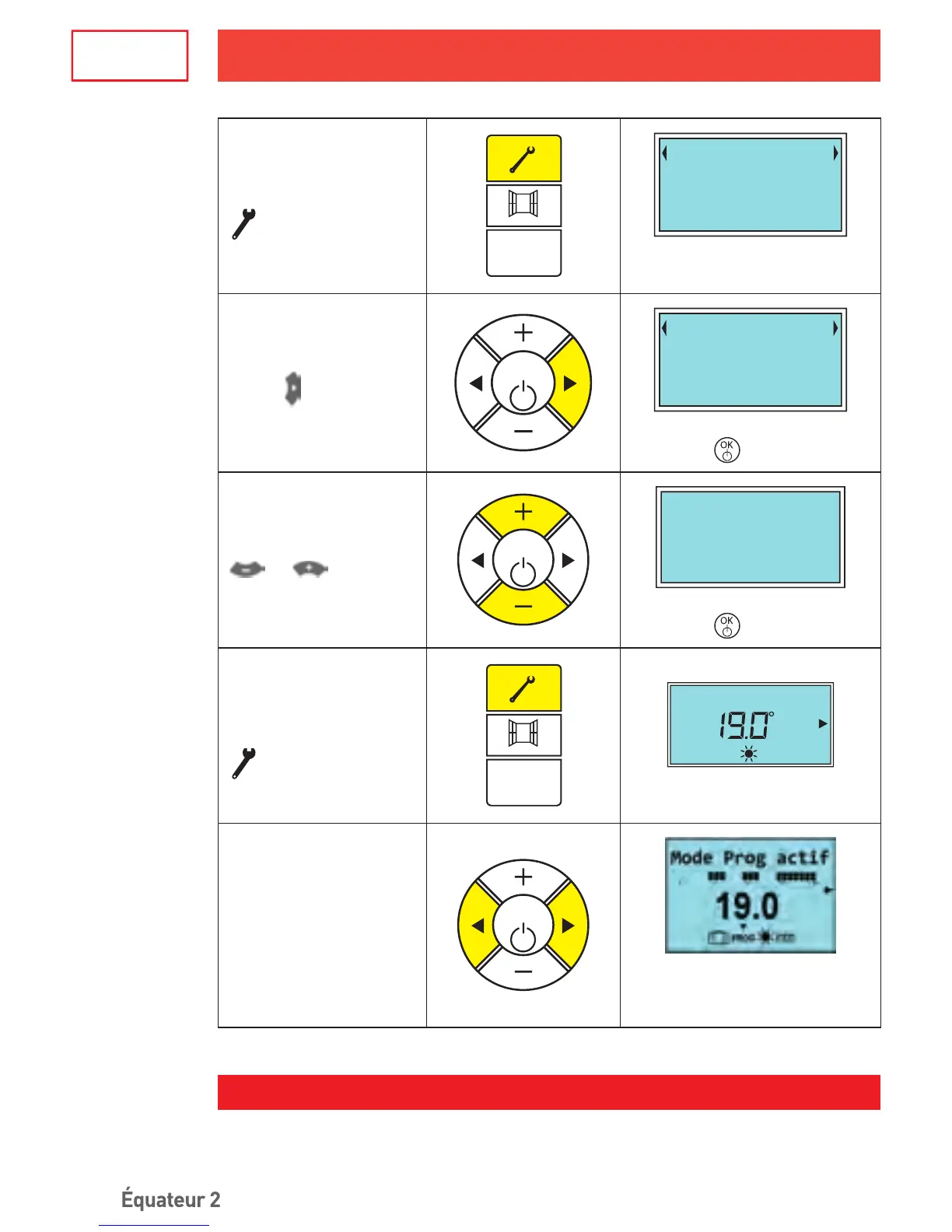42
Manuel d’utilisation
FRFR
Appuyer sur la touche
équilibre
Réglage : J/H/Min
Réglage J/H/Min apparaît à
l’écran.
Appuyer une fois sur la
touche
OK
Réglage : Prog
Réglage Prog apparaît.
Valider par
Appuyer sur les touches
ou
OK
PROG: FP
PROG : FP s’afche à l’écran.
Valider par
.
Pour sortir du menu,
appuyer sur la touche
équilibre
Jour Heure
Retour à l’écran de repos.
Pour activer le mode
Prog, appuyer plusieurs
fois sur les touches de
délements gauche
ou droit jusqu’à
ce que la èche de
sélection soit sur le
mode Prog.
OK
La èche de sélection de mode
clignote au dessus du mode
en cours de sélection.
13 - SI VOUS AVEZ UN DELESTEUR
Si votre installation comporte un délesteur, celui-ci peut couper alternativement les
appareils de chauffage (en fonction de votre contrat avec votre fournisseur d’énergie).
Equateur2_1880-1585_interieur.indd 42 18/06/12 06:21