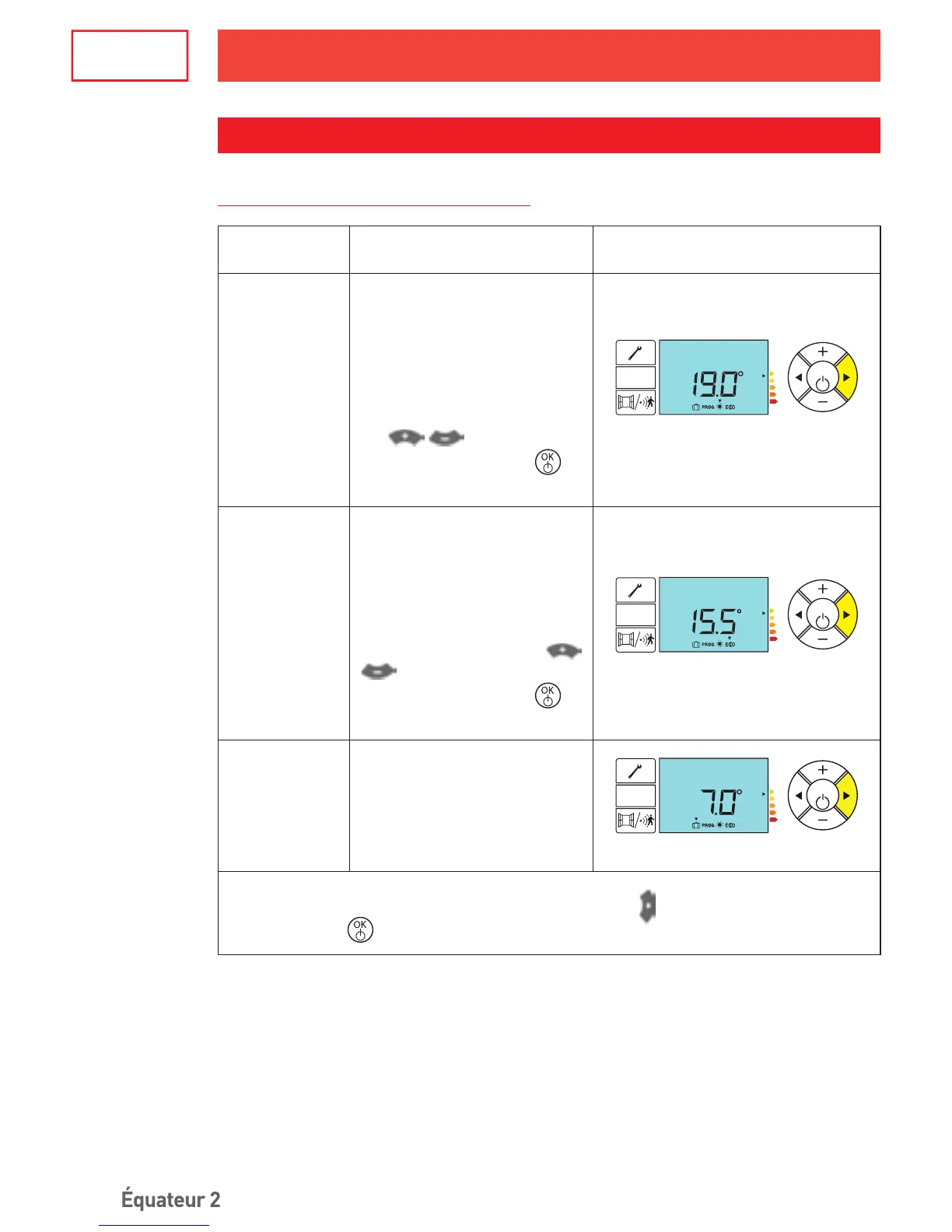User’s manual
GBGB
64
4 - USE WITHOUT SMART CONTROL
4.1- Choice of the heating mode
MODE NAME DESCRIPTION SCREEN
COMFORT
You are at home. By
default, the Comfort mode
temperature is 19°C.
You can vary this temperature
between 12.5°C and 28°C (in
steps of 0.5°C).
You can vary it by pressing
the
buttons
Then conrm using the
button
OK
AUTO
Comfort ON
-3,5°
ECO
You are out (between 2 hours
and 48 hours) or you are
sleeping.
The Eco temperature is xed
at 3.5°C below the Comfort
temperature.
You can vary it using the
buttons
Then conrm using the
button
OK
AUTO
Eco ON
-3,5°
FROST FREE
You are out for more than
48 hours. The Frost Free
temperature is xed at 7°±3C.
You cannot modify it.
OK
AUTO
FrostFree (FF) ON
-3,5°
If you want to change from one mode to another, press the button and then conrm
by pressing the button.
Equateur2_1880-1585_interieur.indd 64 18/06/12 06:22