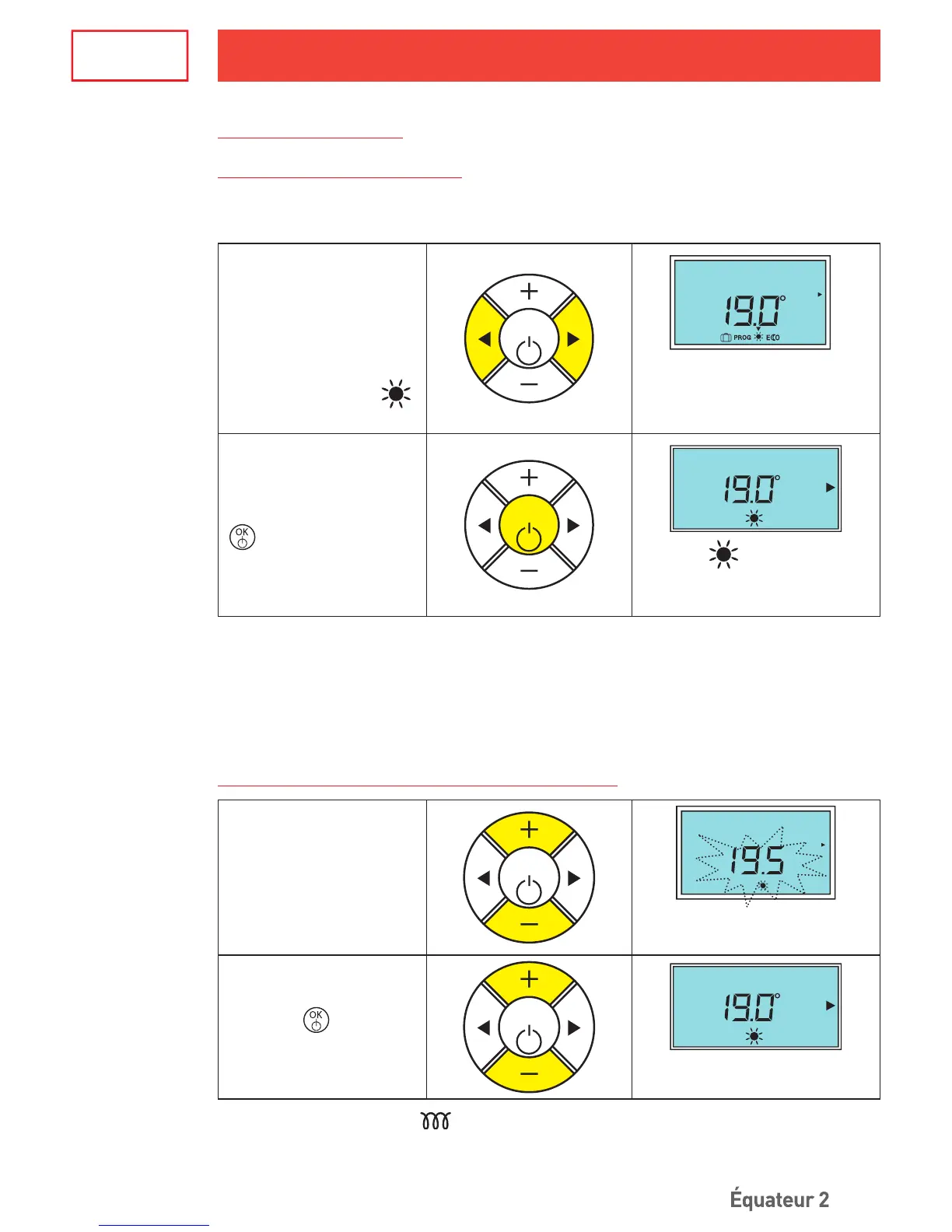User’s manual User’s manual
GB
65
4 - USE WITHOUT SMART CONTROL
4.1- Choice of the heating mode
MODE NAME DESCRIPTION SCREEN
COMFORT
You are at home. By
default, the Comfort mode
temperature is 19°C.
You can vary this temperature
between 12.5°C and 28°C (in
steps of 0.5°C).
You can vary it by pressing
the buttons
Then conrm using the
button
ECO
You are out (between 2 hours
and 48 hours) or you are
sleeping.
The Eco temperature is xed
at 3.5°C below the Comfort
temperature.
You can vary it using the
buttons
Then conrm using the
button
If you want to change from one mode to another, press the button and then conrm
by pressing the button.
4.1.1 - Comfort mode
4.1.1.1 - Using Comfort mode
With this mode you can have the required ambient temperature when you are in the room.
The Eco Indicating lights will help you to optimise your settings (see page 27).
If you want to activate
Comfort mode, press the
left or right scroll
buttons several times
until the selection arrow
is on Comfort mode
OK
Comfort ON
The mode selection arrow
blinks above the currently
selected mode
Conrm by pressing the
button.
OK
Day Hour
Only the
pictogram
remains on: the setting is
conrmed.
The recommended Comfort temperature is 19°C.
Comfort mode varies from 12.5°C to 28°C. If you lower the Comfort temperature below the
Eco temperature, the Eco temperature drops to -0.5°C below the Comfort temperature.
On the other hand, the Eco temperature will not change if you increase the Comfort
temperature.
4.1.1.2 - How to modify the Comfort temperature
Press the + and –
buttons to modify the
displayed temperature.
OK
Confort Temp
The temperature changes in
steps of 0.5°C and blinks.
Press the
button to
conrm.
OK
Day Hour
The new chosen temperature
is displayed.
The heating light indicator
is displayed on the screen if the ambient temperature is
lower than the displayed temperature
Equateur2_1880-1585_interieur.indd 65 18/06/12 06:22