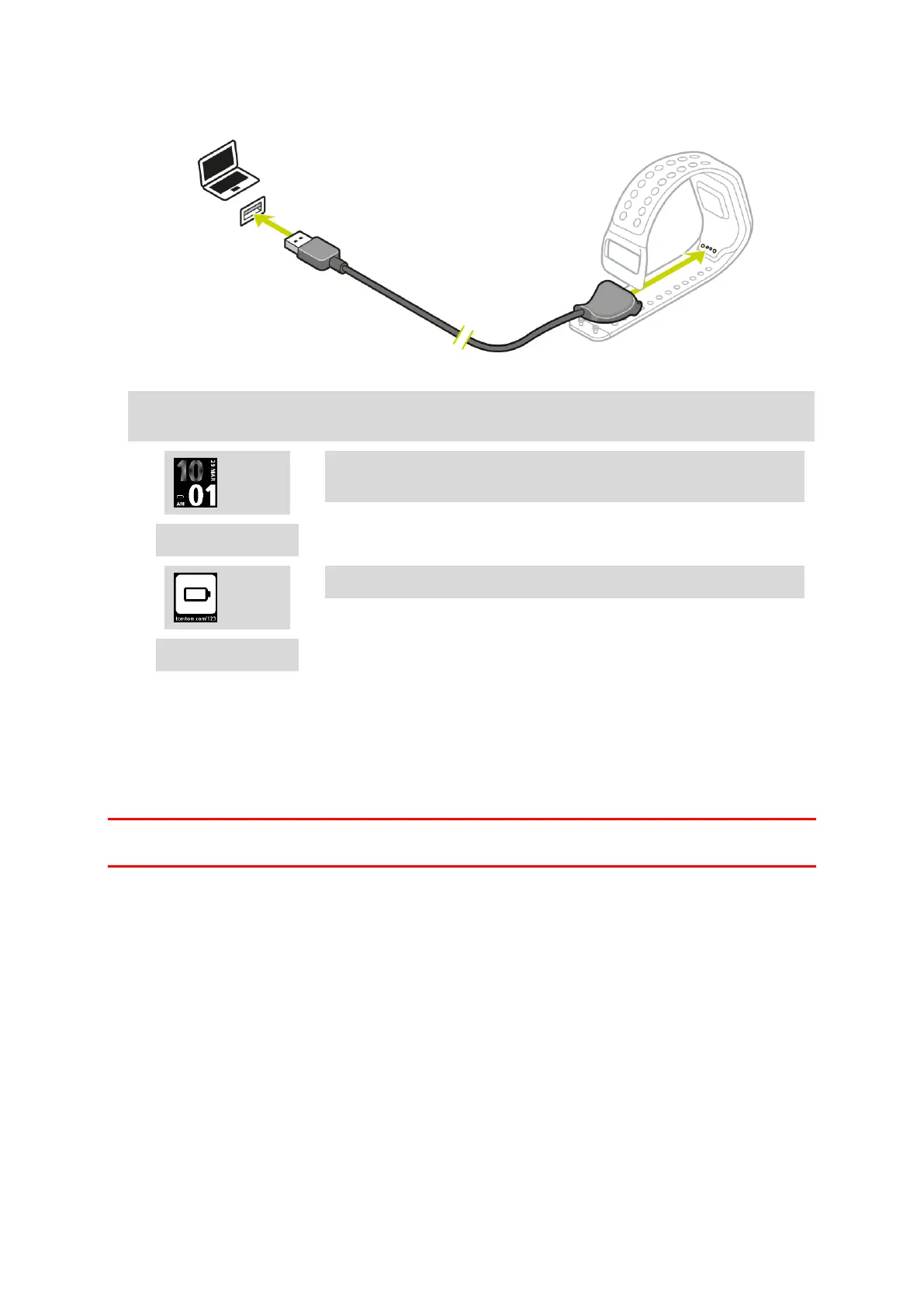12
Important: When you place your watch in the dock, you may get one of three types of connec-
tion:
Charging using a wall socket or USB socket with no data capabili-
ties.
Full connection including access to MySports.
3. To remove your watch from the desk dock, pull the watch away from the dock, following the
curve of the back of the watch.
Using the bike mount
If you have purchased the bike mount accessory, the mount consists of a holder for your watch and
a handlebar strap to attach the clip to your handlebars.
Important: These instructions show you how to attach the holder to the handlebars and THEN insert
the watch.
To use the bike mount, do the following: