
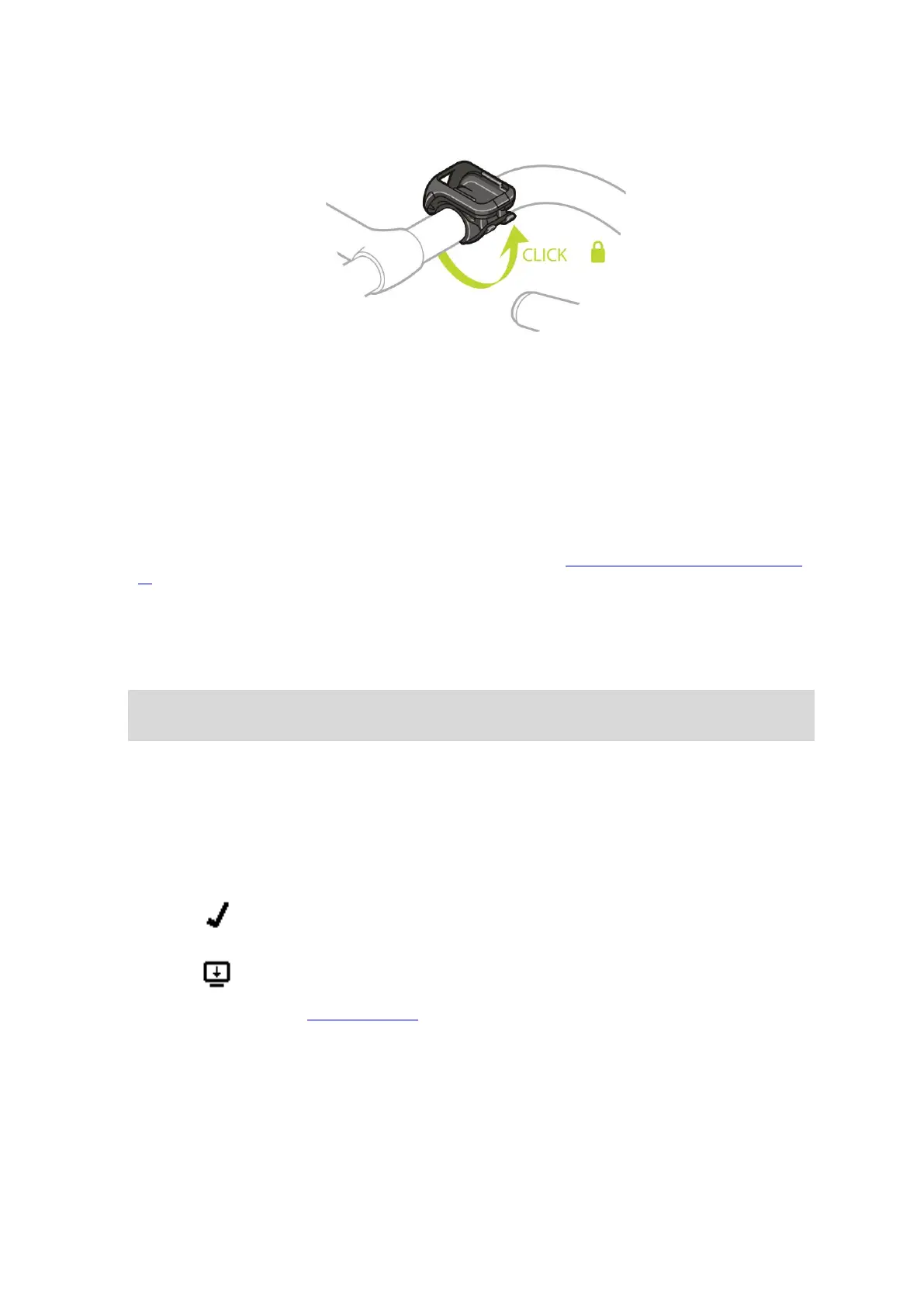
Do you have a question about the TomTom Runner 3 and is the answer not in the manual?
| Band size | L |
|---|---|
| Product color | Black, Green |
| Water resistance | 5 ATM |
| Waterproof up to | 40 m |
| Market positioning | Sport watch |
| Protection features | Water resistant |
| Vibrating alert | Yes |
| Recommended activity | Cycling, Running, Swimming |
| Languages support | Multi |
| Battery life (max) | 3 week(s) |
| Battery life (GPS mode) | 11 h |
| Display resolution | 144 x 168 pixels |
| Weight | 49 g |
|---|---|
| Thickness | 11.5 mm |
Learn about the basic features and overview of your watch.
Guide to initiating your first activity on the watch.
Understand how to track daily activities and progress.
Information on storing and playing music on your watch.
Overview of available programs for structured training sessions.
Specific instructions for using the Adventurer model.
Details on the latest updates and features introduced in this version.
Explore new terrain and upload trails to your watch.
Learn how to use the watch's integrated compass for navigation.
Features specific to the TomTom Adventurer model.
Understand how the watch detects ski/snowboard runs.
Information on the extended battery performance of the watch.
Details on how long the watch battery lasts under various usage conditions.
How to download and use the companion mobile application.
Get acquainted with the watch's interface and basic operations.
Learn how to navigate menus and interact with the watch.
Proper placement of the watch for optimal sensor performance.
Instructions on how to clean and maintain your watch.
Information about the built-in heart rate sensor and its function.
Explanation of the technology behind the heart rate measurement.
Tips for maximizing heart rate sensor performance.
Steps to detach the watch from its wrist strap.
How to charge your watch using the provided desk dock.
Instructions for mounting your watch on a bicycle handlebar.
Steps to detach the watch from the bike mount holder.
Alternative method for mounting the watch using an O-ring.
Learn about the information displayed on the watch's About screen.
Procedures for soft reset, recovery mode, and factory reset.
How to view trails and understand the on-screen navigation indicators.
Learn how breadcrumb trails help you navigate and retrace your steps.
Steps to follow a pre-loaded trail on your watch.
How to manage and upload trails using the MySports platform.
Steps to upload trail data in GPX format to your watch.
How to convert past activities into trails.
How to use the watch's built-in compass for directional orientation.
Steps to calibrate the compass for accurate readings.
How to use the watch for trail running activities, including metrics.
How to use the watch for hiking activities, including metrics.
How to use the watch for skiing and snowboarding activities.
Learn about tracking steps, time, calories, and distance.
How to set and adjust daily goals for activity tracking.
Steps to disable the activity tracking feature.
How to view your daily and weekly progress towards your goals.
Overview of how the watch tracks sleep patterns.
Instructions on wearing the watch for accurate sleep tracking.
How to view sleep data via the MySports mobile app.
Introduction to storing and playing music on your watch.
Instructions for charging the headphones that come with the watch.
Step-by-step guide to connect Bluetooth headphones to your watch.
How to change the earbuds on your headphones for a better fit.
Tips for correctly fitting and wearing your headphones.
How to transfer music files from your computer to the watch.
Process for syncing music playlists from your computer to the watch.
How to play music stored on your watch.
Controls for managing music playback using the headset.
How to control music playback directly from the watch.
Steps to back up and restore music files from your watch.
Information about the voice coach feature and its prompts.
Tips for resolving issues with headphones and audio quality.
Overview of the different activity modes available on the watch.
How to use the watch for running activities.
How to use the watch for cycling activities.
How to use the watch for swimming activities.
How to use the watch for treadmill activities.
Using the watch for activities not specifically listed.
Using the watch for gym activities.
Using the watch for indoor cycling.
How to use the stopwatch function.
How the watch estimates calorie burn based on various factors.
How to enable and use continuous heart rate monitoring.
Accessing heart rate data through the MySports website.
Step-by-step guide to start any activity on your watch.
How to pause, resume, and completely stop an ongoing activity.
How to customize the data shown during an activity.
Explanation of icons displayed during training sessions.
How to select specific metrics for running activities.
Configuration options for outdoor cycling activities.
Setting wheel size for accurate cycling data with sensors.
Configuration options for swimming activities.
Configuration options for treadmill activities.
Steps to calibrate the watch for accurate treadmill distance.
Configuration options for gym activities.
Configuration options for indoor cycling activities.
How to operate the stopwatch function on the watch.
Overview of the different training programs available.
How to perform activities without a specific training program.
Setting distance, time, or calorie goals for your activities.
Monitoring progress towards set goals during training.
Using interval training for improved speed and fitness.
Measuring activity against set lap times, distances, or manual recording.
Enabling split times for pace feedback during GPS activities.
Setting target pace zones for training.
Setting target speed zones for training.
Setting target heart rate zones for training.
Setting target cadence zones for cycling.
Customizing heart rate or pace zones.
Customizing speed or cadence zones.
Tracking progress within set zones and receiving alerts.
How the watch uses and adapts heart rate zones.
Viewing progress and summaries within heart rate zones.
Understanding heart rate recovery and how the watch measures it.
How to race against previous activities or online opponents.
Viewing past training sessions and their details.
How to export activities to websites and various file formats.
Overview of the watch's main settings menu and categories.
Adjusting time, alarm, and 12/24 hour format settings.
Settings related to activity tracking, goals, and sleep.
Managing music playlists when not in an activity.
Managing Heart and Bike sensors, and compass calibration.
How to check if the heart rate sensor is functioning correctly.
Pairing your watch with a phone or mobile device via Bluetooth.
Enabling automatic uploading of activities.
How to enable or disable airplane mode.
Adjusting units and click sound settings.
Enabling or disabling demo mode.
Enabling or disabling night mode for the backlight.
Enabling or disabling the activity lock function.
Setting personal details like language, voice, weight, height, age, gender.
Viewing certification information for the watch.
Overview of external sensors that can be connected to the watch.
Explanation of cadence measurement in cycling.
How to use and connect an external heart rate sensor.
Components and setup of the Cadence & Speed Sensor.
Central storage for training and fitness information.
Software for setting up, updating, and transferring watch data.
How to download and install the MySports Connect software.
Mobile app for transferring data and updating QuickGPSfix.
List of compatible iOS and Android devices.
How to download the MySports app.
How to share activities from your MySports account on social media.
Important warnings regarding watch accuracy and medical advice.
Warnings about the heart rate monitor not being a medical device.
Information about the watch's water resistance and limitations.
Link to information on personal data usage.
Information about the battery and proper disposal.
Guidelines for proper disposal of electronic waste.
FCC compliance statements and user information.
Statement on IC radiation exposure limits and compliance.
Information about regulatory compliance marks.
Information specific to New Zealand regulations.
Contact details for customer support in Australia and New Zealand.
List of accessories included with the watch.
List of different model names for TomTom GPS watches.
Legal information regarding copyright and trademarks.