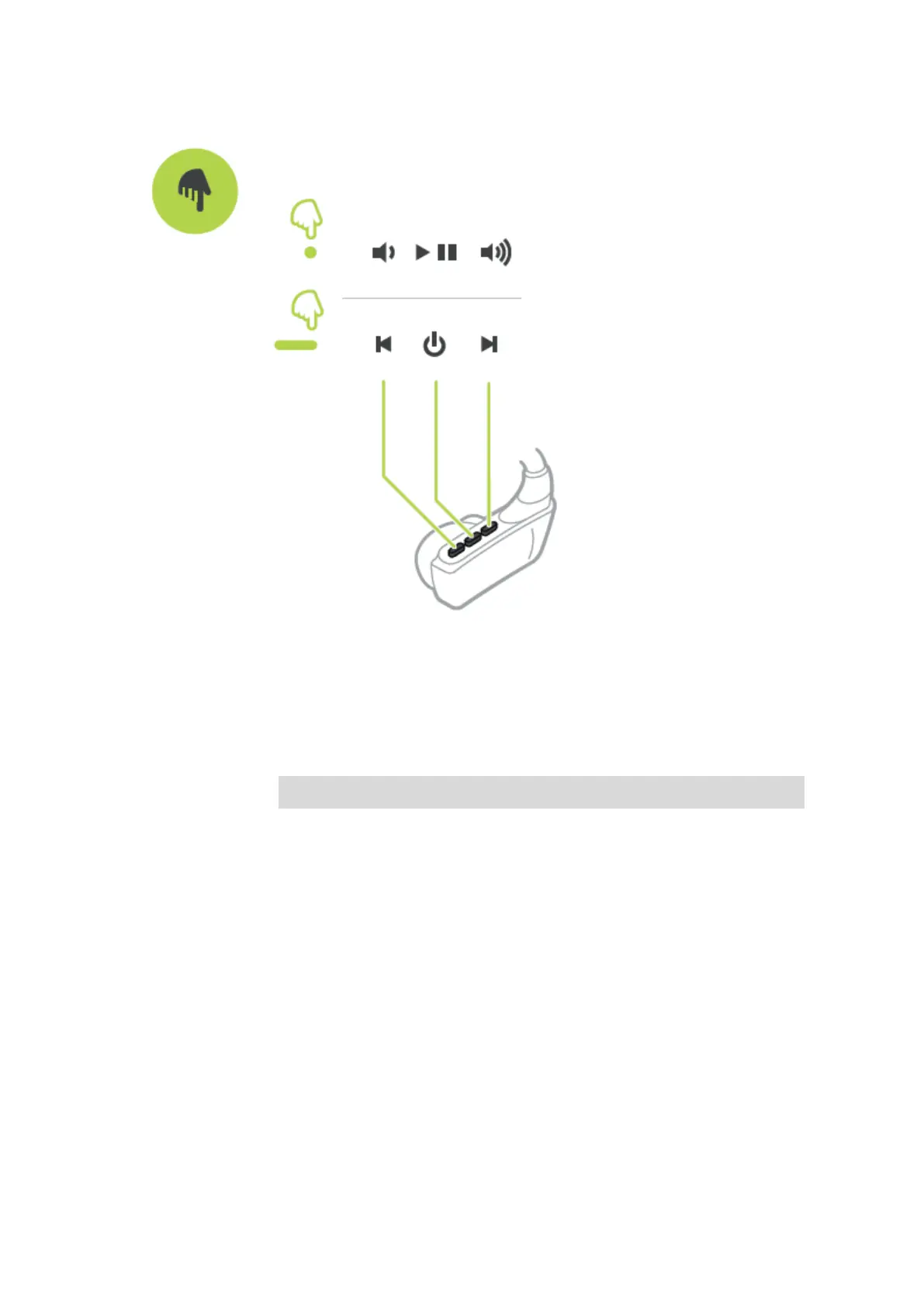38
2. Press the middle button for 3 seconds to switch off the headphones - the red light flashes twice.
Using the headset controls
To play music using the controls on the supplied headset, do the following:
Press the middle button to play music.
Press the middle button to pause the music.
Tip: You can also press UP on your watch to pause a track.
Press the right-hand button as shown in the image above to increase the
volume.
Press the left-hand button as shown in the image above to decrease the
volume.
Hold down the right-hand button for 2 seconds to go to the next track.
Hold down the left-hand button down for 2 seconds to go to the previous
track.
Using the watch
To play music using your watch, do the following:
1. Switch the headphones on following the instructions supplied with your headphones.
2. Press UP from the Clock screen.
A track starts to play.
3. Press UP to pause a track.