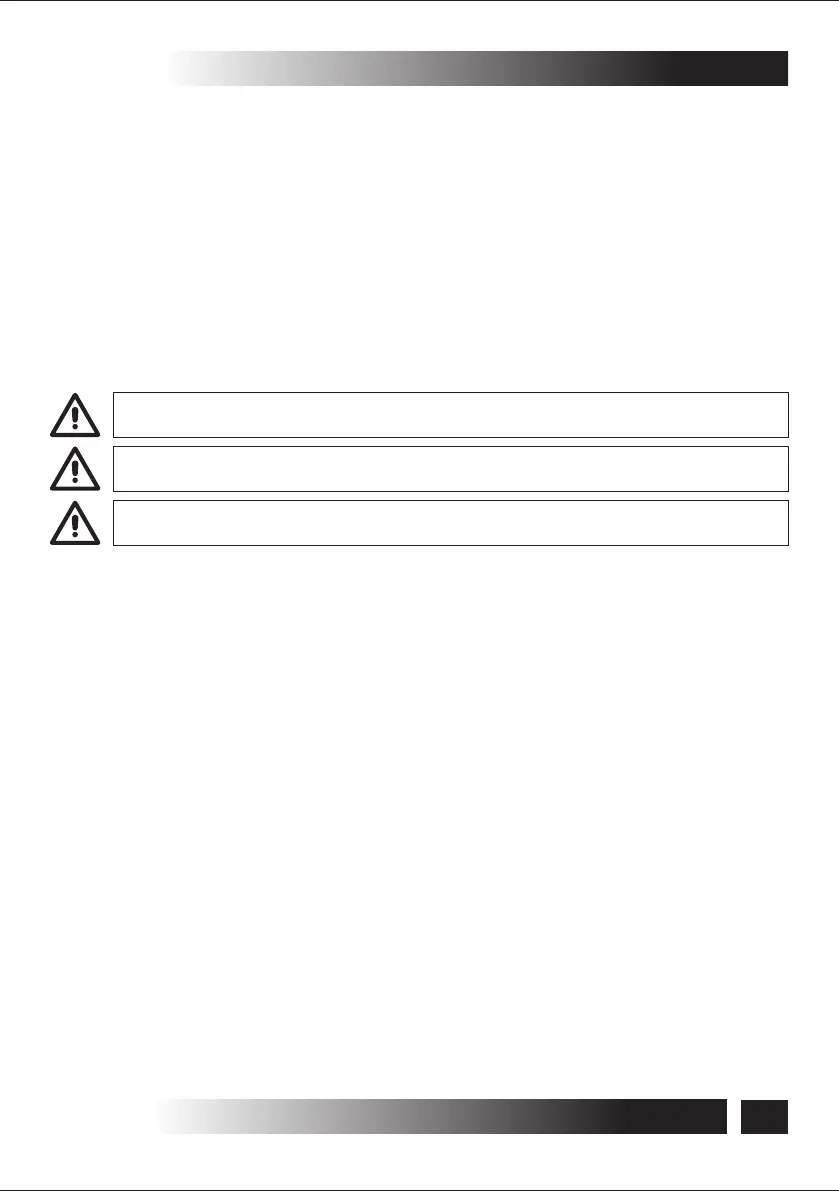Per abilitare un radiocomando procedere come segue:
• Premere SP2 finché il LED di colore ROSSO, DL2 non si accende.
Quindi rilasciarlo.
• Premere un tasto qualsiasi del radiocomando che si vuole abilitare.
Nel momento in cui il ricevitore riceve il segnale del telecomando, il LED DL2 si
spegne.
• Premere ancora una seconda volta il tasto del radiocomando.
Il LED DL2 compirà alcuni lampeggi per indicare che il telecomando è stato
programmato.
• Ripetere i passi ora descritti per ogni telecomando che si vuole abilitare.
LA FASE DI PROGRAMMAZIONE TERMINA SE IL RICEVITORE NON RICEVE ALCUN
CODICE VALIDO ENTRO 30 SECONDI.
IL RICEVITORE È IN GRADO DI MEMORIZZARE FINO A 6 TELECOMANDI. UN
EVENTUALE SETTIMO TELECOMANDO NON SARÀ ACCETTATO.
IN FASE DI PROGRAMMAZIONE, ALLONTANARE IL TELECOMANDO DI ALMENO 1,5
METRI DAL RICEVITORE.
5.7.1- RESET DELLA PROGRAMMAZIONE
Qual ora si volessero cancellare tutti i telecomandi programmati, premere il tasto
SP2 sulla scheda elettronica della centralina, fino a che il LED DL2, che nel
frattempo si è acceso, non inizia a lampeggiare. A questo punto, tutti i telecomandi
precedentemente memorizzati nel ricevitore sono stati cancellati. La cancellazione
dura circa 8 secondi.
18
ISTRUZIONI PER L’INSTALLAZIONE E L’USO
INSTALLAZIONE -5
TF24R/44R