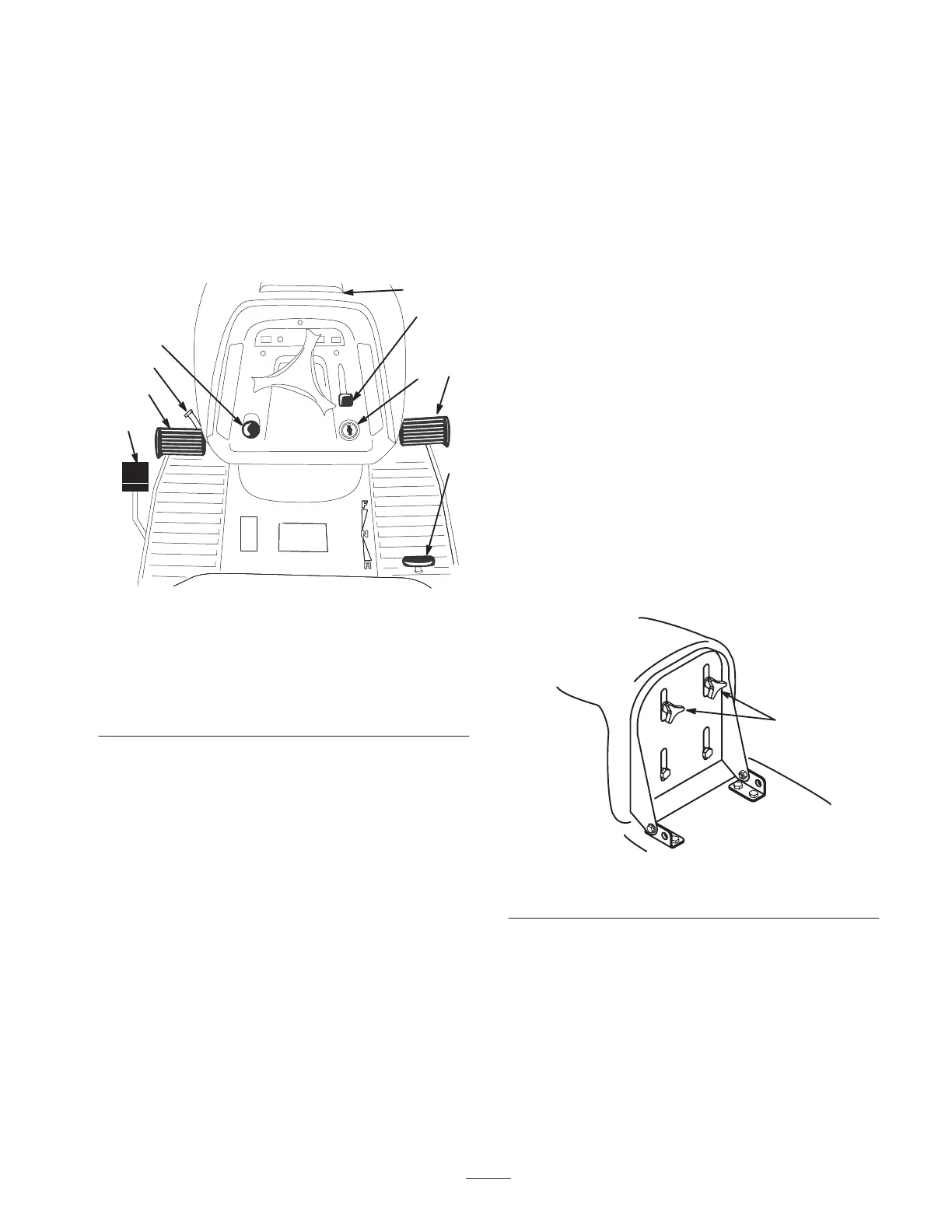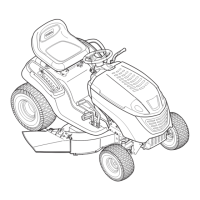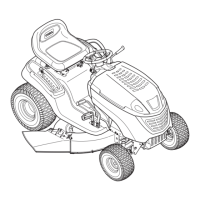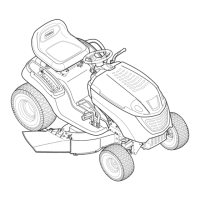13
Operation
Note: Determine the left and right sides of the tractor from
the normal operating position.
Controls
Become familiar with the controls (Fig. 2) before you start
the engine and operate the tractor.
1
2
3
5
4
6
7
8
m-4937b
9
Figure 2
1. Ignition
2. Throttle control/Choke
lever
3. Brake pedal
4. Parking brake lever
5. Blade control (PTO) knob
6. Hood opening
7. Forward speed pedal
8. Reverse speed pedal
9. Bag-on-demand lever
Using the Parking Brake
Always set the parking brake whenever you stop the tractor
or leave it unattended.
Setting the Parking Brake
1. Push the brake pedal (Fig. 2) down and hold it.
2. Turn the parking brake lever (Fig. 2) counterclockwise
and gradually take your foot off the brake pedal.
Note: The clutch/brake pedal should stay in the
depressed (locked) position.
Releasing the Parking Brake
1. Push down on the brake pedal (Fig. 2).
Note: The parking brake lever should release.
2. Gradually release the brake pedal.
Positioning the Seat
The seat can move forward and backward. Position the seat
where you have the best control of the tractor and are most
comfortable.
1. Raise the seat and loosen the adjustment knobs (Fig. 3).
1
m-4841
Figure 3
1. Adjustment knobs
2. Move the seat to the desired position and tighten the
knobs.
