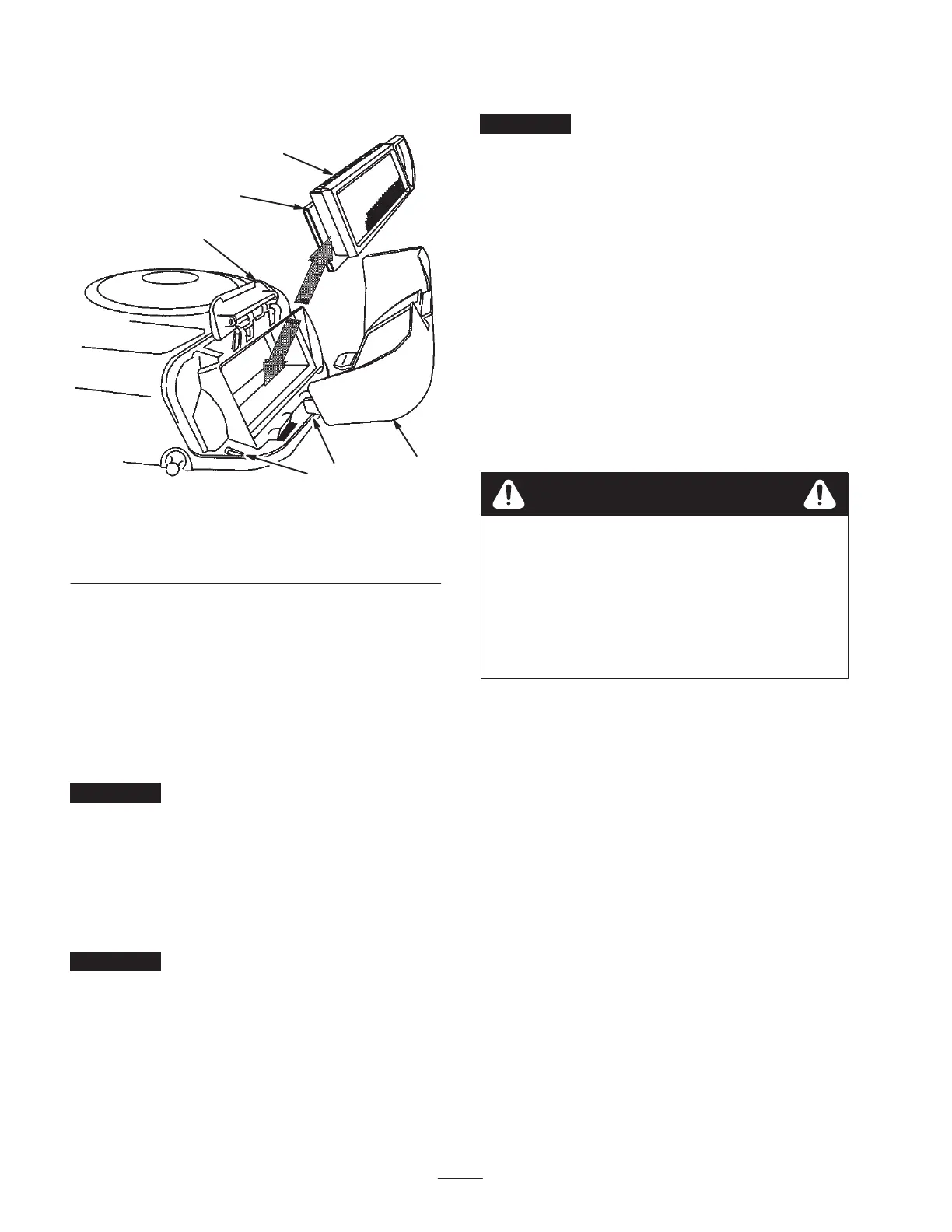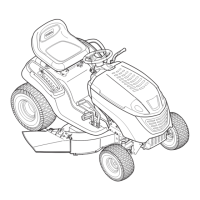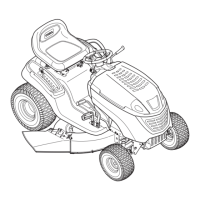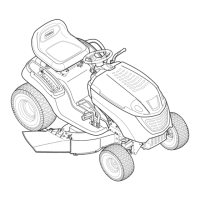32
4. Carefully slide the paper element and the foam element
from the blower housing (Fig. 31).
2
1
3
5
4
6
Figure 31
1. Paper element
2. Foam element
3. Air cleaner cover
4. Tab
5. Slot
6. Blower housing
Cleaning the Foam and Paper Elements
Foam Element
1. Wash the foam element in liquid soap and warm water
and rinse it thoroughly.
2. Dry the element by squeezing it in a clean cloth.
Note: Do not oil the foam element.
Important Replace the foam element if it is torn or
worn.
Paper Element
1. Lightly tap the paper element on a flat surface to
remove dust and dirt.
2. Inspect the element for tears, an oily film, and damage
to the rubber seal.
Important Never clean the paper element with
pressurized air or liquids, such as solvents, gasoline, or
kerosene. Replace the paper element if it is damaged or
cannot be cleaned thoroughly.
Installing the Foam and Paper Elements
Important To prevent engine damage, always operate
the engine with the complete foam and paper air cleaner
assembly installed.
1. Place the foam element and paper element into the
blower housing.
Note: Ensure that the rubber seal is flat against the air
cleaner base.
2. Align the tabs on the air cleaner cover with the slots of
the blower housing (Fig. 31). Hook the handle onto the
cover and press down on the handle to lock the cover in
place.
Servicing the Blades
To ensure a superior quality of cut, keep the blades sharp.
For convenient sharpening and replacement, keep extra
blades.
Danger
Worn or damaged blades can break and a piece of
a blade could be thrown into the operator’s or
bystander’s area, resulting in serious personal
injury or death.
• Inspect the blades periodically for wear or
damage.
• Replace worn or damaged blades.
