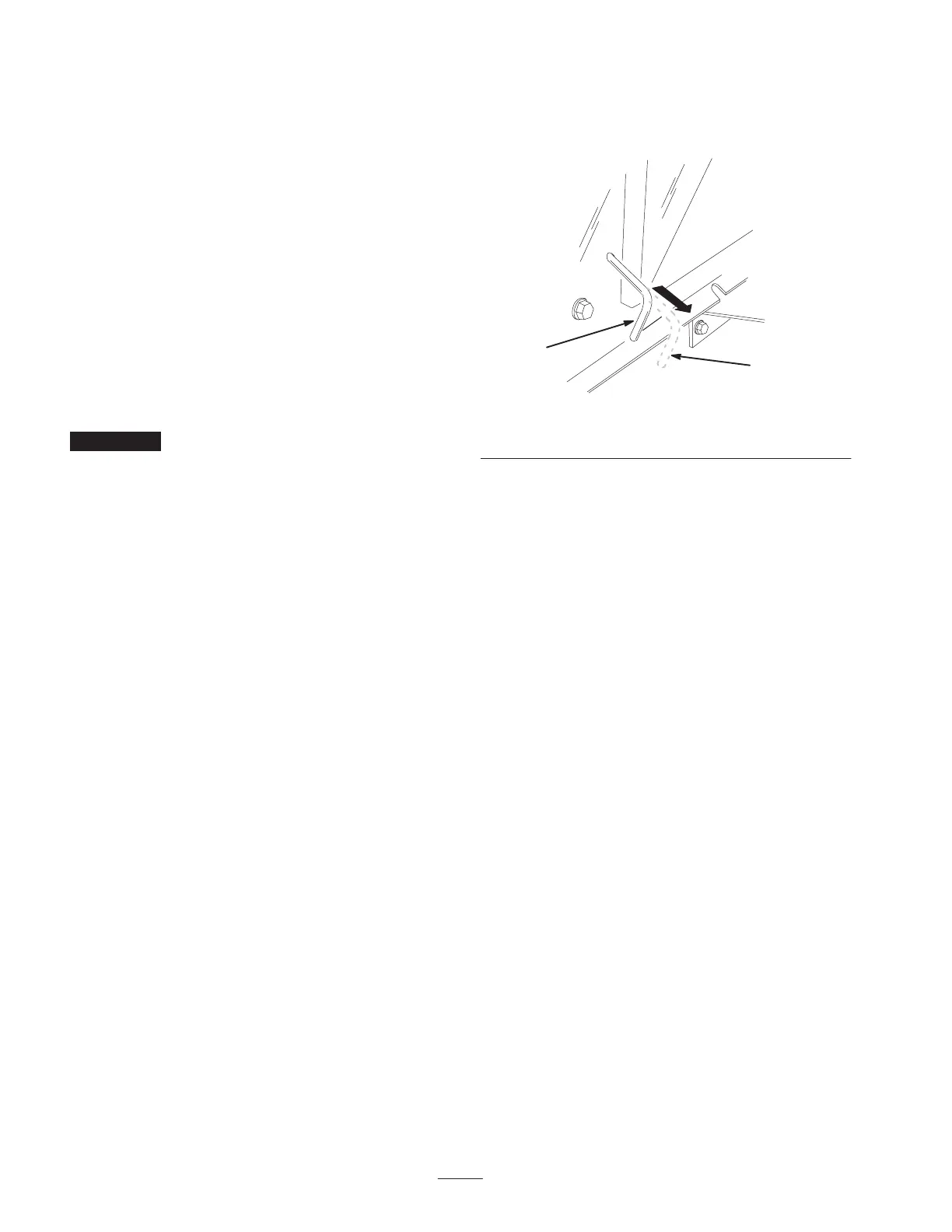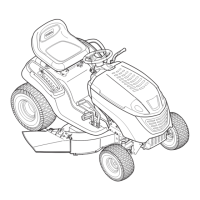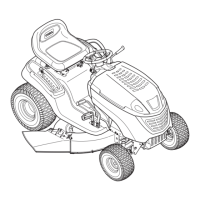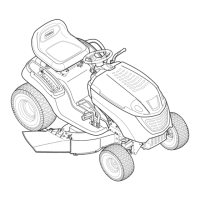18
4. Shift the blade control (PTO) knob into the Disengage
position, put the traction control pedal in Neutral, and
start the engine. While the engine is running, shift the
blade control (PTO) knob into the Engage position and
put the traction control pedal in Reverse: The engine
should stop.
5. Shift the blade control (PTO) knob into the Disengage
position and put the traction control pedal in Neutral.
Start the engine, shift the blade control (PTO) knob into
the Engage position, and turn the KeyChoice key and
release it: The operating-in-reverse warning light should
illuminate.
6. Shift the blade control (PTO) knob to the Disengage
position: The operating-in-reverse warning light should
turn off.
Pushing the Tractor Manually
Important Always push the tractor manually. Never
tow the tractor because it may damage the transaxle.
To Push the Tractor
1. Park the tractor on a level surface.
2. Disengage the blades (PTO).
3. Set the parking brake.
4. Stop the engine and wait for all moving parts to stop.
5. Remove the ignition key.
6. Remove the grass collector; refer to Removing the
Grass Collector on page 36.
7. Pull the drive control (located at the rear of the tractor),
out to the Push position.
8. Release the parking brake.
Note: This disengages the drive system and allows the
wheels to turn freely (Fig. 14).
m4933
1
2
Figure 14
1. Operate position 2. Push position
To Operate the Tractor
1. Set the parking brake.
2. Push the drive control in to the Operate position
(Fig. 14) to engage the drive system.
Note: The tractor will not drive unless the drive control
is in the Operate position.
3. Install the grass collector; refer to Installing the Grass
Collector on page 36.
