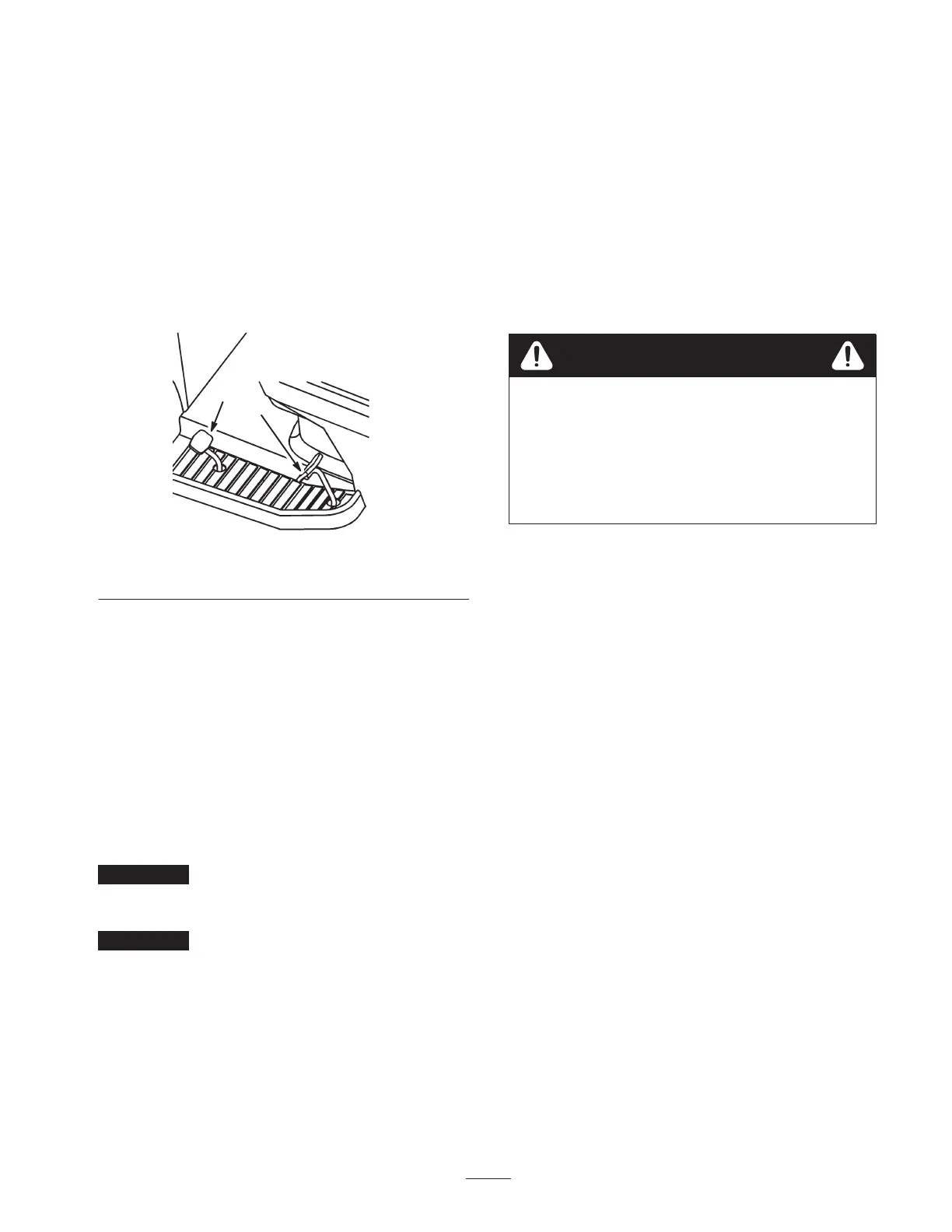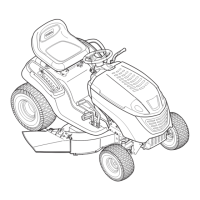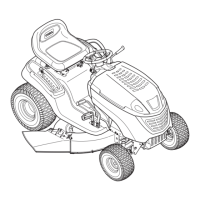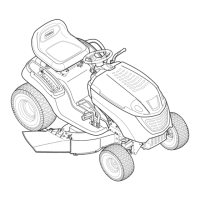19
Driving the Tractor Forward or
Backward
The throttle control regulates the engine speed as measured
in RPM (revolutions per minute). Place the throttle control
in the Fast position for best performance.
To go forward:
1. Release the parking brake; refer to Releasing the
Parking Brake on page 13.
2. Place your foot on the traction control pedal and slowly
press on the pedal to move forward (Fig. 15).
1
2
Figure 15
1. Traction control pedal 2. Reverse speed pedal
Note: To increase the speed, push the traction control
pedal down. To decrease the speed, release the pressure
on the traction control pedal.
To go backward:
1. Release the parking brake; refer to Releasing the
Parking Brake on page 13.
2. Place your foot on the reverse speed pedal and slowly
press on the pedal to move backward (Fig. 15).
Note: To increase the speed, push the reverse speed
pedal down. To decrease the speed, release the pressure
on the reverse speed pedal.
Important To avoid transmission damage, always
release the parking brake before moving the traction control
pedal or the reverse speed pedal.
Important To prevent damage to the mower, always set
the mower to the highest cutting position when you drive
the tractor off the lawn.
Stopping the Tractor
1. Release the traction control pedal or reverse speed
pedal.
2. Disengage the blades (PTO).
Turn the ignition key to Off.
3. Set the parking brake if you leave the tractor
unattended; refer to Setting the Parking Brake on
page 13.
Note: Remove the keys from the ignition and KeyChoice
switches.
Children or bystanders may be injured if they
move or attempt to operate the tractor while it is
unattended.
Always remove the ignition and KeyChoice keys
and set the parking brake when leaving the tractor
unattended, even if it is just for a few minutes.
Caution
Using the Bag on Demand
You can activate or deactivate the bag on demand feature
while the tractor is mowing or is stopped. If you are
bagging grass that is tall and thick, raise the height-of-cut
and mow at a slower speed.
1. Move the bag-on-demand lever (Fig. 2) forward to bag
the grass clippings.
2. Move the bag-on-demand lever rearward to stop
bagging the grass clippings and recycle them.
