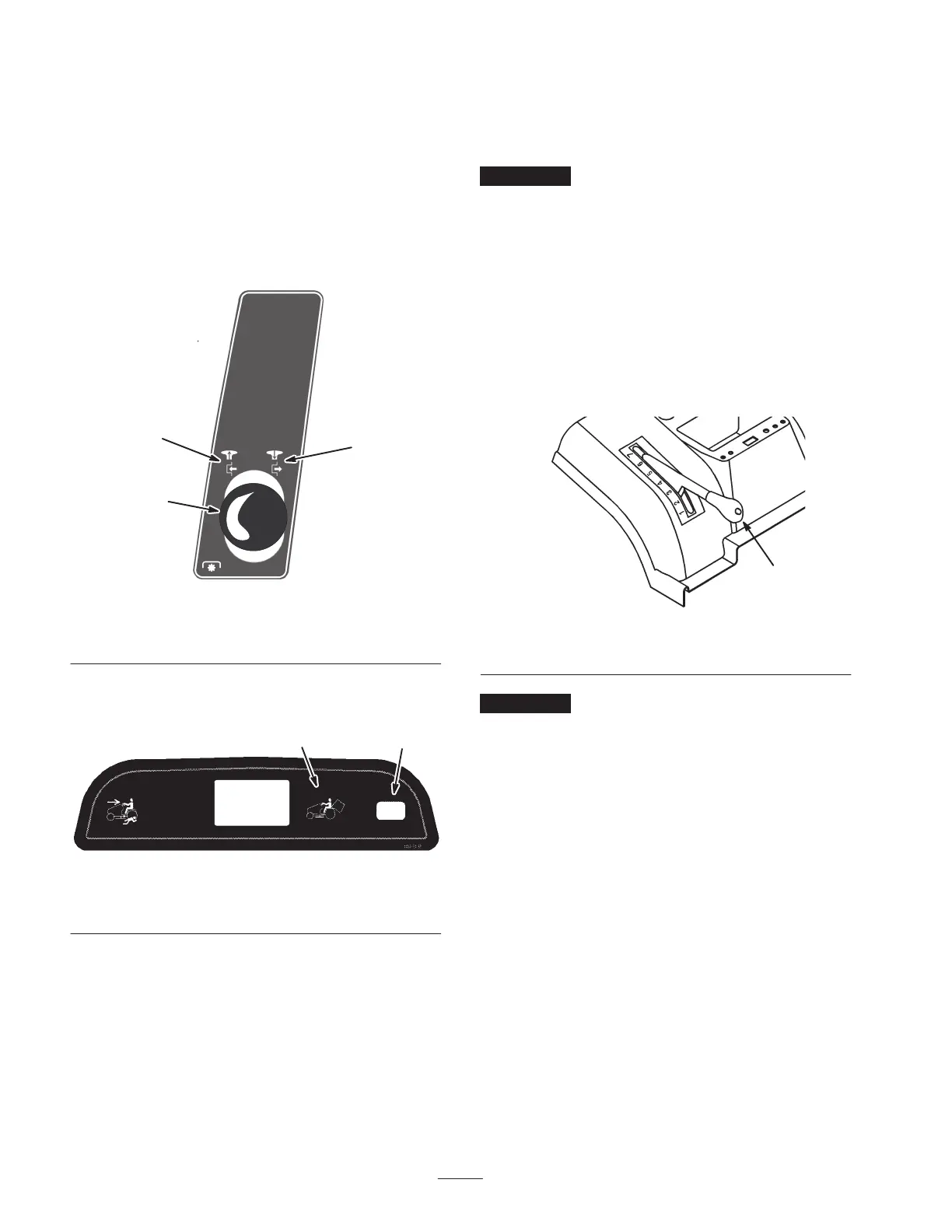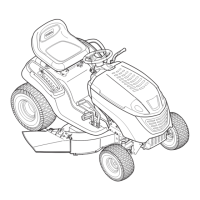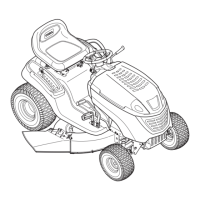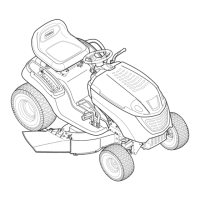14
Using the Blade Control (PTO)
The blade control (PTO) knob engages and disengages
power to the blades.
Engaging the Blades
1. Depress the brake pedal to stop the tractor.
2. Pull the blade control (PTO) knob out to the Engaged
position (Fig. 4).
3
2
1
Figure 4
1. Blade control (PTO)
2. Engaged
3. Disengaged
Note: The blade control (PTO) light on the dash turns on
when you engage the blades (PTO) as shown in Figure 5.
1 2
Figure 5
1. Grass collector warning
light
2. Blade control (PTO) light
Disengaging the Blades
1. Depress the brake pedal to stop the tractor.
2. Push the blade control (PTO) knob into the Disengaged
position (Fig. 4).
Grass Collector Warning Light
When the grass collector needs to be emptied, the warning
light comes on (Fig. 5) and a buzzer sounds.
Important To prevent the discharge tunnel from getting
clogged, disengage the blades (PTO) when the warning
light and buzzer are on.
Setting the Height of Cut
Use the height-of-cut lever to raise and lower the mower to
the desired cutting height. You can set the cutting height to
7 different positions from approximately 1 to 4 in.
(25 to 102 mm).
Pull or push on the height-of-cut lever and shift it into the
desired position (Fig. 6).
1
Figure 6
1. Height-of-cut lever
Important You must set the height-of-cut lever to the
highest position (7) when you transport the tractor off the
lawn to prevent damaging to the blades.
