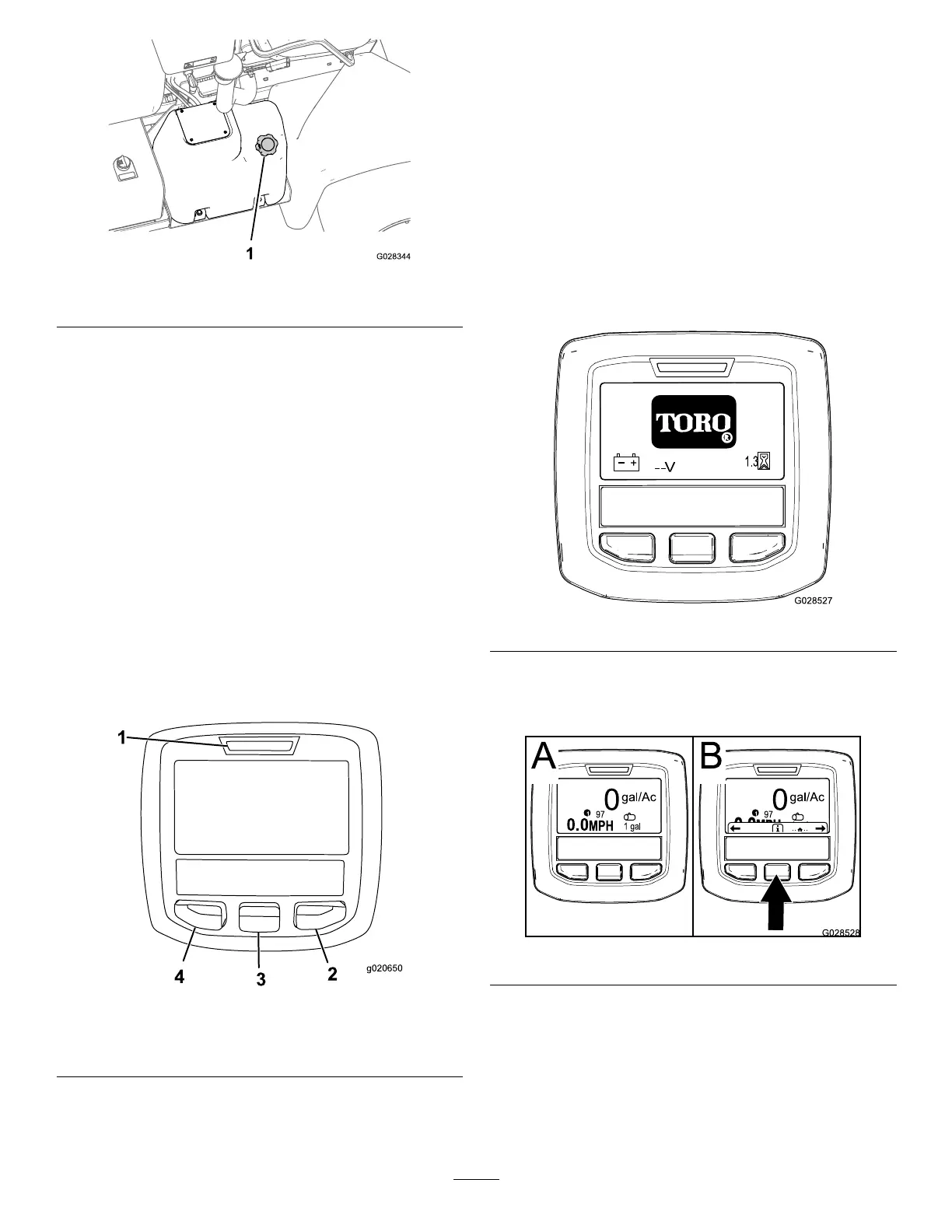Figure23
1.Fuel-tankcap
4.Removethefuel-tankcap.
5.Fillthetanktoabout2.5cm(1inch)belowthetopof
thetank,(bottomofthellerneck).
Note:Thisspaceinthetankallowsfueltoexpand.
Donotoverll.
6.Installthefueltankcapsecurely.
7.Wipeupanyfuelthatmayhavespilled.
UsingtheInfoCenter
TheInfoCenterLCDdisplayshowsinformationaboutyour
machine,suchastheoperatingstatus,variousdiagnostics,
andotherinformationaboutthemachine(Figure24).There
isasplashscreenandmaininformationscreenonthe
InfoCenter.Youcanswitchbetweenthesplashscreenand
maininformationscreen,atanytime,bypressinganyof
theInfoCenterbuttonsandthenselectingtheappropriate
directionalarrow.
Figure24
1.Indicatorlight3.Middlebutton
2.Rightbutton
4.Leftbutton
•Leftbutton,Menuaccess/Backbutton—pressthis
buttontoaccesstheInfoCentermenus.Youcanalsouse
ittobackoutofanymenuyouarecurrentlyusing.
•Middlebutton—usethisbuttontoscrolldownmenus.
•Rightbutton—usethisbuttontoopenamenuwherea
rightarrowindicatedadditionalcontent.
Note:Thepurposeofeachbuttonmaychangedepending
onwhatisrequiredatthetime.Eachbuttonislabeledwith
anicondisplayingitscurrentfunction.
StartingtheInfoCenter
1.Insertthekeyintothestarterswitchandrotateitto
theOnposition.
Note:TheInfoCenterwillilluminateanddisplaythe
initializationscreen(Figure25).
Figure25
2.Afterapproximately15seconds,thehomescreenwill
appear,pressthecenterselectionbuttontodisplaythe
informationcontext(Figure26).
Figure26
•Pressthecenterselectionbuttonagaintonavigate
totheMainMenu.
•Rightselectionbutton:Totalareasprayed(Aof
Figure27)
•Rightselectionbutton:Applicationrate(Bof
Figure27)
26
