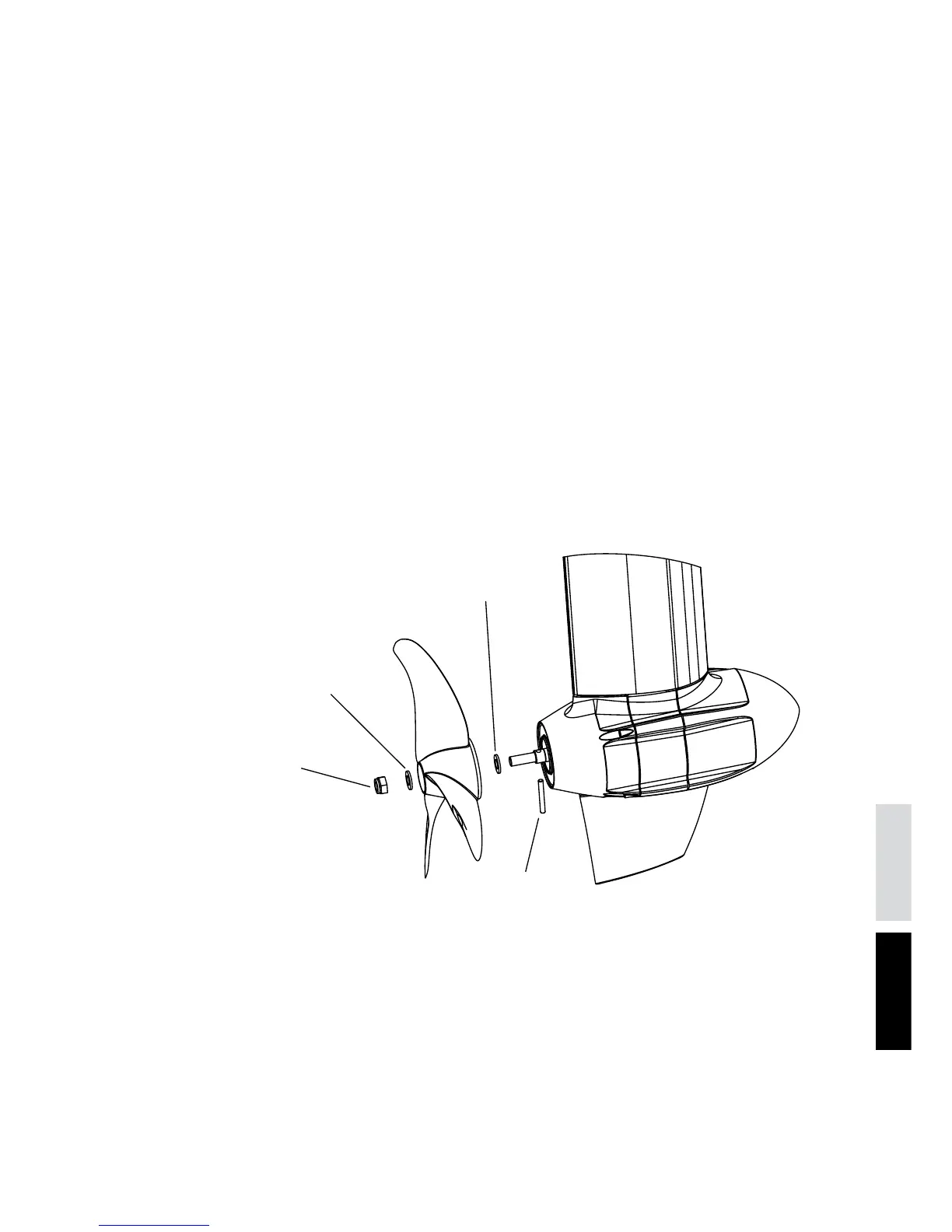81
DeutschEnglish
Self-locking
hexagon nut M10
External disk Ø 10.5 mm
Internal disk Ø 10.5 mm
Pin Ø 5 x 10 mm
7.2 Changing the propeller
1.Setthemainbatteryswitchtothe“off”position.
2. Loosen and unscrew the self-locking hexagon nut on the propeller.
3. Pull the propeller with the external disk from the motor shaft.
4. Pull the cylinder pin from the motor shaft and remove the internal disk from the motor
shaft.
5.Setthemainbatteryswitchtothe“on”position.Allowthemotortorunslowlyand
check whether the shaft is turning unevenly at the shaft sealant ring.
Contact Torqeedo Service if the shaft is damaged or uneven.
6.Setthemainbatteryswitchtothe“off”position.Insertthenewcylinderpincentrally
to the motor shaft and insert the internal disk onto the motor shaft.
7. Place the propeller onto the motor shaft and turn the propeller until the cylinder pin fits
into the groove of the propeller.
8. Place the external disk over the motor shaft and screw the self-locking hexagon nut
onto the shaft.
7.3 Other care instructions
To clean the motor you can use any cleaning agents suitable for plastic - follow the
manufacturer’sinstructions.Cockpitspraysavailableforcarsachievegoodresultsonthe
plastic surfaces of the Cruise models.