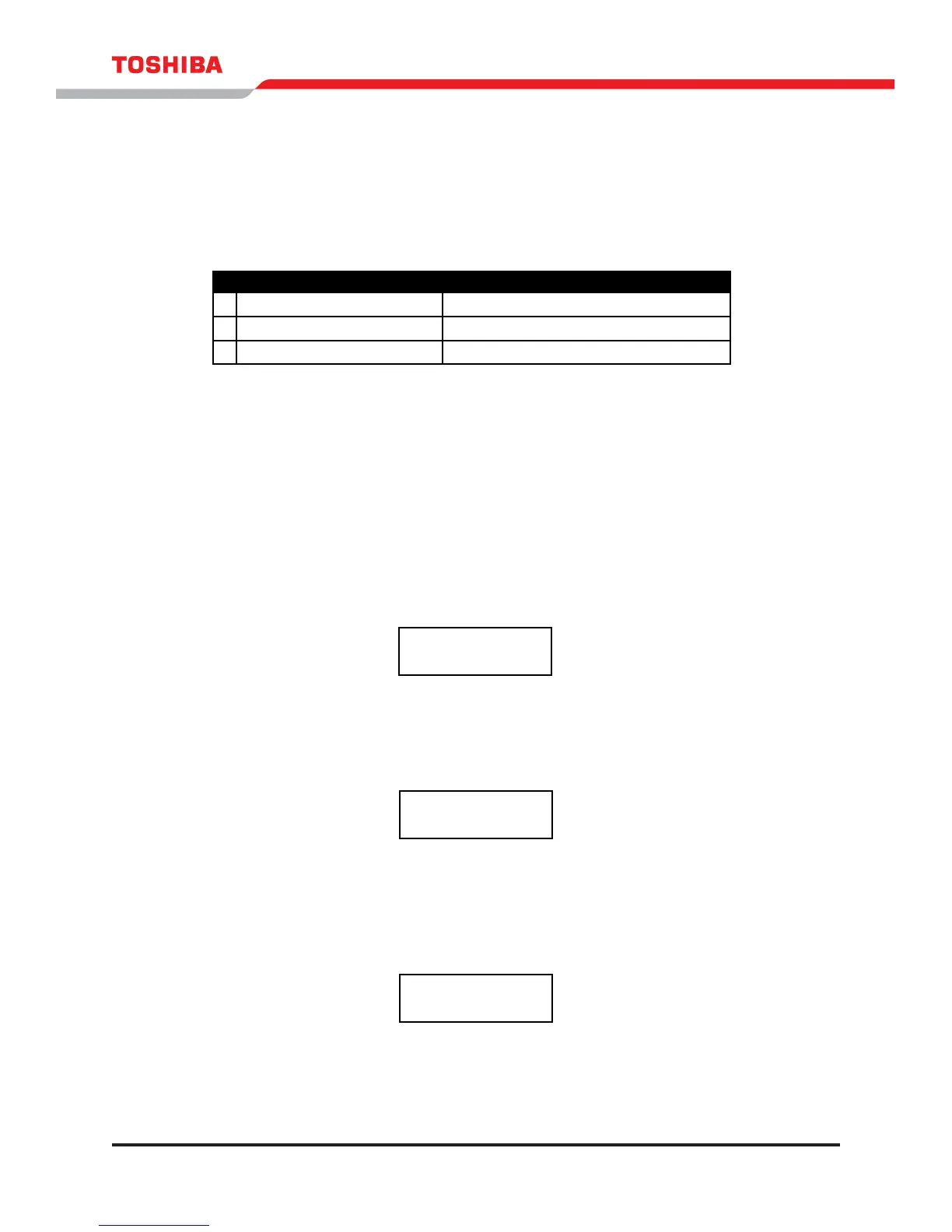29
1600EP Series Instruction Manual
Display Screens
Screen Arrangement
The display screens are organized into three groups that can be cyclically selectable by pressing the
SELECT key. The groups are:
SCREEN ARRANGEMENT GROUPS
1 System Overview Screens Provides operational status summary
2 Data Display Screens Provides detailed UPS data monitoring
3 Data Settings Screens Provides system conguration
System Overview Screens
The System Overview screens provide a summary of the current operational state of the UPS. Only one
of the several possible overview screens is available at any moment. The current screen is automatically
determined based upon the UPS state.
UPS Start-Up Screens Sequence
The Start-Up screens consist of a series of automatically sequencing System Overview screens. These
screens notify operator of steps taken by UPS during its initialization. The sequence of Start-Up screens
begins when AC input power is detected at UPS input.
If the correct AC input power is available and no abnormal operating conditions are present then the
following system message will be displayed on the LCD screen.
Next, the LCD will report the current date and time. If necessary, the proper date and time can be set from
the Data Settings screens (see pages 33 and 36 for details). The date and time appear using the format
depicted in the following example:
Next, the LCD will report the current UPS Operational Mode and the current percentage of the maximum
UPS capacity being supplied. Initially, the UPS is in bypass mode, and the following screen will appear:
TOSHIBA 1600 UPS
INITIALIZING...
05/09/2007 (WED)
BYPASS OPERATION
LOAD ###%
If input voltage is removed while UPS is in the
Bypass Mode the output stops.
