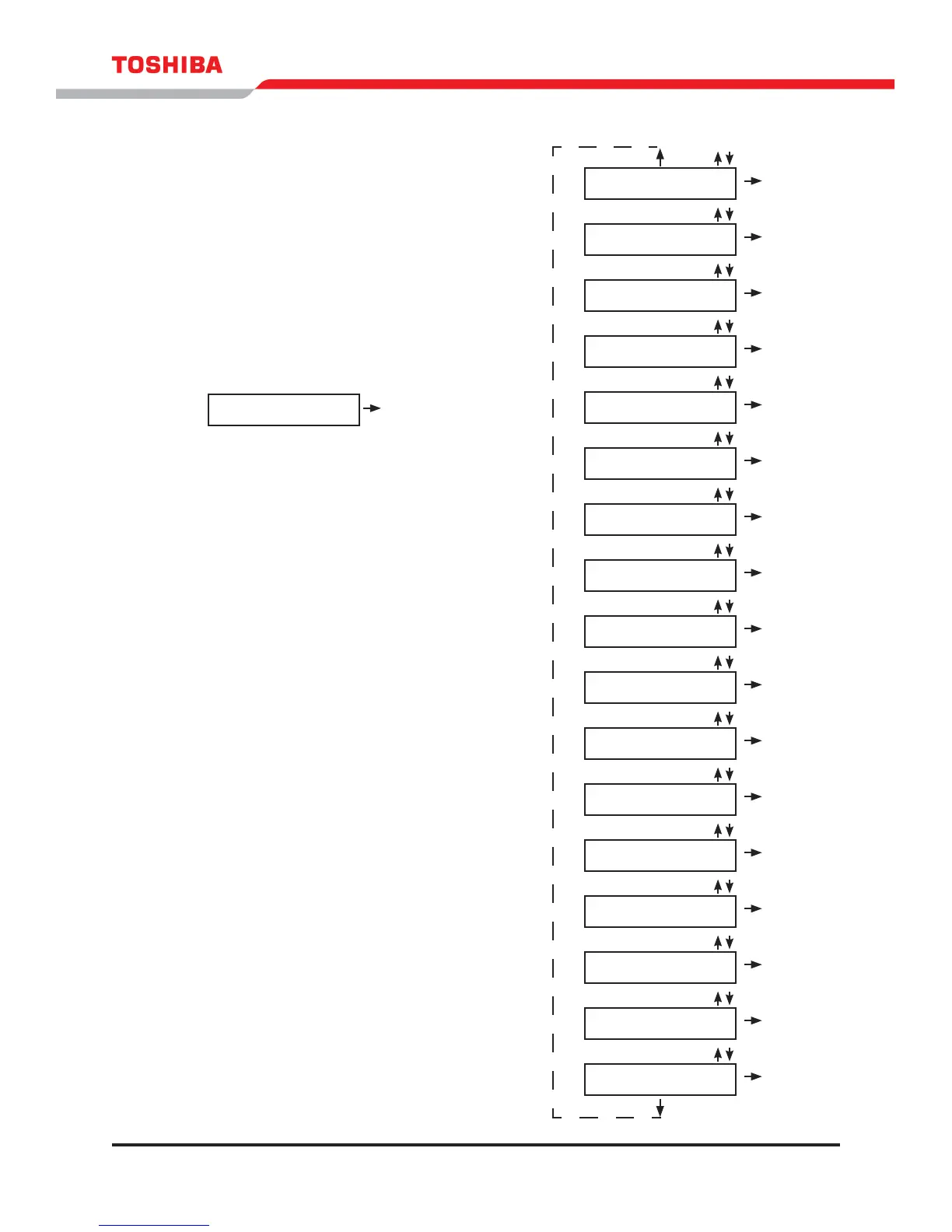33
1600EP Series Instruction Manual
Data Setting Screens
The ‘Data Setting screens’ sequentially display the data
variables that can be set. Each variable is displayed
as the DOWN arrow key is pressed. The UP arrow can
also be pressed at any time to back up to the previous
screen:
NOTES
When the automatic battery test mode has been
set to YES then the this screen is displayed when
scrolling through the Data Setting screens.
1.
## / ## / #### (###)
TO CHANGE: SELECT
TIME: ##:##:##
TO CHANGE: SELECT
BUZZER VOLUME: 2
TO CHANGE: SELECT
LCD SLEEP: 3 MIN
TO CHANGE: SELECT
AUTO RUN: NO
TO CHANGE: SELECT
AUTO RETRAN: YES
TO CHANGE: SELECT
REMOTE: BYPASS
TO CHANGE: SELECT
PERFORM BAT TEST
PUSH: SELECT
VOLTAGE ADJ: +0
TO CHANGE: SELECT
COMM MODE: RS232
TO CHANGE: SELECT
BAUD RATE: 1200
TO CHANGE: SELECT
INI BAT TST: YES
TO CHANGE: SELECT
AUTO BATT TST: NO
TO CHANGE: SELECT
BATTERY TEST
DATA SET: SELECT
KEYS LOCK: DIS
TO CHANGE: SELECT
DEFAULT SETTINGS
PUSH: SELECT
CLEAR TIMER SET
See page 34
See page 36
See page 34
See page 34
See page 36
See page 36
See page 35
See page 35
See page 35
See page 35
See page 37
See page 37
See page 37
See page 38
See page 38
See page 38
See page 38
1
INTERVAL: 10 DAY
TO CHANGE: SELECT
See page 37
