
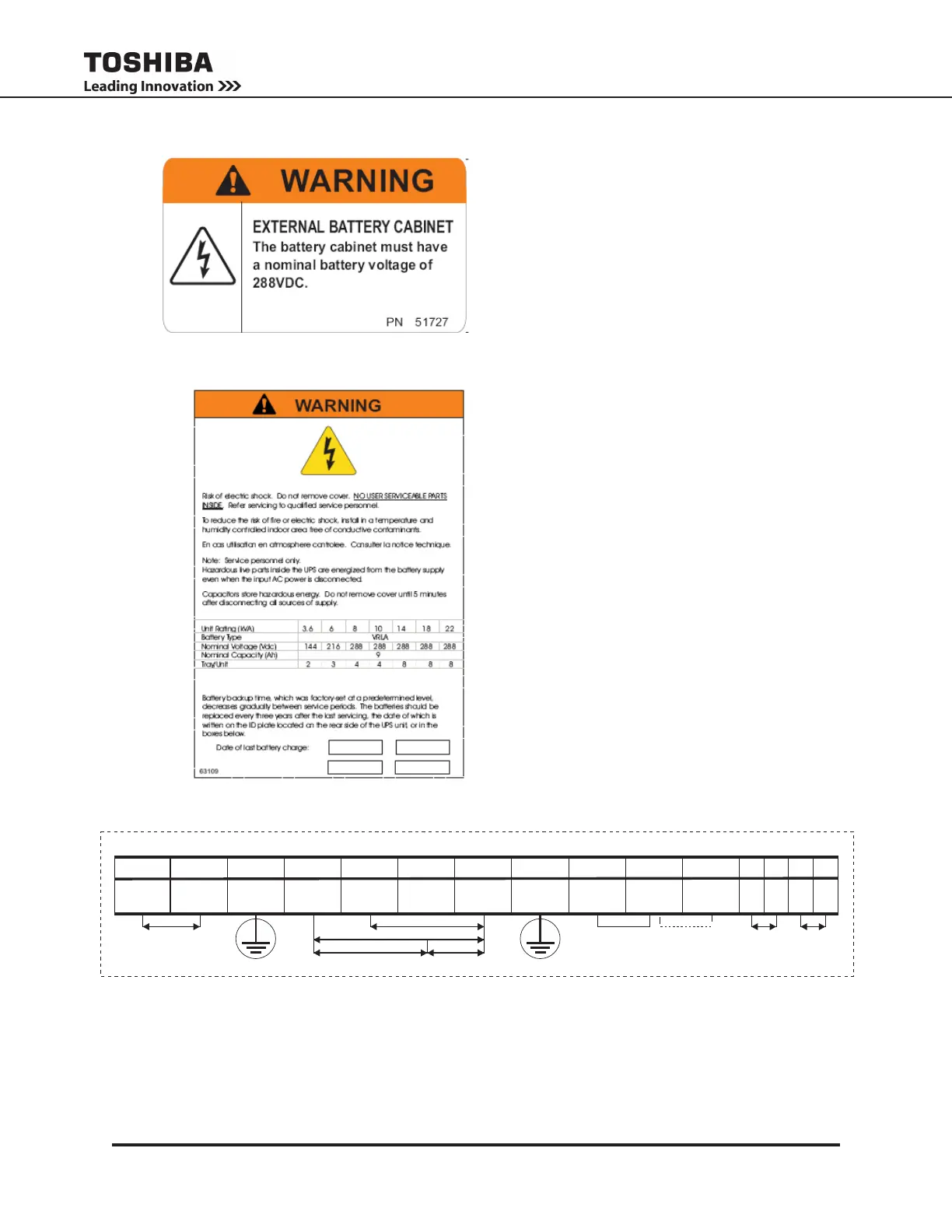 Loading...
Loading...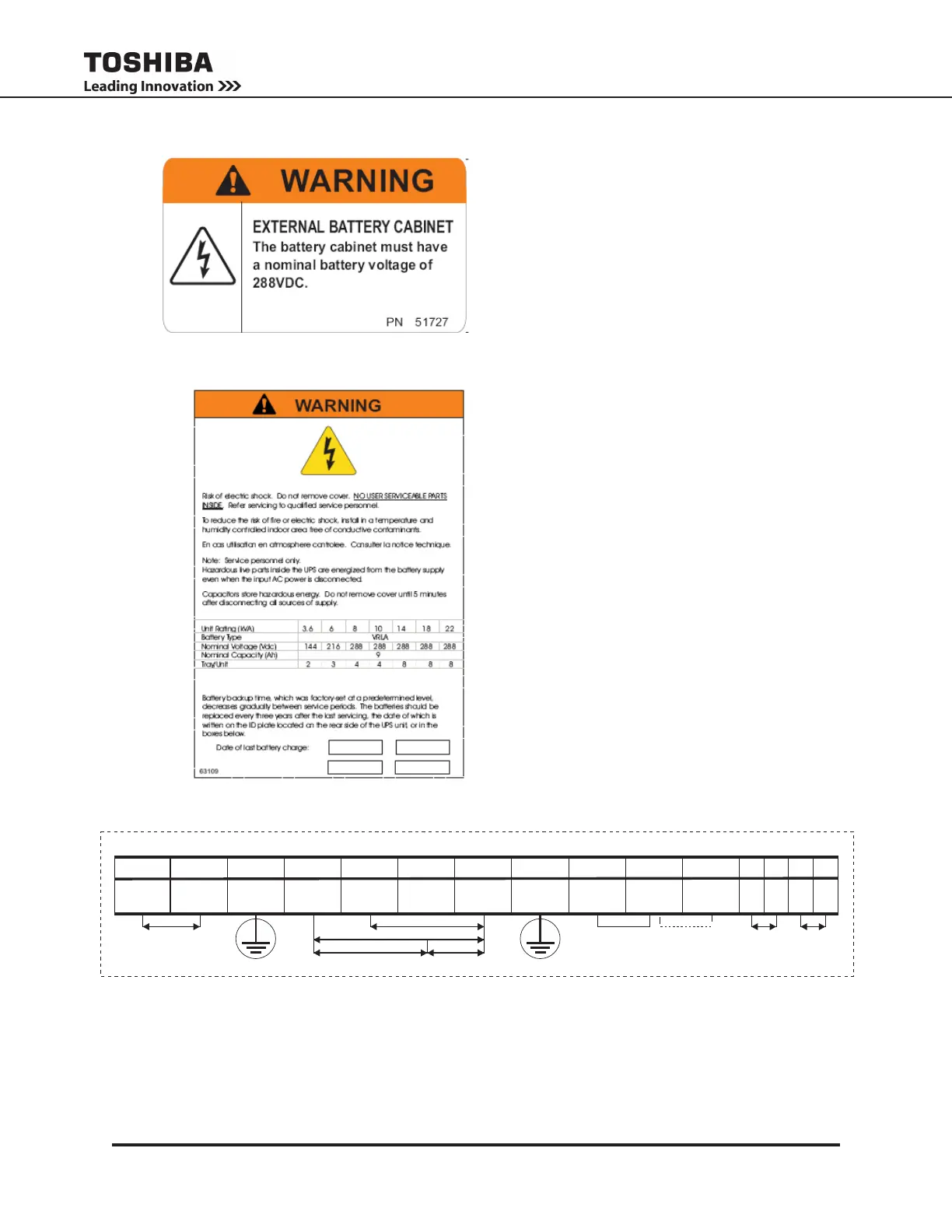
Do you have a question about the Toshiba 1600XP SERIES and is the answer not in the manual?
Defines personnel qualified for electrical equipment installation, operation, and maintenance.
Defines requirements and responsibilities for qualified personnel.
Explains safety symbols used throughout the manual.
Defines signal words like DANGER, WARNING, CAUTION, NOTICE.
FCC Class A notice and EMC Directive Class A note.
Inspects the unit for shipping damage upon receipt.
Checks for damage and verifies model/capacity after unpacking.
Provides guidelines for storing the UPS during periods of non-use.
Advises on proper disposal of electrical components and batteries.
Highlights environmental restrictions for UPS installation.
Details terminal block and wiring for 208/240V units.
Details terminal connections for 240V input, 100/200V output units.
Explains Emergency Power Off and Remote Shutdown functions.
Provides recommended wire sizes and tightening torques for connections.
Describes connecting external battery cabinets for extended backup.
Describes the UPS's application and intended use.
Lists UPS models and their output capacities.
Explains how the UPS provides backup power during outages.
Describes the UPS's protection against power disturbances.
Explains the UPS operation in Static-Bypass mode due to overload or fault.
Describes normal UPS operation in On-Line mode.
Details power flow during battery backup mode.
Explains the function and use of the Emergency Power Off feature.
Illustrates battery discharge and backup time factors.
Lists voltage levels for alarms and shutdown.
Describes the battery recharge process and parameters.
Details procedures for automatic and manual battery tests.
Guides through initial setup and parameter configuration upon first activation.
Covers settings for battery parameters with different cabinet configurations.
Identifies and illustrates front panel components for monitoring and operation.
Explains manual controls on the display and front panel.
Describes the default startup screen and its functions.
Identifies touch-sensitive keys and their functions on the touchscreen.
Explains the meaning of various status indicators on the main screen.
Describes the behavior and significance of front panel LEDs.
Illustrates the menu tree structure for the touchscreen display.
Explains the use of the alphanumeric keypad for input.
Details security levels, login, and password entry.
Provides steps to reset the ADMIN password.
Explains how to access and page through stored records.
Details audible alarm patterns and their conditions.
Guides on how to change various UPS operating parameters.
Lists settings parameters, access levels, and their descriptions.
Provides steps to recalibrate the touchscreen display for accuracy.
Describes the pin assignment and current carrying capacity of remote contacts.
Explains how LAN shutdown signals operate the UPS.
Details the RS232C port pin assignment and its use.
Describes the RemotEye network card for remote management.
Explains the Environmental Monitoring Device and its sensors.
Provides instructions for using the internal maintenance bypass.
Shows the schematic locations of UPS protection devices.
Details UPS responses to common faults like overvoltage and overload.
Lists possible fault messages and recommended actions.
Lists warning messages and their meanings.
Lists possible operating modes for the UPS.
Lists possible status messages and their meanings.
Covers basic preventive maintenance for UPS units.
Instructions for cleaning the touchscreen display.
Details the process for replacing internal battery packs.
Lists recommended replacement intervals for UPS parts.
Provides electrical conduit knock-out hole sizes by kVA.
Lists unit and shipping weights in pounds and kilograms.
Presents dimensional data in inches and millimeters for different kVA units.
Shows external layouts and dimensions for different kVA units.











