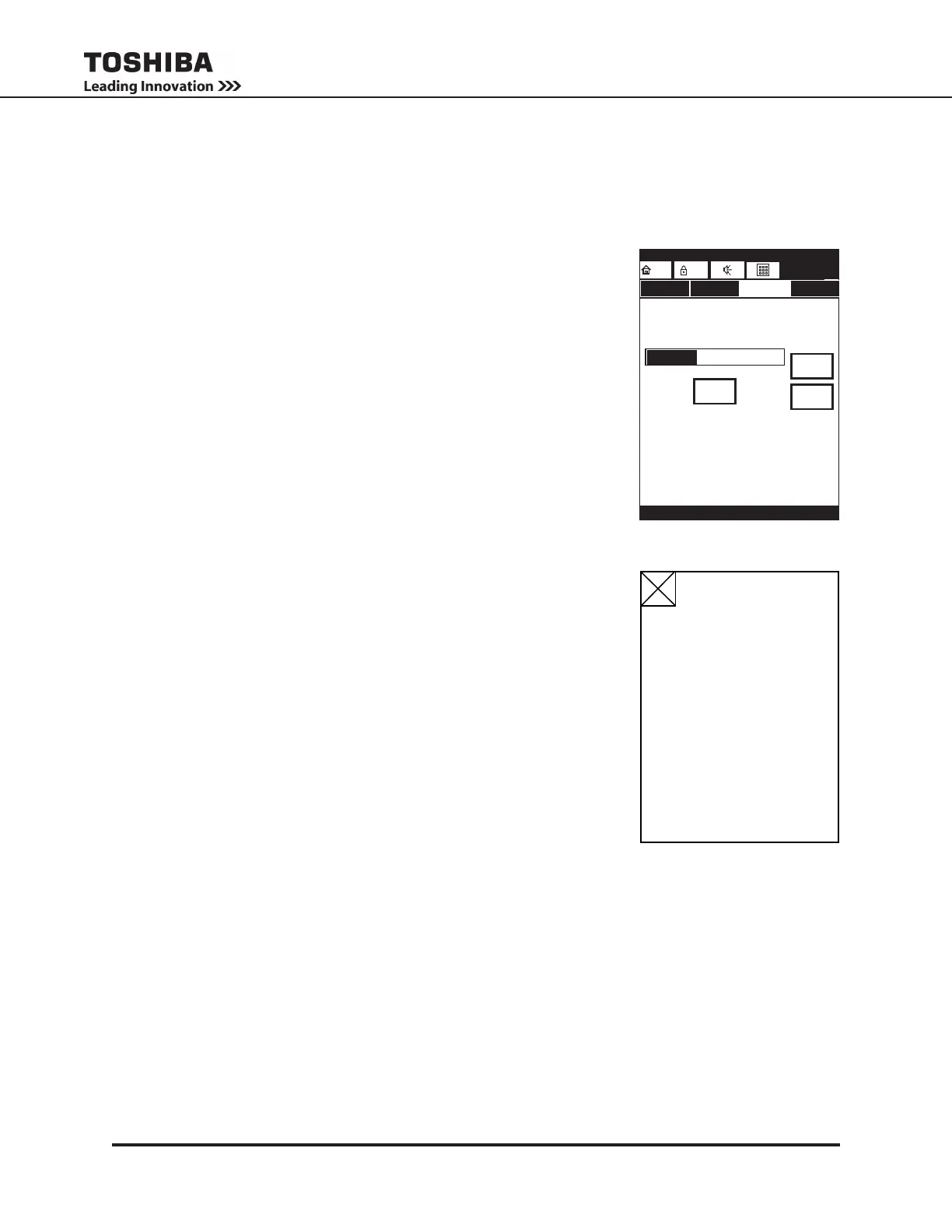41
1600XP/XPi Series Installation and Operation Manual – 60616-012
17.3 Recalibrate the Touchscreen
The touchscreen on the UPS is shipped from the factory already calibrated. However, at some point the
touchscreen calibration may need to be refreshed so that the active portion of the screen matches the
underlying graphics.
Recalibrate the Touchscreen as follows:
1. Press the Settings tab.
2. Press the Disp/Reye key.
3. Page forward to the second page and press the line:
810 Cali Display
4. The settings display will show the Cali Display screen.
5. Press the Enable key.
6. Press the Write key. (This will write the subsequent calibration val-
ues to the Control board.)
7. The display will switch to the CALIBRATION SCREEN shown below.
8. Gently press a stylus, or similar ne pointed tool, to the center of the
X located at the top left-hand side of the display.
9. As soon as the information is read, a second X will be displayed at
the top right-hand of the display. Repeat Step 7.
10. Repeat Step 7 for X displayed at the lower right-hand side of the
display.
11. Repeat Step 7 for the X displayed at the lower left-hand side of the
display.
12. After completing Step 10, the display will return to the Cali Display
screen. Press the Quit key.
The touchscreen has been successfully recalibrated and the resulting
values stored on the Control PCB.
On-Line
Main Monitor Settings Records
12:35 PM
INV
HOME
USR
Quit
Write
810 Cali Display
Disabled
Enable
5JKL
8TUV
0-:
208V
4GHI
7PQRS
240V
6MNO
9WXYZ
Shift
Cali Display SCREEN
CALIBRATION SCREEN