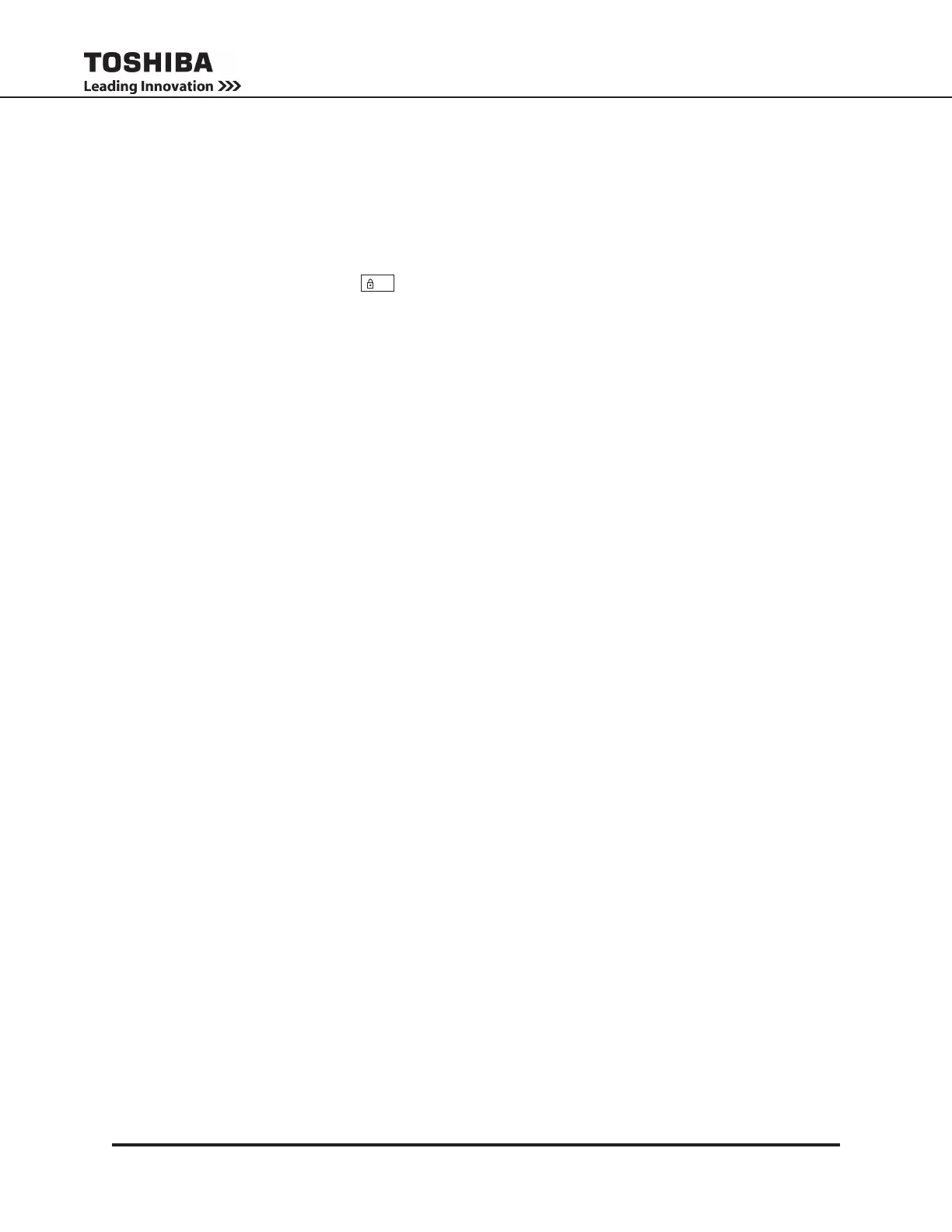31
1600XP/XPi Series Installation and Operation Manual – 60616-012
14.4 Forget/Reset Password
The UPS has several levels of security password available: USER (USR) , ADMIN (ADM), and additional
security levels for use by service and factory representatives.
In the event that you forget or need to reset the ADMIN password, follow these steps:
Reset ADMIN Password:
1. Ensure the Security Level key,
USR
. , shows the unit is in USER mode.
2. If necessary, change to USER mode as shown on page 30.
3. Press the Settings tab.
4. Press the CTRL/CFG key.
5. Use the page (<< and >>) and record (< and >) keys to select Cmd 621 - Reset Admin PWD.
6. Press Reset.
7. Press Write to store the default password in the UPS. If the password is accepted the text “Successful”
will display.