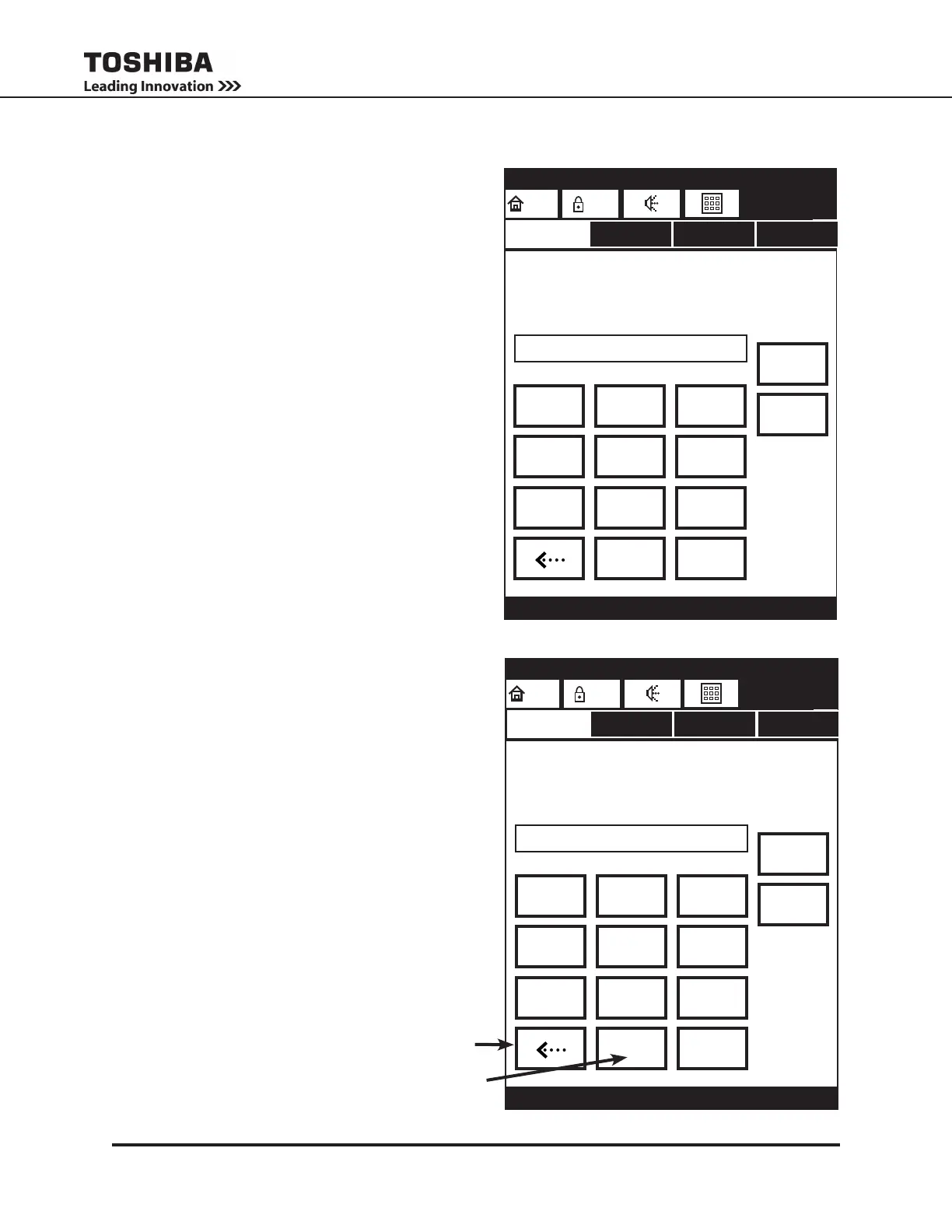29
1600XP/XPi Series Installation and Operation Manual – 60616-012
14.2 Keypad Controls
The keypad uses a alphanumeric format similar to that
used on telephone 12-key keypad. Rapidly press a key
1 to 5 times to select the desired character.
For instance, quickly press the 7PQRS key four times
to enter an “R.”
Pause a moment, then key in the next value.
Press the backspace key to delete the last character
entered.
The keypad can be toggled to access to lower case let-
ters and the space “ “ key by pressing the Shift key.
Enter the lower case letters as above.
The Space key is used to enter a space between alpha-
numeric characters.
Example: By using the additional characters available
with the shift key you can type in a device name:
“Toshiba H3” instead of “TOSHIBAH3”
Return to the Upper Case format keypad by pressing
Shift again.
Exit the keypad display by pressing either the Quit or
Write key.
On-Line
DVCOH
ASYN
Main Monitor Settings Records
12:35 PM
INV
HOME
USR
USR
2ABC
5JKL
8TUV
0-:
1./
4GHI
7PQRS
3DEF
6MNO
9WXYZ
Shift
Quit
Write
619 Change Secu. Lvl
KEYPAD
On-Line
DVCOH
ASYN
Main Monitor Settings Records
12:35 PM
INV
HOME
USR
USR
2abc
5jkl
8tuvV
1./
4ghi
7pqrs
3def
6mno
9wxyz
Shift
Quit
Write
619 Change Secu. Lvl
SHIFTED KEYPAD
“Space”
Key
Backspace
Key
96% 100%
96% 100%