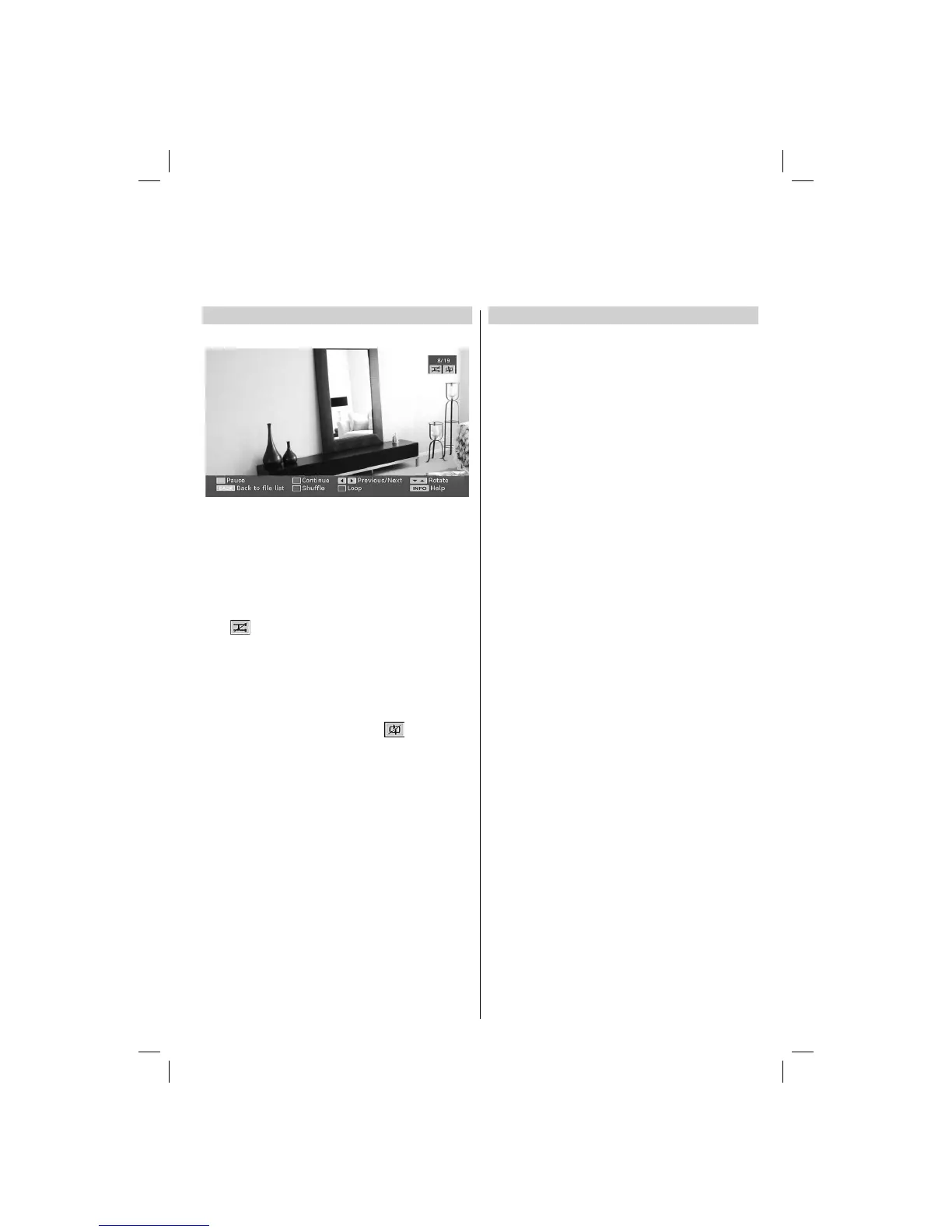English - 25 -
Slideshow Feature
You can use this feature to display photos on your TV.
Press • YELLOW button to pause a playing fi le.
Press • GREEN button to continue with the slideshow.
Press • Left or Right button to jump to previous or next fi le
of slideshow.
Use • Up or Down button to rotate the picture using up/
down buttons.
Press • BACK to exit.
Press • RED button to play in random and continuous mode
and
icon turns the highlighted icon.
If during the slideshow when the shuffl e mode is enabled, •
next photo will be choosen randomly
If the loop function is not enabled, the slideshow will stop at •
the end. If the loop function is enabled, after the slideshow
ends, it will start again and again.
Press • BLUE button to activate Loop function. In Loop mode,
Slideshow goes on continuously and
icon turns the
highlighted icon.
Press • INFO button to activate the operations bar.
To Close the Media Player
Press • MENU button on the remote control.
USB Media Browser, continued
Slideshow feature.
00_MB45_[GB]_3910UK_IDTV_NICKEL9_19740W_(IB_INTERNET)_10068435.indd 2500_MB45_[GB]_3910UK_IDTV_NICKEL9_19740W_(IB_INTERNET)_10068435.indd 25 17.05.2010 16:43:2817.05.2010 16:43:28