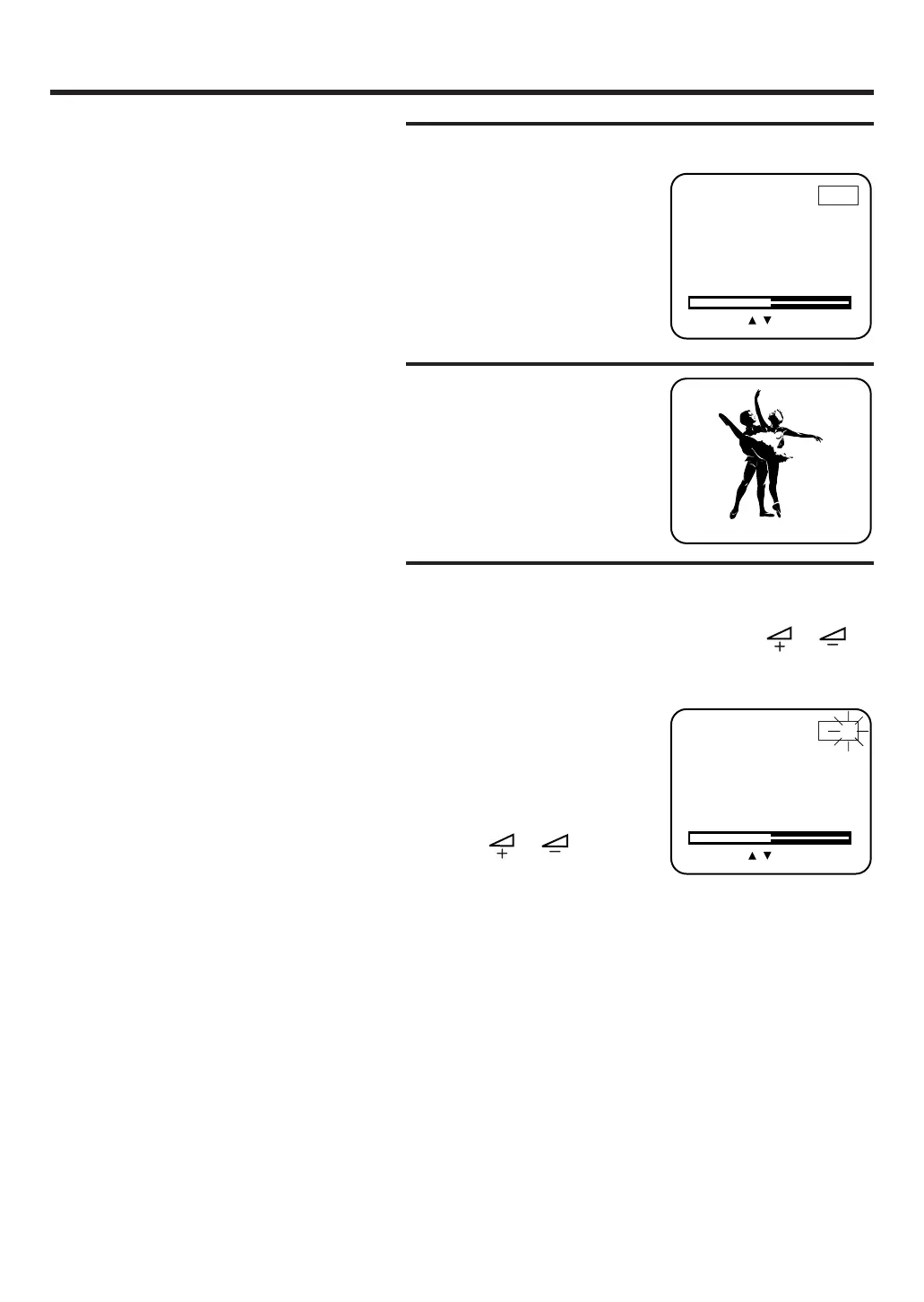11
Manual Tuning
5
Press OK to store the station you selected.
6
TO SKIP A CHANNEL:
If at a later date you wish to skip an unwanted channel when
using P▲ or P▼, select the channel and press
or on
the remote control at stage 5.
Repeat stages 4 - 5 for
tuning other channels.
Press EXIT to remove the
tuning menu from the screen.
• The channel number will
flash when skip is selected
for that channel.
To cancel the skip function,
select the channel and
press or at stage
5. The channel number will
cease to flash.
Press OK to store the channel
number.
• Use the channel guide on
page 7 for guidance.
Press P▲ or P▼ to select
your required channel position
number (1~100).
PRESS :
+/
-
/ / /
OK / MENU/EXIT
CH 2
PRESS :
+/
-
/ / /
OK / MENU/EXIT
CH 2
3M50301C P08-11 10/1/06, 9:4911