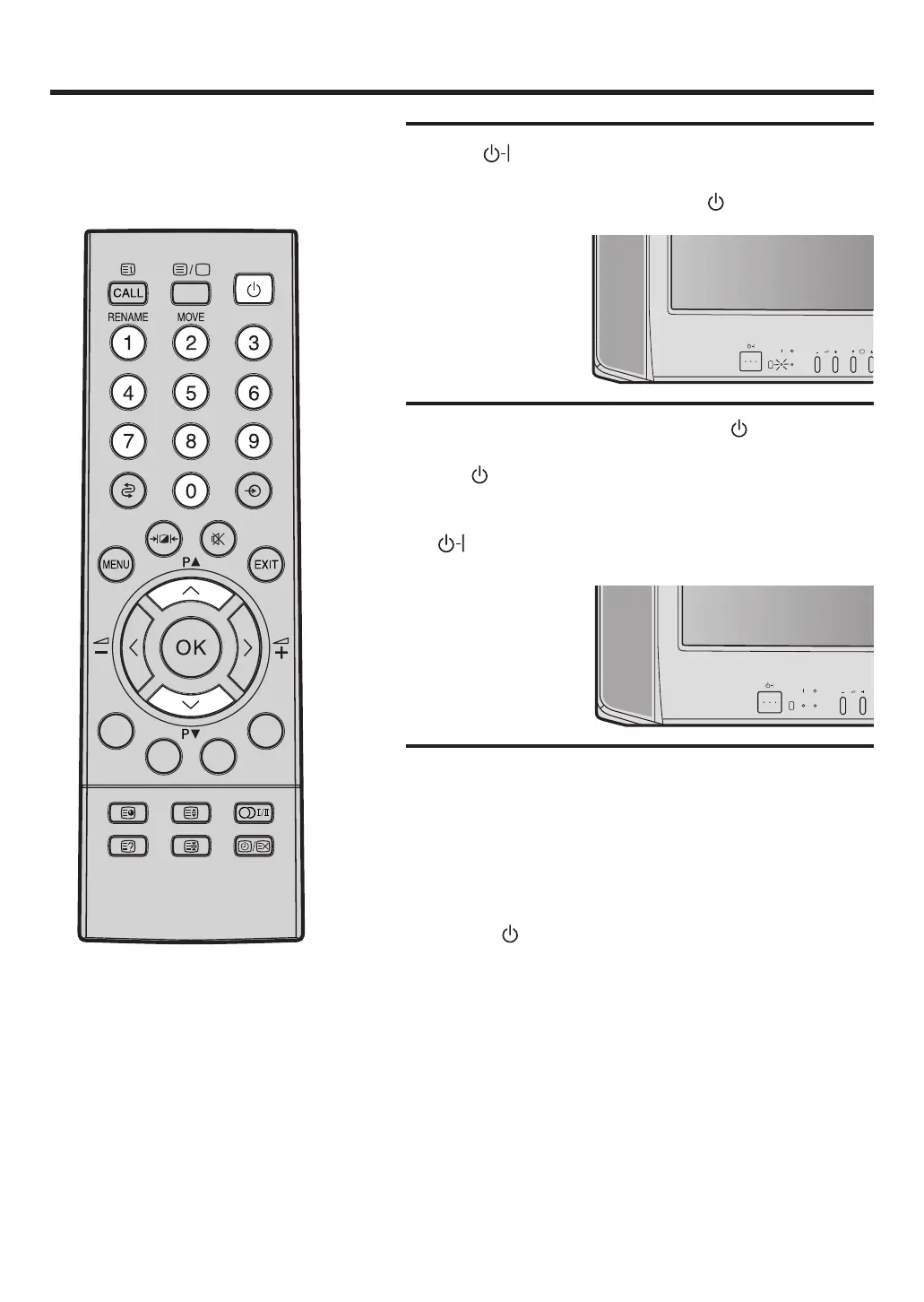The next two pages detail how to use your TV's
basic features; standby, changing channel, and
adjusting the volume.
Operating your television
1
Press (main power) switch on the front panel, the red
indicator will light.
Switch on your television by pressing
(standby) on the
remote control.
To set your TV into standby mode, press (standby) on
the remote control.
2
The (standby) button on the remote control doesn't
switch the set off completely it only switches it to standby
mode. To turn your television off completely, switch off
(main power) on the front panel and unplug the
television at the wall socket.
Press the numbered buttons to select channels.
When selecting channels, press two numbered buttons. For
example, for channel 3 press 3, for channel 25 press 2 then 5.
Press P▲ or P▼ to select channels in sequence; e.g. 1, 2, 3,
4 etc.
• When a channel is selected the channel number is displayed
in the top right corner of the screen.
Use the (standby) button on the remote control to
switch the TV on from standby mode.
3
12
P
3M50301C P12-17 10/1/06, 9:4912