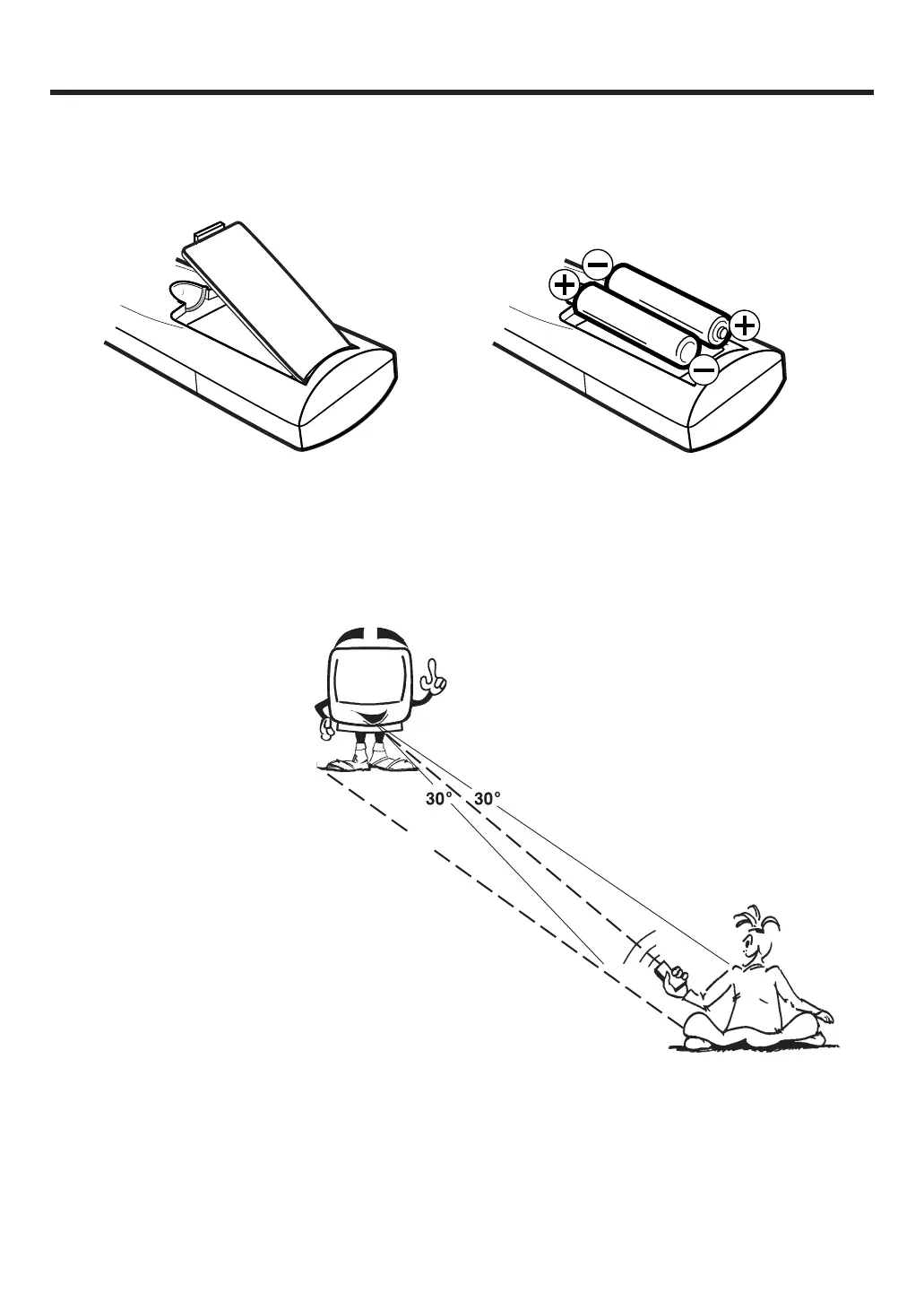3
5 metres
How to insert batteries in the remote control
Push and lift the battery cover on the back of the remote control. Use two UM4 / AAA / IEC R03 1.5V batteries
for the remote control. Insert the batteries according to the polarity illustration inside the battery compartment.
Make sure + matches + and – matches –.
NOTES:
Remote control operation may
become erratic if direct sunlight,
fluorescent lamp, standard
household lamp (incandescent) or
any other strong light source shines
on the remote sensor on your TV.
Make sure there are no obstacles
between your TV and the remote
control.
Do not operate your TV from a
distance greater than 5 metres.
Do not operate your TV away from
the normal viewing angle; over 30
o
either side of the remote sensor on
your TV.
The batteries may last approximately
one year depending on how much
the remote control is used. For best
performance it is recommended that
batteries are replaced on a yearly
basis, or when remote control
operation becomes erratic.
Do not mix old and new batteries or
different types.
Dispose of them in a designated
disposal area.
Weak batteries can leak and
severely damage your remote
control. Always remove batteries
immediately they become weak, or
if your television is not to be used
for a long time.
3M50301C P01-07 10/1/06, 9:483