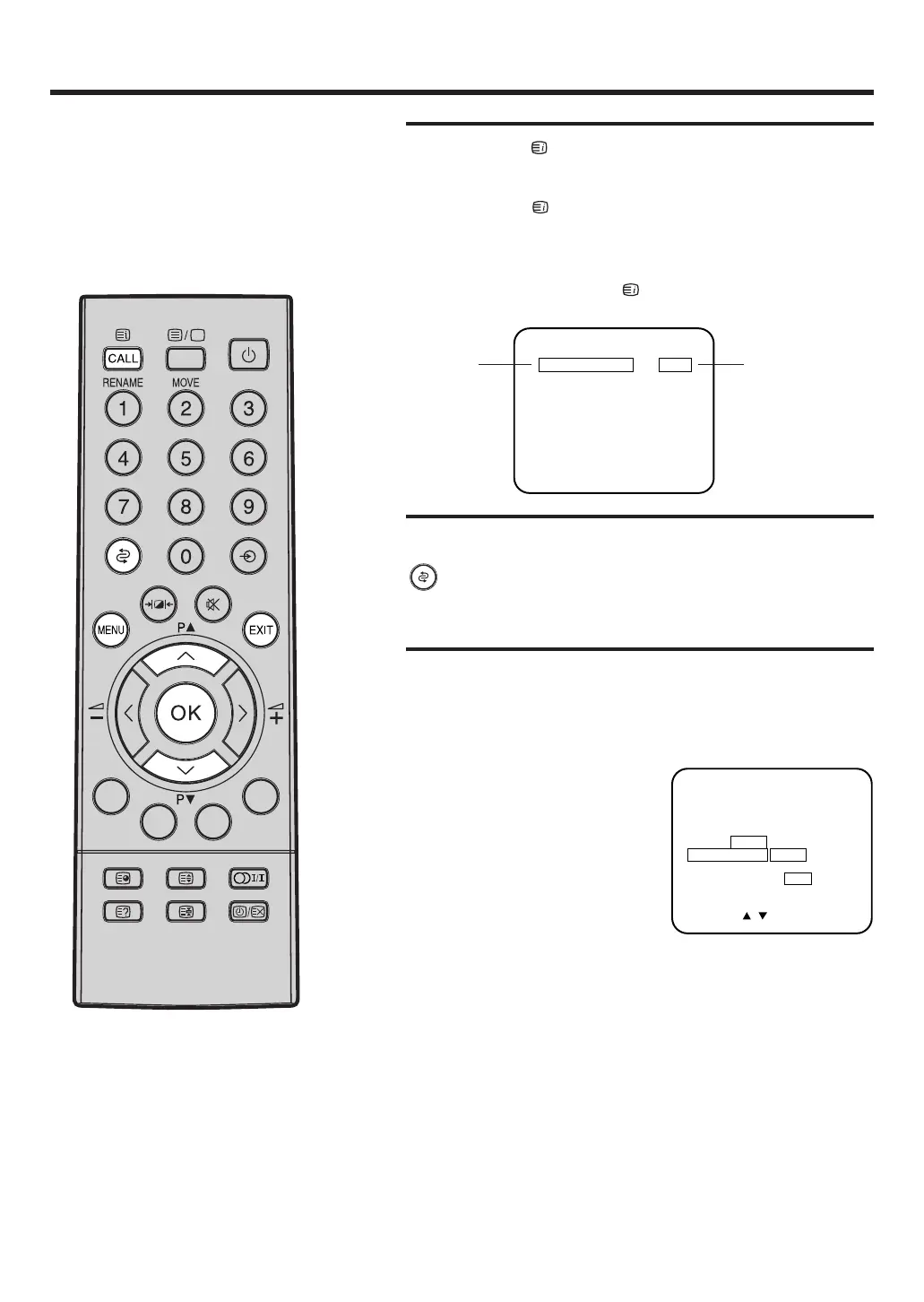17
On screen information/EXT COLOUR Adjusting
Previous programme function :
button allows you to go back to the previous channel
selected by just pressing this button. Press this button again to
return to the channel you were watching.
NICAM STEREO CH 2
The screen call function lets you see at a
glance which channel is currently selected.
Channel numberNICAM
Press CALL on the remote control; the TV screen will
display the current channel.
1
Press CALL a second time to show whether NICAM
STEREO is available for the current programme.
• The channel number using the call display will not disappear
unless you press CALL again.
2
EXT COLOUR Adjusting
When connecting external equipment to the TV, the picture may
become black and white. This can be corrected by selecting
Extension Colour as follows.
Press MENU on your remote
control. The on screen display
will appear.
Press P▲ or P▼ to select the
EXT COLOUR menu.
Press OK to select one of the
colour options, AUTO/PAL/
NTSC 4.43/NTSC 3.58.
• Usually select the AUTO
option.
ON/OFF TIMER
SETUP
PICTURE
SOUND
NICAM AUTO OFF
EXT COLOUR AUTO
LANGUAGE
PANEL LOCK ON OFF
EXT2 SET
PRESS :
/
/
OK
/
MENU
/
EXIT
1
2
Press EXIT to remove the menu
from the screen.
3
3M50301C P12-17 10/1/06, 9:4917