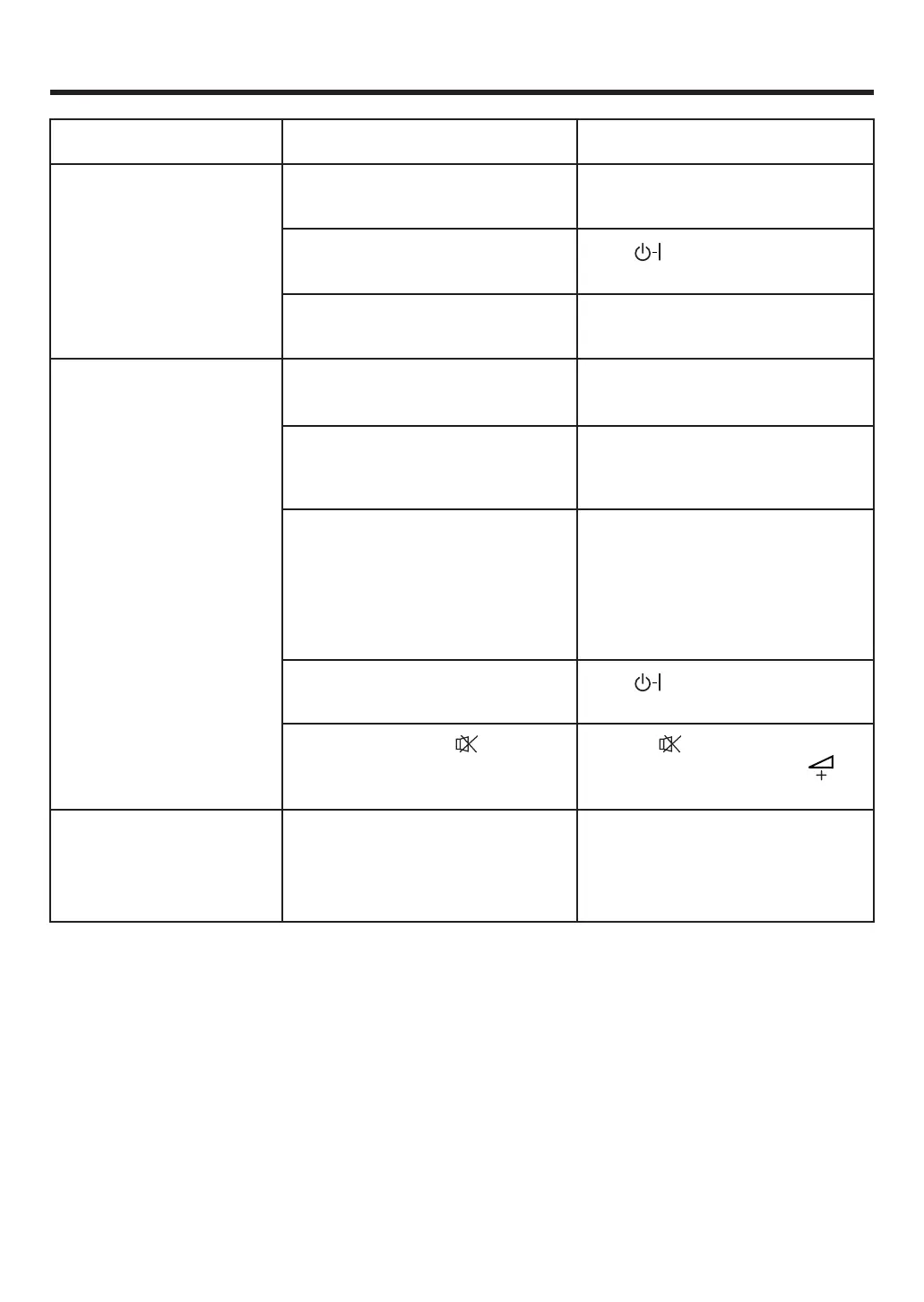26
Before requesting service please check the
following points
No standby light.
No picture, no sound.
Unable to select channel
numbers 8 through to 100.
Is your TV plugged in?
Is the main power switch on the front
of your TV off?
Has the fuse in the mains plug
blown?
Is your TV plugged in?
Is the aerial connection cable broken
or damaged?
Possibly station trouble
Is the main power switch on the front
of your TV off?
Have you pressed the
(Mute)
button or have you set the volume at
minimum?
During automatic tuning your
television didn’t find enough channels
to place in these numbered
positions?
Plug your TV into mains socket (AC
outlet)
Press
(main power) switch.
Replace fuse in mains plug.
Plug your TV into mains socket (AC
outlet)
Check all aerial connections for broken
or damaged wires. If necessary
replace with new cables.
Tr y other stations to see if they are
stronger or move the aerial away from
possible source of interference. If you
live in a known poor reception area try
using an aerial booster to improve the
quality of broadcast signal.
Press
(main power) switch.
Press the (Mute) button again or
increase the volume using the
control.
If a television station has been missed
try repeating the automatic tuning
operation as described on page 7.
Symptom
SolutionCause
3M50301C P22-Last 10/1/06, 9:4926