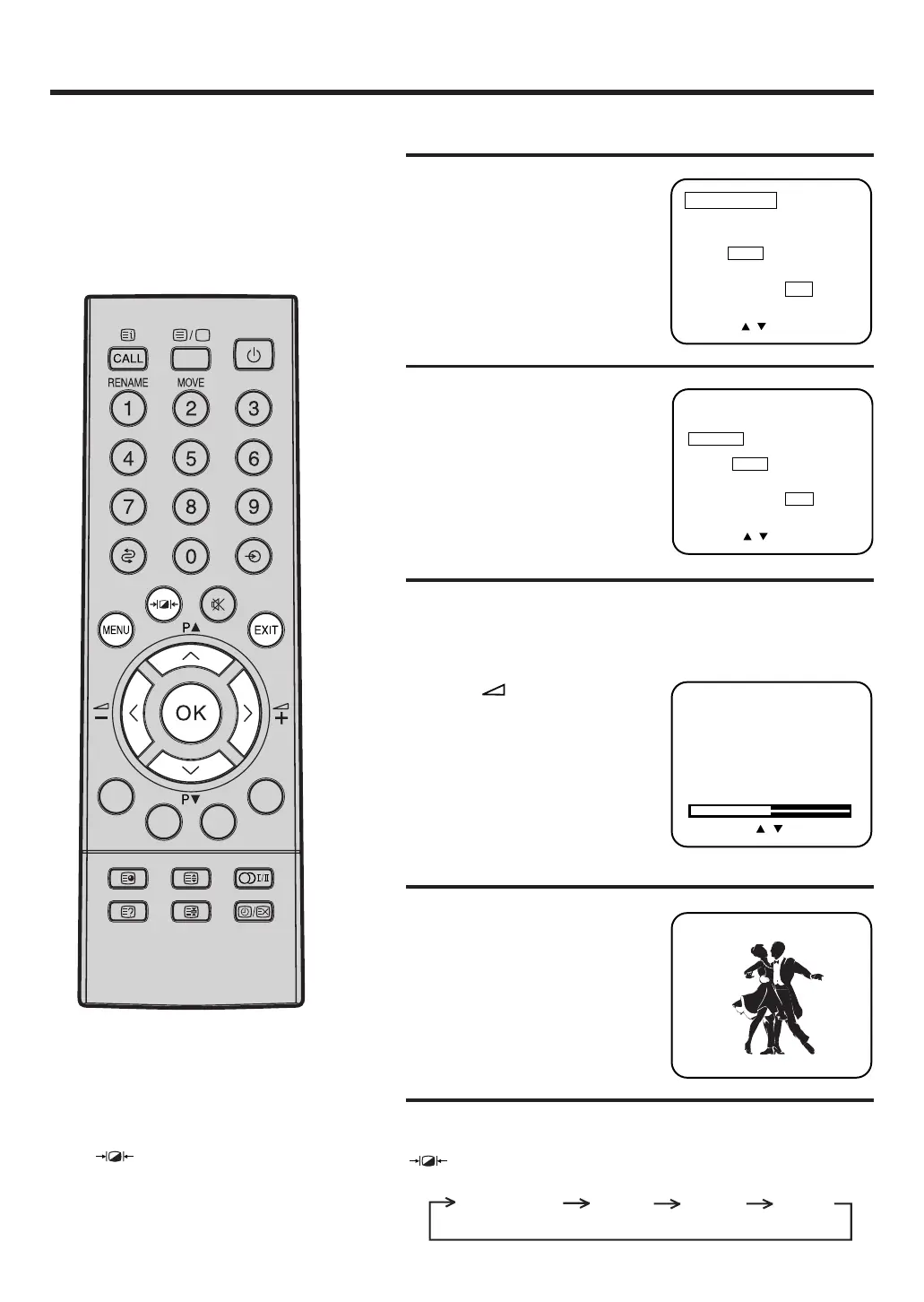16
The picture settings have been adjusted by the
factory under optimum signal reception
conditions, however conditions may not be the
same in your area. After turning on your
television, allow it to warm up for a few
minutes before making any adjustments.
Adjusting the picture
1
2
Press P▲ or P▼ to select
PICTURE menu.
Press OK to select adjustment
screens.
Press P▲ to view BRIGHTNESS, CONTRAST, COLOUR or
SHARPNESS on screen displays. (Tint menu will be
displayed when an NTSC signal is input on SCART.)
3
PICTURE ADJUSTMENT :
Your preferable picture contrast can be selected by pressing
(Selectable Picture) button repeatedly.
Press MENU on your remote
control. The on screen
display will appear.
ON/OFF TIMER
SETUP
PICTURE
SOUND
NICAM AUTO OFF
EXT COLOUR AUTO
LANGUAGE
PANEL LOCK ON OFF
EXT2 SET
PRESS :
/
/
OK
/
MENU
/
EXIT
Press EXIT to remove the
picture menu from the screen.
• If you do not make an
adjustment within 1 minute
the menu will disappear.
4
ON
Press +/– to adjust the
levels.
• Pictures appear sharpest in
the daytime by increasing
the contrast. In the evening
(when surroundings are
darker) the sharpest picture
can be obtained by reducing
the contrast.
NOTE :
Should you wish to reset picture controls to
factory settings (MODE-1/MODE-2/MODE-3),
press
to select your preferable picture
contrast.
If the picture is not to your liking, make the following adjustments
using the remote control.
PICTURE
MODE-M
(User’s Settings)
PICTURE
MODE-1
PICTURE
MODE-2
PICTURE
MODE-3
ON/OFF TIMER
SETUP
PICTURE
SOUND
NICAM AUTO OFF
EXT COLOUR AUTO
LANGUAGE
PANEL LOCK ON OFF
EXT2 SET
PRESS :
/
/
OK
/
MENU
/
EXIT
BRIGHTNESS 32
PRESS :
+/–/ / /
MENU/EXIT
3M50301C P12-17 10/1/06, 9:4916