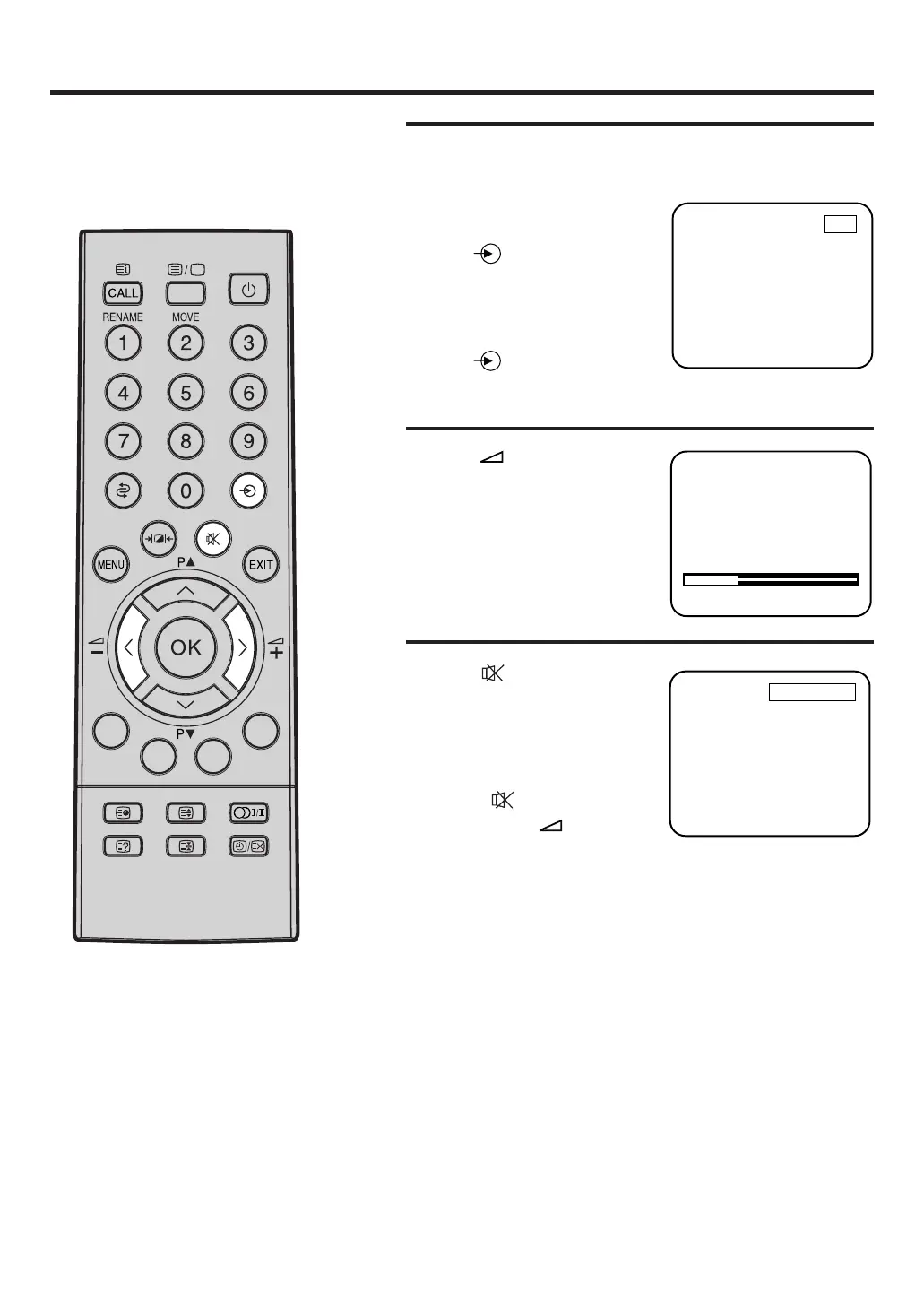Operating your television
1
If you have a VCR, Satellite Receiver, DVD player or Games
Console you may connect them to your TV with a SCART lead.
EXT1
2
Press +/– to adjust the
sound level.
To view equipment connected
to your TV with a scart lead
press
(INPUT SELECT)
until EXT1, EXT2, or EXT3
appears on your screen.
To view TV channels again
press
(INPUT SELECT)
until a numbered TV channel
appears.
VOLUME 10
3
Press (Mute) to switch off
the sound.
• When the sound is switched
off SOUND MUTE will appear
on screen.
Press
(Mute) a second
time or press
+/– to switch
the sound back on.
SOUND MUTE
13
3M50301C P12-17 10/1/06, 9:4913
