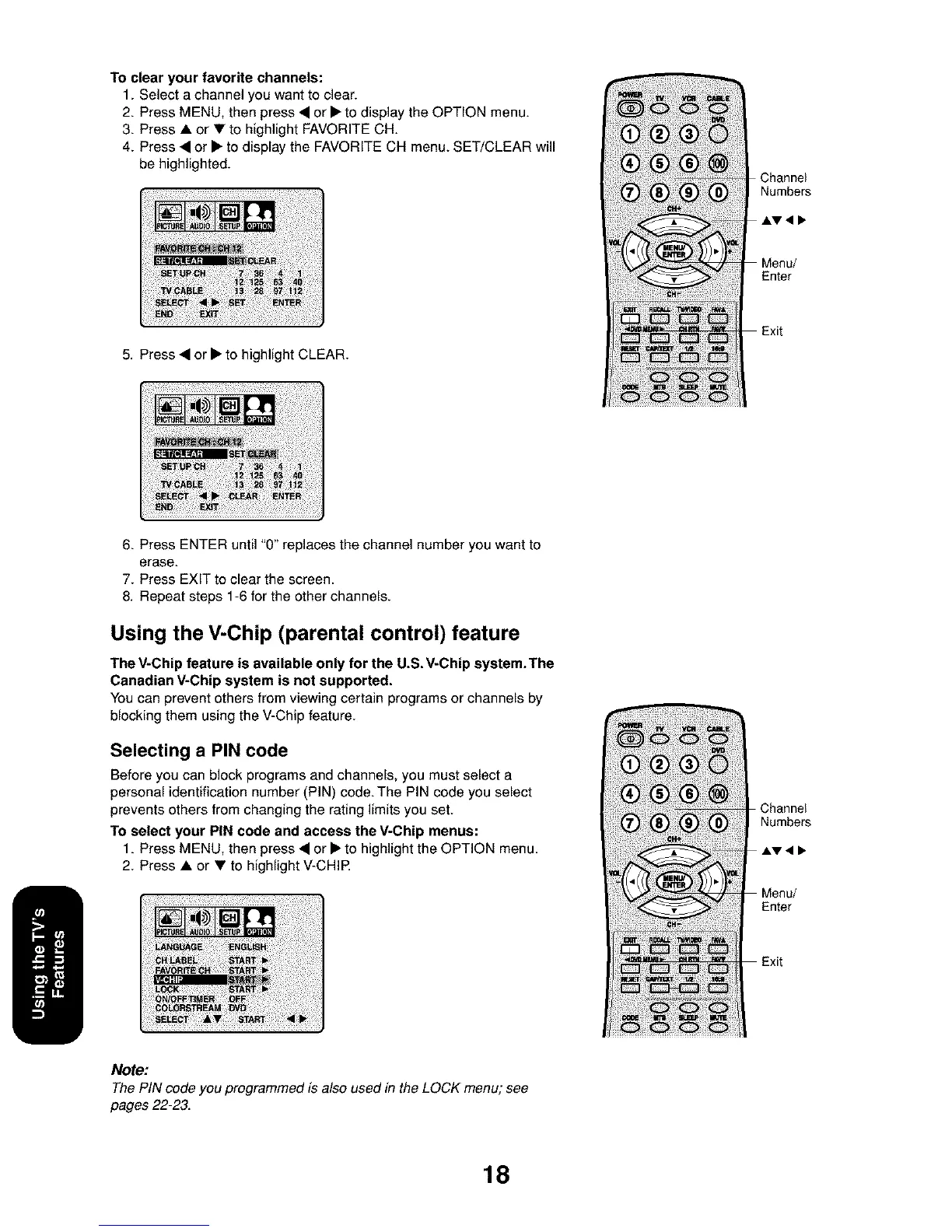To clear your favorite channels:
1. Select a channel you want to clear.
2. Press MENU, then press • or • to display the OPTION menu.
3. Press • or • to highlight FAVORITE CH.
4. Press • or • to display the FAVORITE CH menu. SET/CLEAR will
be highlighted.
5. Press • or • to highlight CLEAR.
! i ili !ii!iil 'II
SET_ CH
_N_!!!!!!_ !!!!!!!!!!!!!!!!!
6. Press ENTER until "0" replaces the channel number you want to
erase.
7. Press EXIT to clear the screen.
8. Repeat steps 1-6 for the other channels.
Using the V-Chip (parental control) feature
The V-Chip feature is available only for the U.S. V-Chip system.The
Canadian V-Chip system is not supported.
You can prevent ethers from viewing certain programs or channels by
blocking them using the V-Chip feature.
Selecting a PIN code
Before you can block programs and channels, you must select a
personal identification number (PIN) code. The PIN code you select
prevents others from changing the rating limitsyou set.
To select your PIN code and access the V-Chip menus:
1. Press MENU, then press • or • to highlight the OPTION menu.
2. Press • or • to highlight V-CHIE
Channel
Numbers
Menu/
Enter
Channel
Numbers
AV _f I_
Menu/
Enter
Note:
The PIN code you programmed is also used in the LOCK menu; see
pages 22-23.
18
