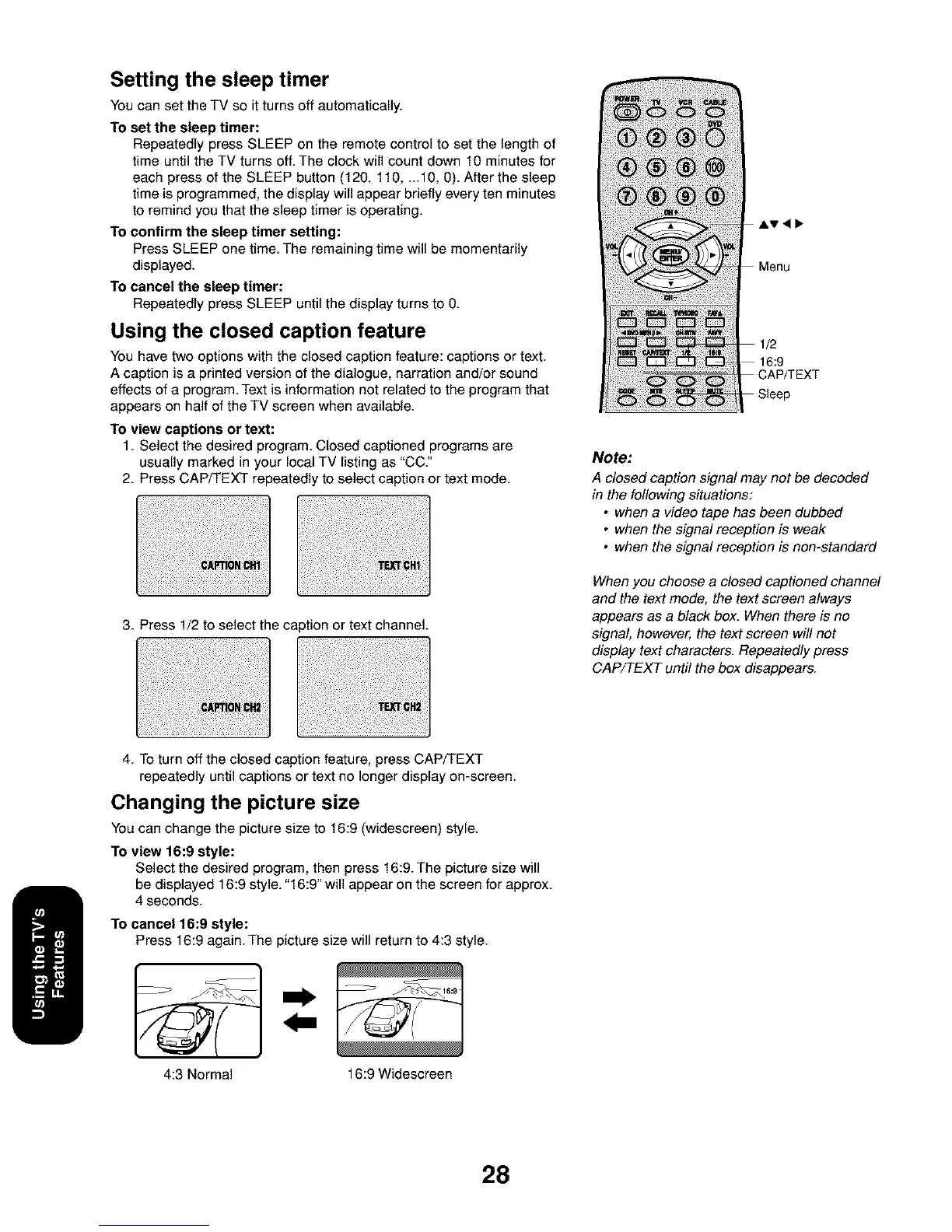Setting the sleep timer
You can set the TV so it turns off automatically.
To set the sleep timer:
Repeatedly press SLEEP on the remote control to set the length of
time until the TV turns off. The clock will count down 10 minutes for
each press of the SLEEP button (120, 110, ...10, 0). After the sleep
time is programmed, the display will appear briefly every ten minutes
to remind you that the sleep timer is operating.
To confirm the sleep timer setting:
Press SLEEP one time. The remaining time will be momentarily
displayed.
To cancel the sleep timer:
Repeatedly press SLEEP until the display turns to 0.
Using the closed caption feature
You have two options with the closed caption feature: captions or text.
A caption is a printed version of the dialogue, narration and/or sound
effects of a program. Text is information not related to the program that
appears on half of the TV screen when available.
To view captions or text:
1. Select the desired program. Closed captioned programs are
usually marked in your local TV listing as "CC."
2. Press CAP/TEXT repeatedly to select caption or text mode.
3. Press 1/2 to select the caption or text channel.
4. To turn off the closed caption feature, press CAP/TEXT
repeatedly until captions or text no longer display on-screen.
Changing the picture size
You can change the picture size to 16:9 (widescreen) style.
To view 16:9 style:
Select the desired program, then press 16:9. The picture size will
be displayed 16:9 style. "16:9" will appear on the screen for approx.
4 seconds.
To cancel 16:9 style:
Press 16:9 again. The picture size will return to 4:3 style.
4:3 Normal 16:9 Widescreen
AV<b
Menu
CAP/TEXT
Sleep
Note:
A closed caption signal may not be decoded
in the following situations:
• when a video tape has been dubbed
• when the signal reception is weak
• when the signal reception is non-standard
When you choose a closed captioned channel
and the text mode, the text screen always
appears as a black box. When there is no
signal however, the text screen will not
display text characters. Repeatedly press
CAP/TEXT until the box disappears.
28
