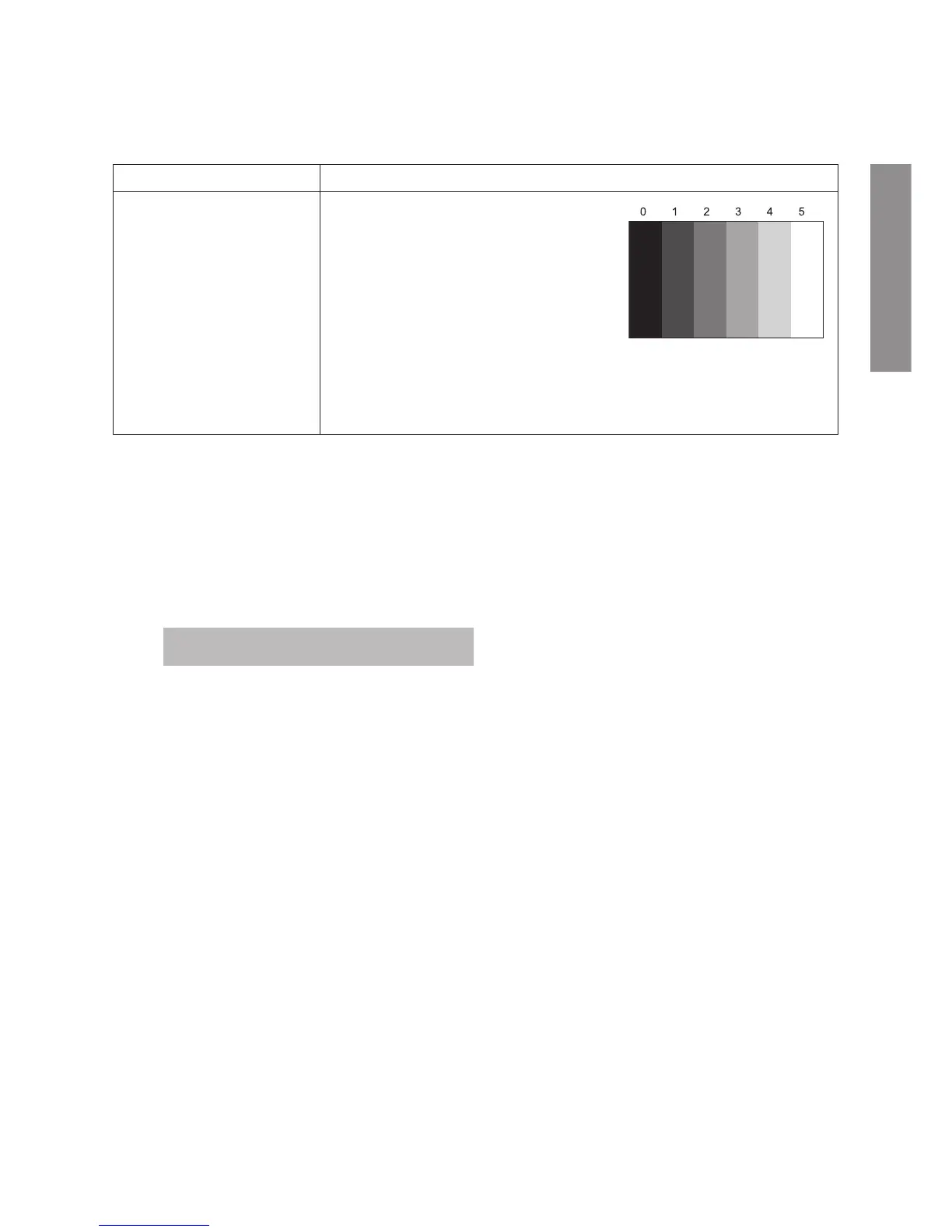GENERAL ADJUSTMENTS
– 13 –
WHITE BALANCE
ADJUSTMENT
SCREEN VOLTAGE ADJUST-
MENT (SCREEN VR) of FBT
• DRIVE ADJUSTMENT
(GDRV)
(BDRV)
(RDRV)
• CUTOFF ADJUSTMENT
(GCUT)
(BCUT)
ITEM
ADJUSTMENT PROCEDURE
1. Select AV1 (with no input).
2. Enter Service mode and press “0” button.
3. Adjust Screen VR until OSD “HBC” toggle
between 1 & 0.
4. Press “0” button again to exit.
5. Input AV1 “5 steps pattern” with video signal
generator.
6. Press h button to set picture mode to
DYNAMIC.
X To correct white balance in high light area
(steps 3 and 4) select GDRV, BDRV and
RDRV with ; – /+buttons.
X To correct white balance in low light area
(steps 1 and 2), select GCUT and BCUT.
CIRCUIT CHECK
HIGH VOLTAGE CHECK
CAUTION: There is no HIGH VOLTAGE ADJUSTMENT on this chassis. Checking should be done following the steps below.
1. Connect an accurate high voltage meter to the second anode of the picture tube.
2. Turn on the receiver. Set the BRIGHTNESS and CONTRAST controls to minimum (zero beam current).
3. High voltage must be measured below (B) kV.
Refer to table-1 for high voltage (B).
(See SETTING & ADJUSTING DATA on page 14)
4. Vary the BRIGHTNESS control to both extremes to be sure the high voltage does not exceed the limit under any conditions.
