
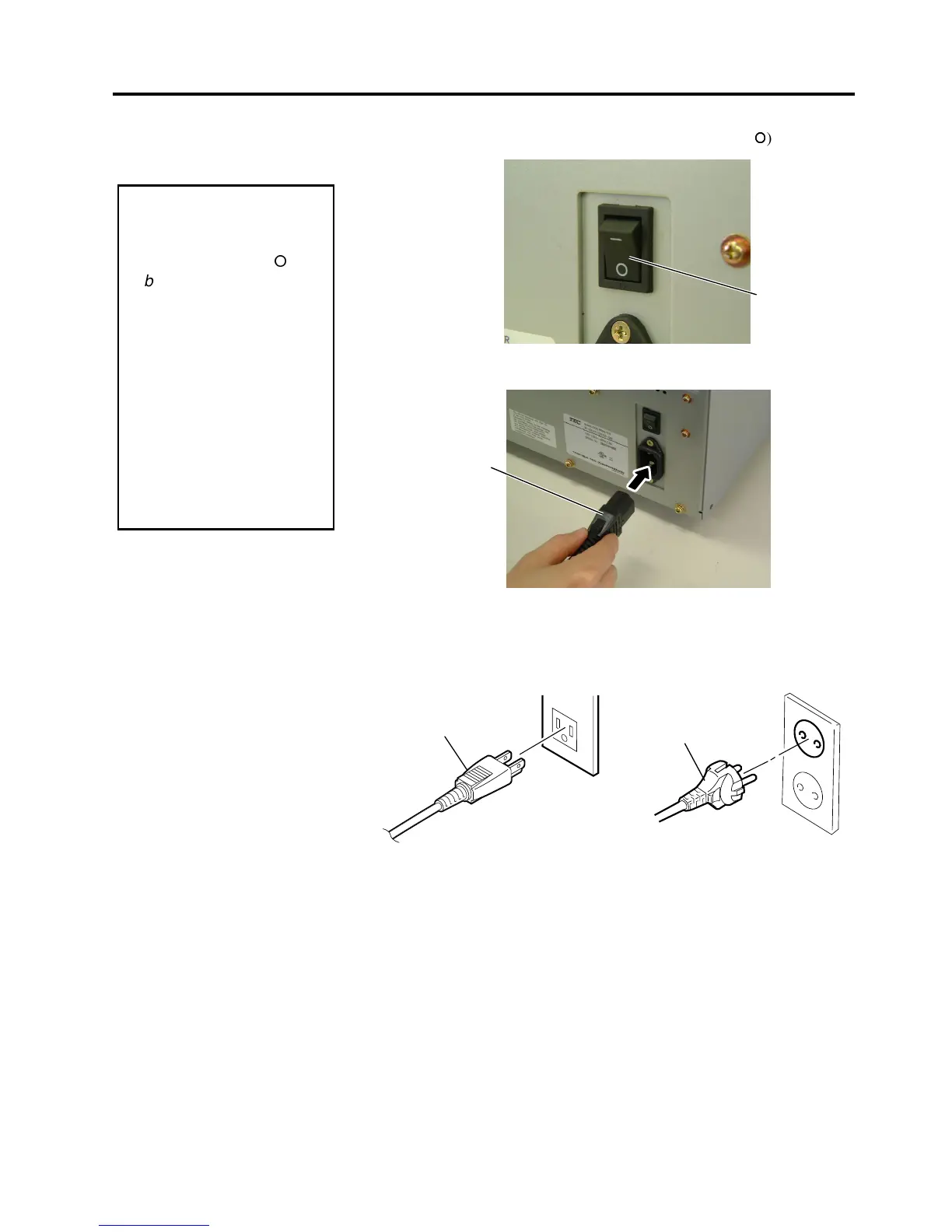 Loading...
Loading...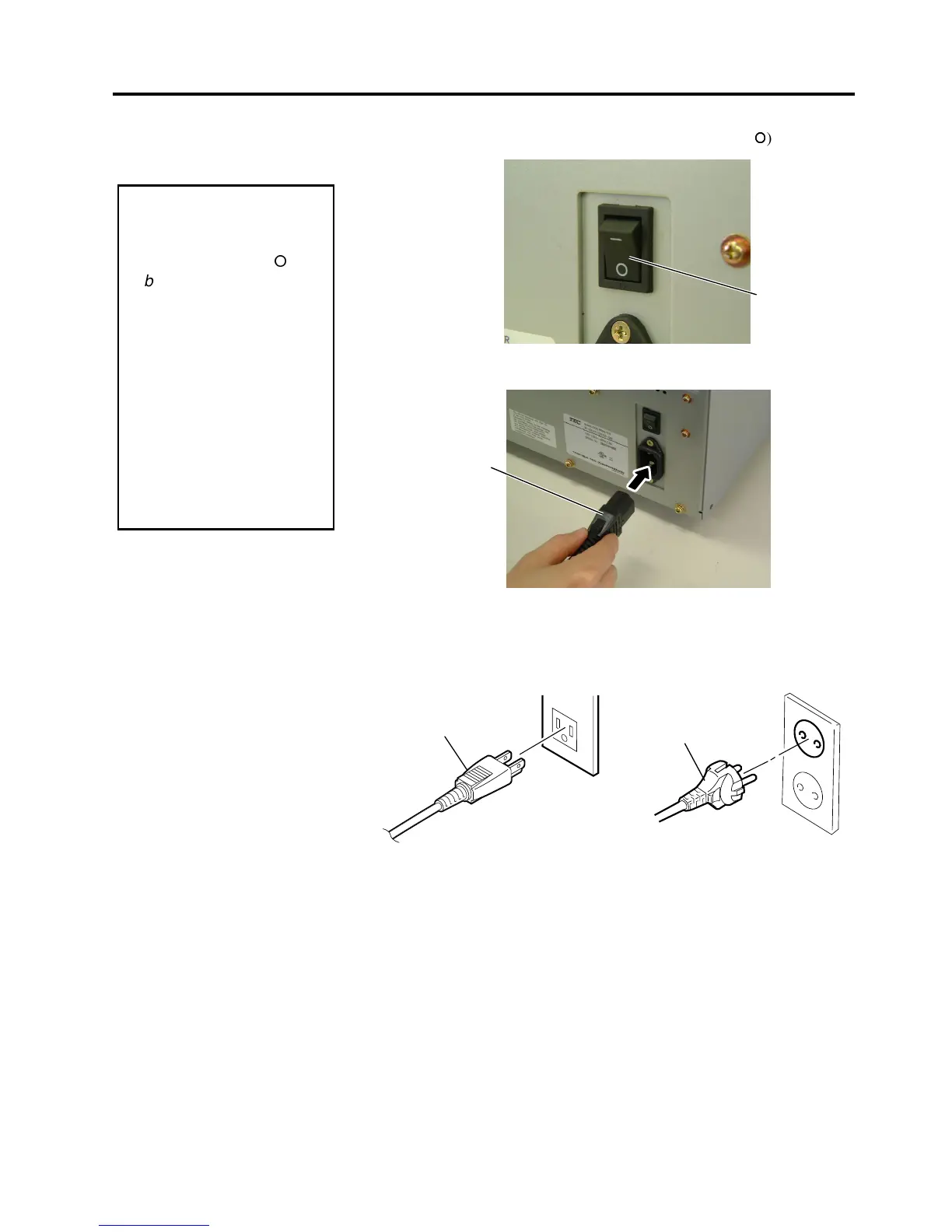
Do you have a question about the Toshiba B-SX4T Series and is the answer not in the manual?
| Resolution | 203 dpi (8 dots/mm) |
|---|---|
| Power Supply | AC 100-240V, 50/60 Hz |
| Print Method | Direct Thermal / Thermal Transfer |
| Print Width | 104 mm |
| Print Speed | Up to 6 ips (inches per second) |
| Interfaces | Serial, Parallel, USB, LAN |
| Operating Temperature | 5°C to 40°C (41°F to 104°F) |
| Storage Temperature | -20°C to 60°C (-4°F to 140°F) |
| Supported Barcodes | UPC/EAN/JAN, Code 39, Code 93, Code 128, EAN 128, NW7, Interleaved 2 of 5, Industrial 2 of 5, Postnet, RM4SCC, KIX-Code, GS1 DataBar, Postal Code, Data Matrix, PDF417, Maxicode, QR Code |
| Humidity | 20% to 85% (non-condensing) |











