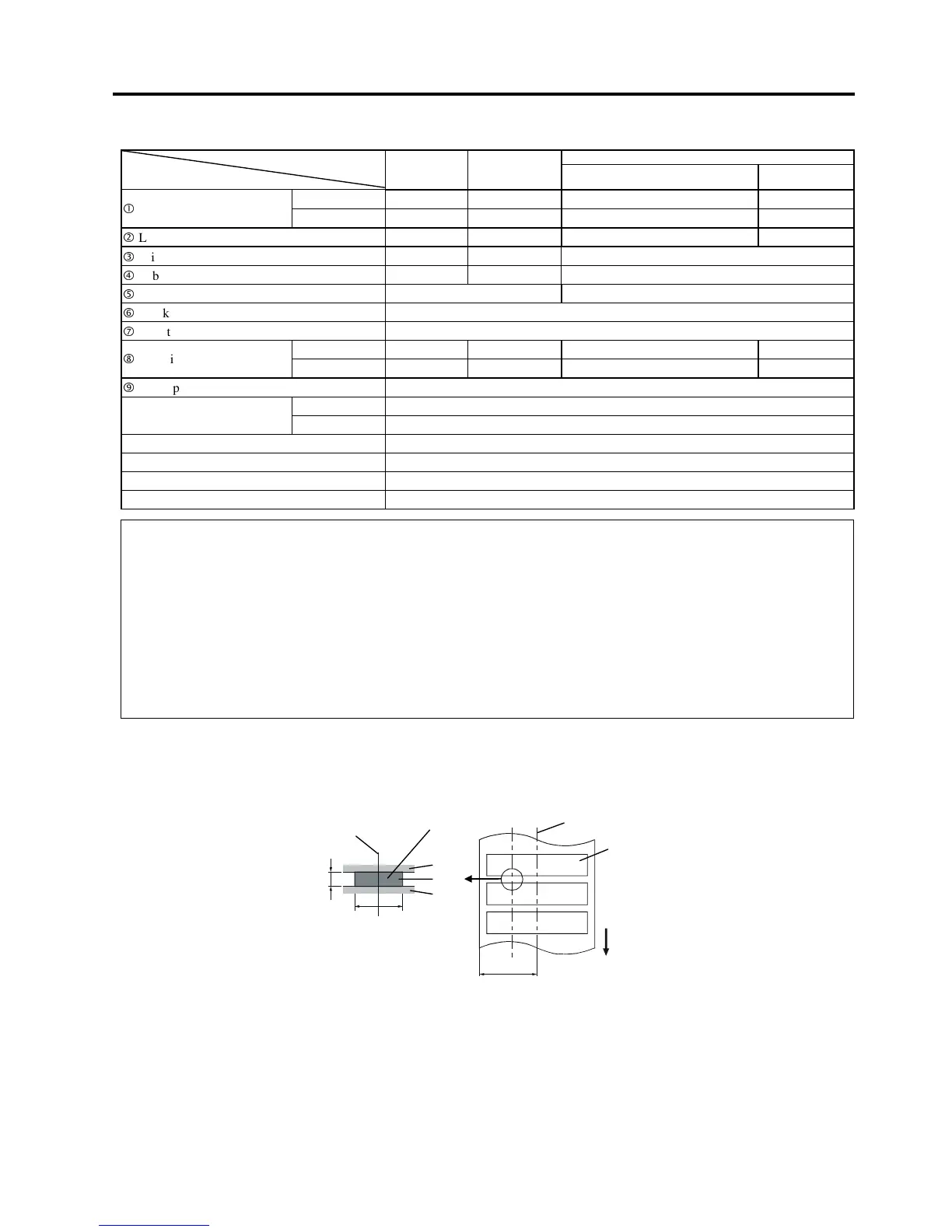APPENDIX 1 SPECIFICATIONS
ENGLISH VERSION EO1-33034
A1.3 Media
EA1- 3
A1.3.1 Media Type (Cont.)
[Unit: mm]
Cut mode
Label dispensing mode
Item
Batch mode Strip mode
Rotary cutter
(*2)
Swing cutter
Label 10.0 – 1500.0 25.4 – 1500.0
3”/sec., 6”/sec.: 38.0 - 1500.0
38.0 – 1500.0
c
Media pitch
Tag 10.0 – 1500.0 ---- 3”/sec., 6”/sec.: 30.0 – 1500.0 25.4 – 1500.0
d
Label length 8.0 – 1498.0 23.4 – 1498.0
3”/sec., 6”/sec.: 32.0 – 1494.0
25.0 – 1494.0
(*1)
e
Width including backing paper
(
See NOTE 5
.)
30.0 – 112.0 50.0 – 112.0 30.0 – 112.0
f
Label width
(
See NOTE 5
.)
27.0 – 109.0 47.0 – 109.0 27.0 – 109.0
g
Gap length 2.0 – 20.0 6.0 – 20.0
h
Black mark length (Tag paper) 2.0 – 10.0
i
Effective print width 10.0 – 104.0±0.2
Label 6.0 – 1496.0 21.4 – 1496.0
3”/sec., 6”/sec.: 30.0 – 1492.0
23.0 – 1492.0
j
Effective print length
Tag 8.0 – 1498.0
----
3”/sec., 6”/sec.: 28.0 – 1496.0
23.0 – 1496.0
k
Print speed up/slow down area 1.0
Label 0.13 – 0.17
Thickness
Tag 0.15 – 0.29
Maximum effective length for on the fly issue 1361.0
Maximum outer roll diameter Ø200
Roll direction Inside
Inner core diameter Ø76.2±0.3
A1.3.2 Detection Area of the Transmissive Sensor
The Transmissive Sensor is movable from the centre to the left edge of media.
The Transmissive Sensor detects a gap between labels, as illustrated below.
<Label>
OTES:
1. To ensure print quality and print head life use only TOSHIBA TEC specified media.
2. The media length specifications for use of the cutter are:
*1: When issuing a label using the swing cutter, label length should be 35.0 mm – (Gap length/2).
*2: The rotary cutter does not support the print speed of 10”/sec.
When using the Rotary Cutter, be sure to install the Ribbon Saving Module (B-9904-R-QM). Failure to do
this may cause a paper jam or ribbon error.
3. When marking black marks on the label rolls, they should be marked at the gaps.
4. “On the fly issue” means that the printer can feed and print without stopping between labels.
5. There are restrictions in use of the media which is narrower than 50 mm. For details, refer to TOSHIBA TEC
service re
