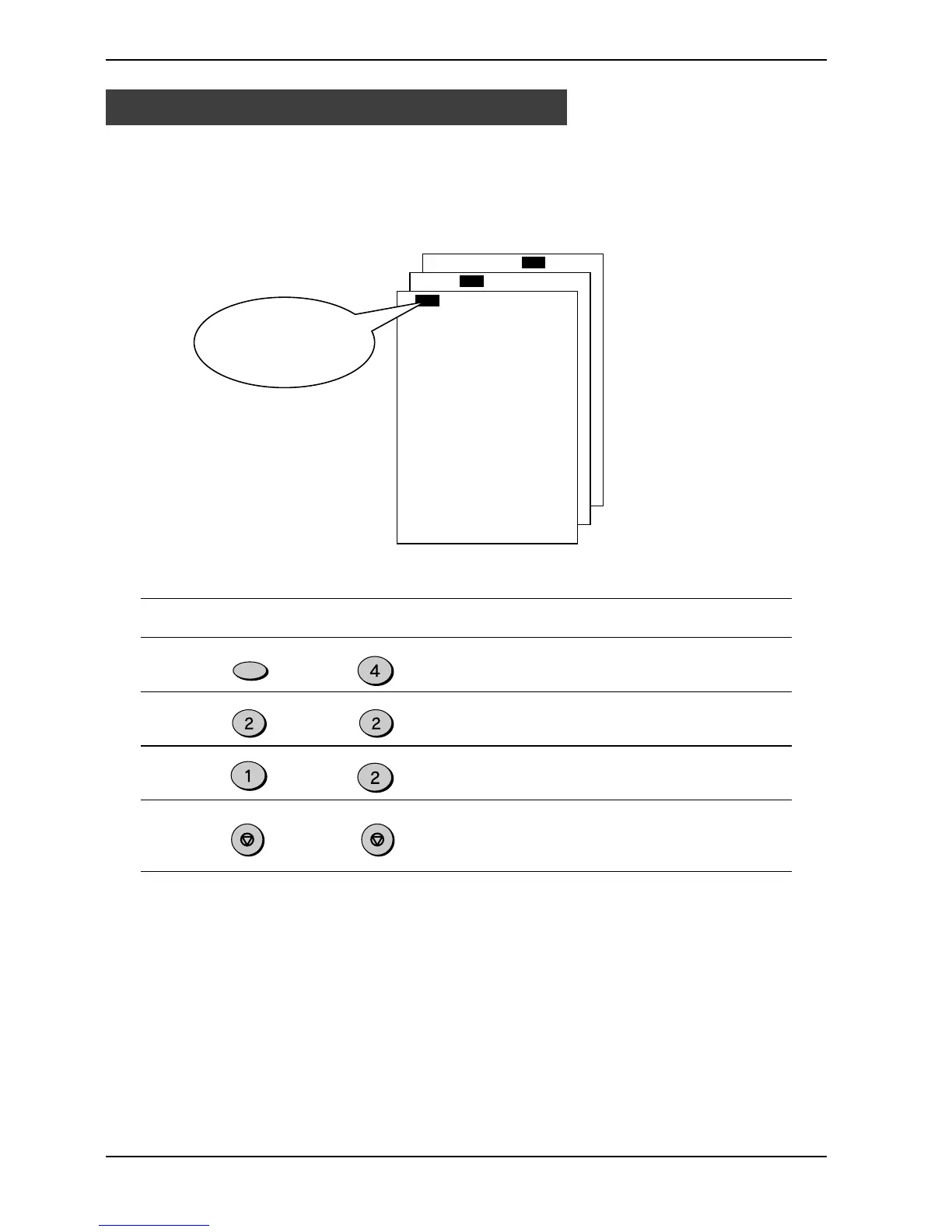INITIAL SETTINGS
2-15
Fax Setup
You can print an index mark along the edge of the pages in each job. This makes it
easy to separate different jobs on the output tray.
Use the following procedure to set the index function.
Setting the Index Function
or
Factory setting: 1 (ON)
Step Press these keys Comments
1 “OPTION SETTING” will appear
in the display.
2 “BATCH INDEXING” will appear
in the display.
3 Press 1 to turn on the index
function, or 2 to turn it off.
4 Press the STOP key twice to
exit.
Separate faxes
with index marks.
ABC
ABC
STOP STOP
FUNCTION
GHI
ABC
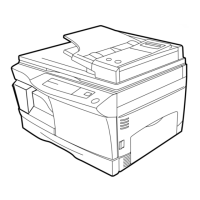