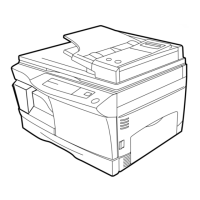
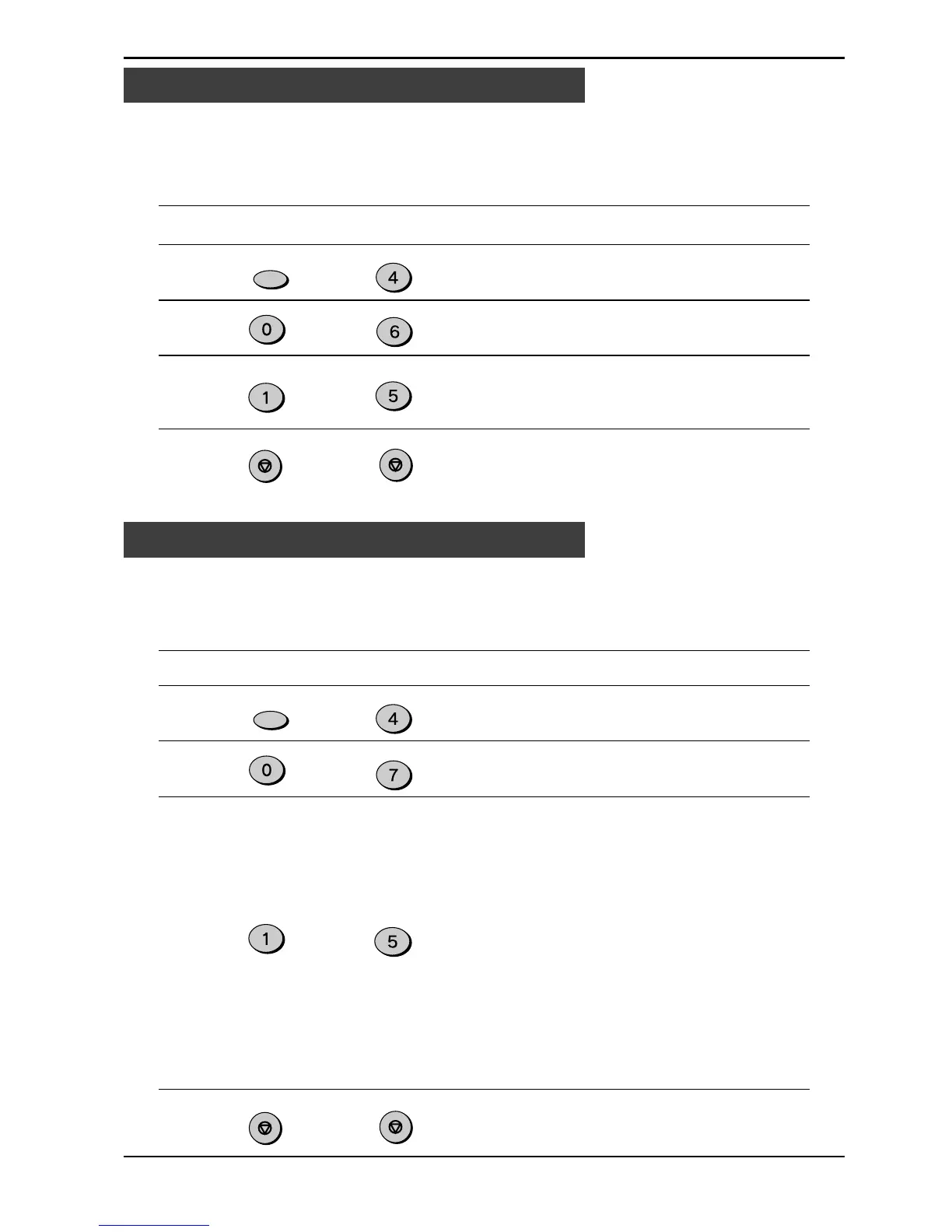 Loading...
Loading...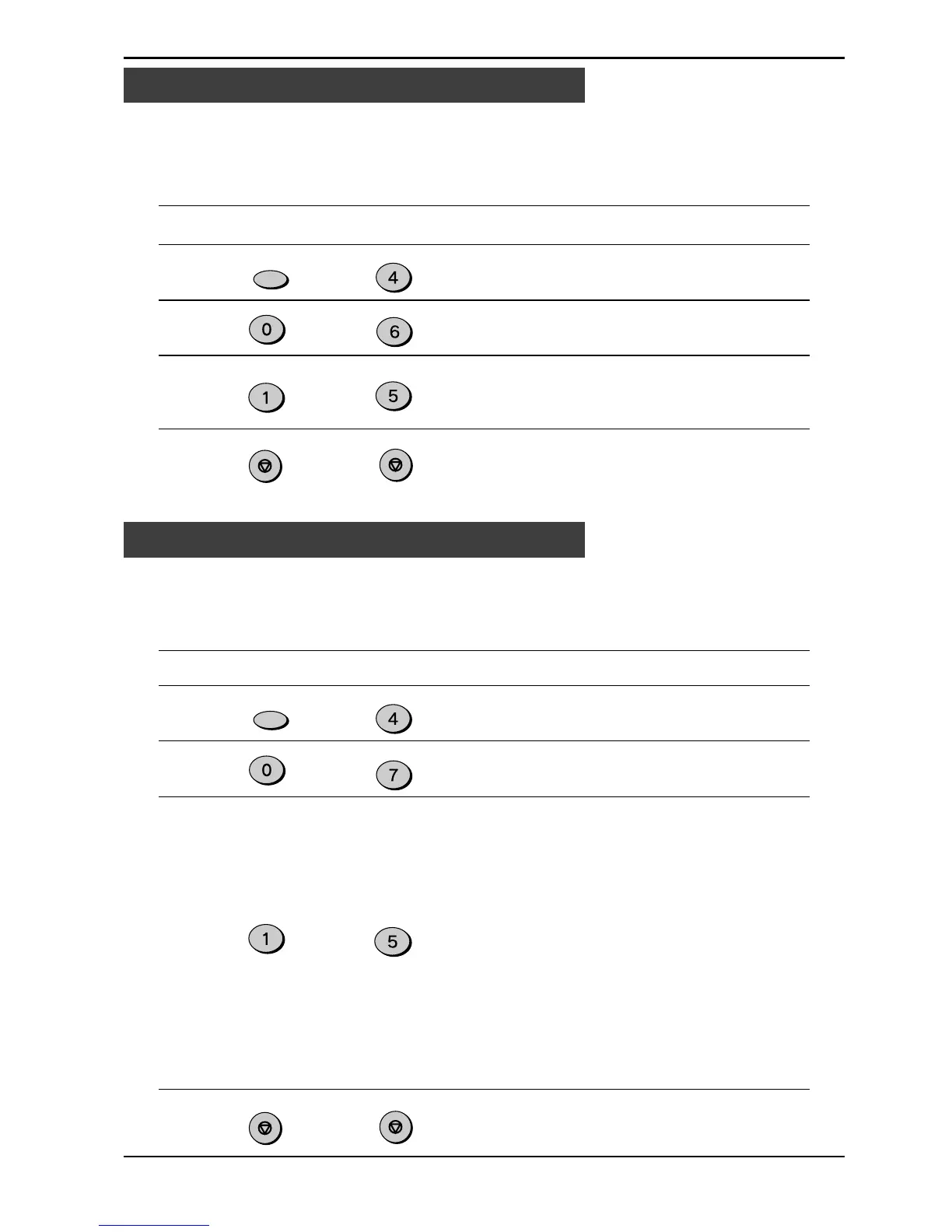
Do you have a question about the Toshiba Copier and is the answer not in the manual?
| Brand | Toshiba |
|---|---|
| Model | Copier |
| Category | All in One Printer |
| Language | English |
Overview of the installation process and manual scope.
Environmental and physical requirements for unit placement.
Illustrates and names the main parts of the fax unit.
Guides on connecting the telephone line and external devices.
Outlines final steps before operating the unit.
Explains control panel, LCD, arrow keys, and basic adjustments like beep volumes.
Guides on setting display language, date, time, and summer time.
Details on reception modes, ring settings, and paper size configuration.
Covers recall settings, auto dialing, group keys, answering machine, remote reception, PC modem, PBX, and character entry.
Details on suitable and unsuitable paper and document types for faxing.
Covers document loading, resolution, contrast, and cover sheets.
Explains direct, rapid, speed, chain dialing, search, and redialing.
Covers reception modes (AUTO, MANUAL, A.M.), receive reduce, and footer printing.
Details on memory, data transfer, broadcasting, polling, timer operations, and anti junk fax.
Guides on identifying and resolving common fax problems.
Explains display messages and audible signals for error conditions.
Lists detailed technical parameters like compatibility, modem rate, and resolution.
Details on broadcasting, polling, anti-junk fax, and reporting capabilities.











