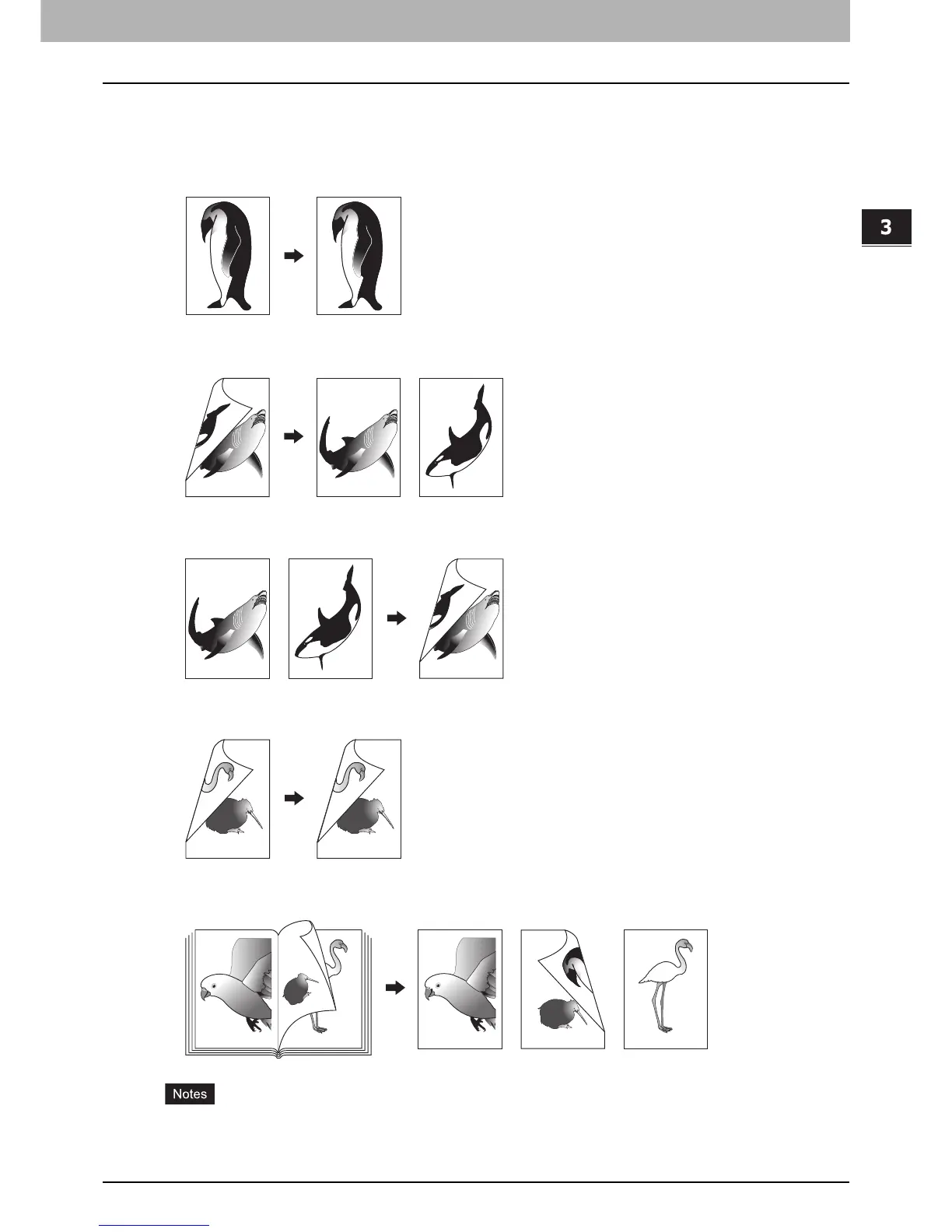3 BASIC COPY MODES
Duplex Copying 101
Duplex Copying
You can copy a 1-sided original to a 2-sided copy or vice versa, or copy a 2-sided original to a 2-sided copy.
This is useful when you want to save the paper, or when you want to copy a book-type original maintaining the
same page order.
1-sided original -> 1-sided copy ( P.102)
2-sided original -> 1-sided copy ( P.102)
1-sided original -> 2-sided copy ( P.103)
2-sided original -> 2-sided copy ( P.103)
Book-type original -> 2-sided copy ( P.104)
y e-STUDIO2550C Series: Use plain or THICK1 for duplex copying.
y e-STUDIO5055C Series: Use plain, recycled paper, THICK1, THICK 2, THICK 3, or SPECIAL 1 for
duplex copying.
-12- -15-
-13-
-13-
-12-
-13-
-15-
-13-
