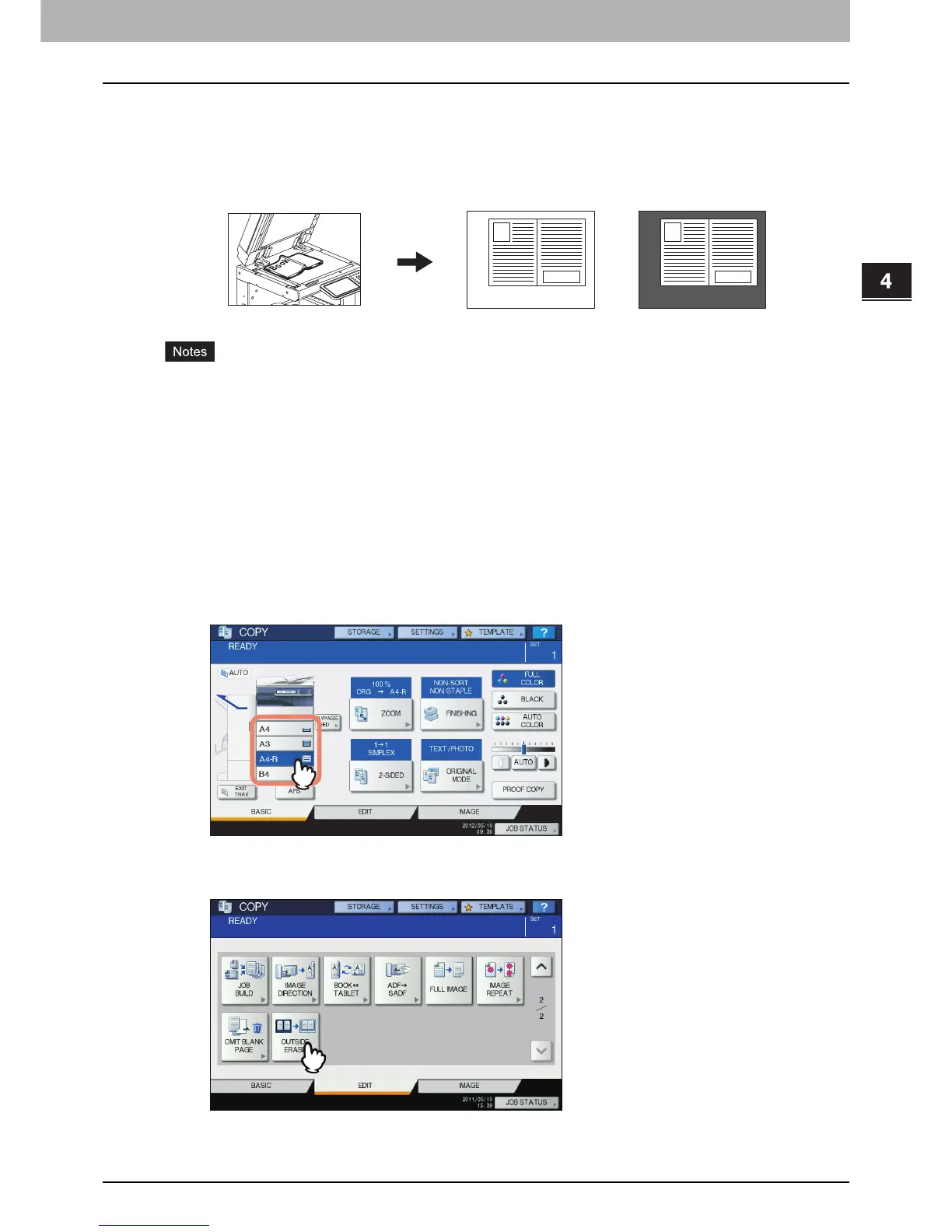4 EDITING FUNCTIONS
Outside Erase 159
Outside Erase
You can whiten a shadow-like dark part which has appeared outside of the copied image; this has been
caused by a gap between the original glass and the platen sheet. This function is called “outside erase”. It is
useful when you place thick originals such as booklets on the original glass.
y This function is disabled when you place originals on the RADF or you place them on the original glass
with the RADF or the Original Cover closed fully.
y When this function is enabled, the automatic density adjustment is disabled. Adjust the density level
manually.
y Originals with an intricate outer shape (e.g. an original with cut-out parts on its edge) may not be copied
properly because this function may not detect the border between the original and areas not belonging
to it.
1
Place paper in the drawer(s).
When using bypass copying, be sure to set the paper size.
2
Select the drawer for the desired paper size.
3
Press [OUTSIDE ERASE] on the EDIT menu.
No settingOutside erase set
