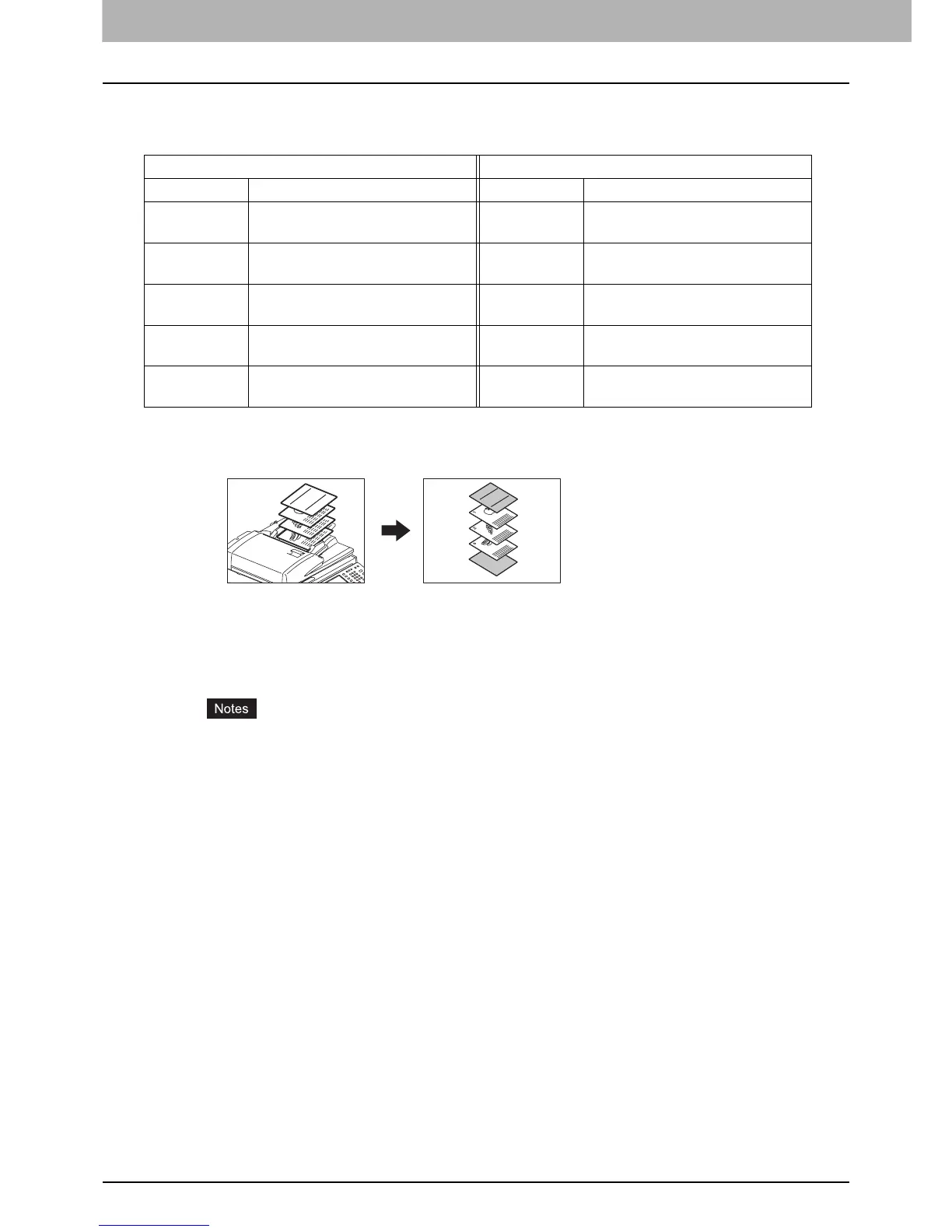4 EDITING FUNCTIONS
136 Cover Sheet
Cover Sheet
You can add a special type of paper such as colored paper as a front cover sheet or a back cover sheet. This
function is called “cover sheet”. In the cover sheet mode, you can select whether or not to copy the front or
back cover sheet as shown in the table below.
Example: Selecting “TOP COPIED” for the front cover and “BLANK” for the back cover
A sheet copied on the top is added as the front cover and a blank sheet as the back cover.
1
Place the paper for the cover sheets.
Place it on the bypass tray or in a drawer previously set for cover sheets. The paper for the cover
sheets must be placed in a different paper source than normal paper.
y When placing paper in a drawer for cover sheets, be sure to select “COVER” as the paper type,
and also set the paper size and thickness.
P.23 “Setting paper type”
y When placing paper on the bypass tray, be sure to set the paper size and thickness.
P.47 “Bypass Copying”
y Place the paper for cover sheets of the same size as normal paper in the same direction.
2
Place the normal paper in the drawer(s).
3
Place the original(s).
When placing them on the original glass, they must be placed from the first page.
Front cover Back cover
Mode Description Mode Description
NONE Does not add a sheet as the front
cover
NONE Does not add a sheet as the back
cover
BLANK Adds a blank sheet as the front
cover
BLANK Adds a blank sheet as the back
cover
TOP COPIED Adds a sheet copied on the top
side as the front cover
TOP COPIED Adds a sheet copied on the top
side as the back cover
BOTH
COPIED
Adds a sheet copied on both
sides as the front cover
BOTH
COPIED
Adds a sheet copied on both
sides as the back cover
ONLY BACK
COPIED
Adds a sheet copied on the back
side as the back cover
REPORT
2003
3
2
1
REPORT
2003
