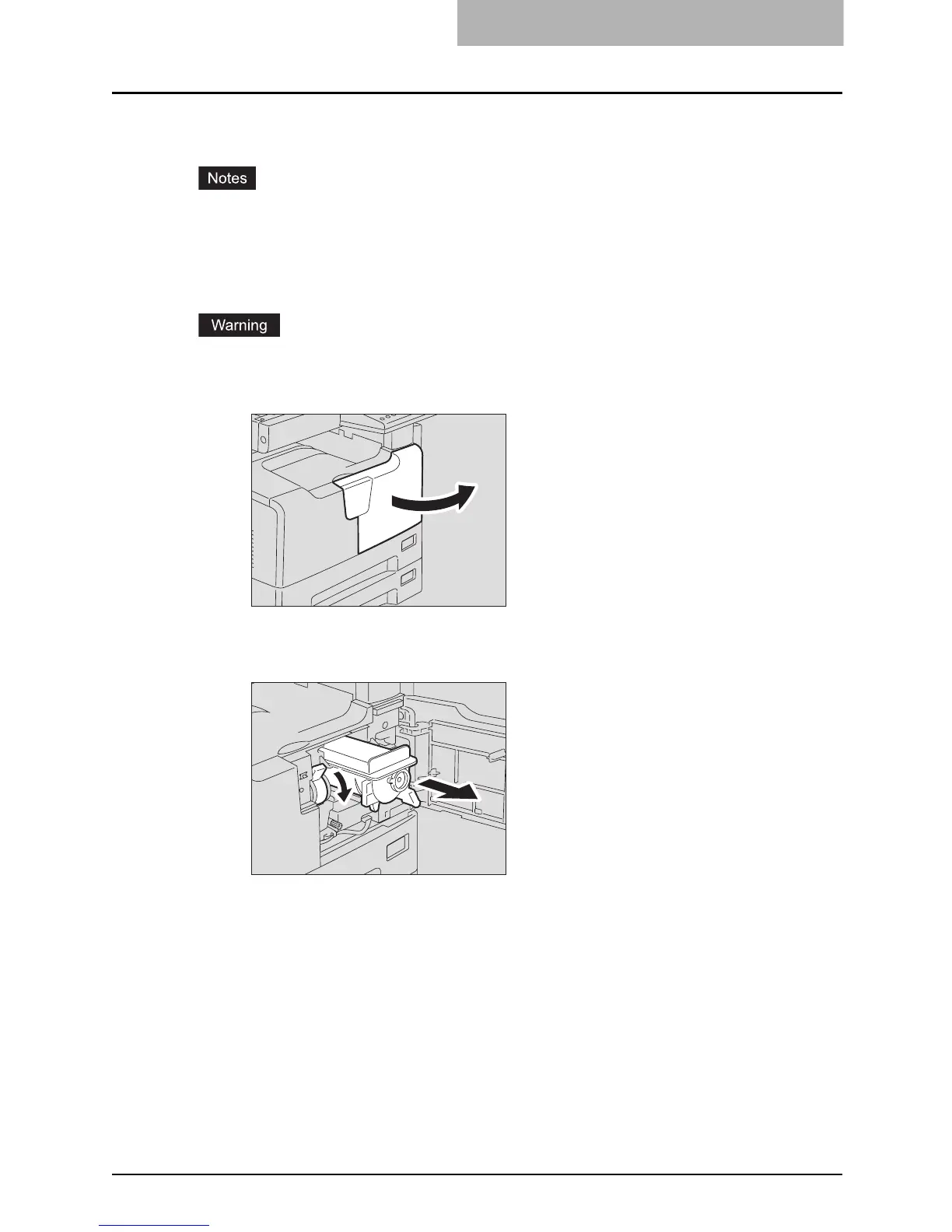Replacing Toner Cartridge 89
Replacing Toner Cartridge
When the toner in the toner cartridge has run out, replace the toner cartridge following the pro-
cedure below.
y Before inserting a new toner cartridge, check the product name of the cartridge. If you can
see “T-1640”, this cartridge is usable.
y Do not dispose of used toner cartridges. Contact your service representative.
y Do not touch the parts on the circuit board mounted on the toner cartridge because they may
be damaged.
Never attempt to incinerate toner cartridges. This could cause an explosion.
1
Open the front cover.
2
Hold down the green lever.
