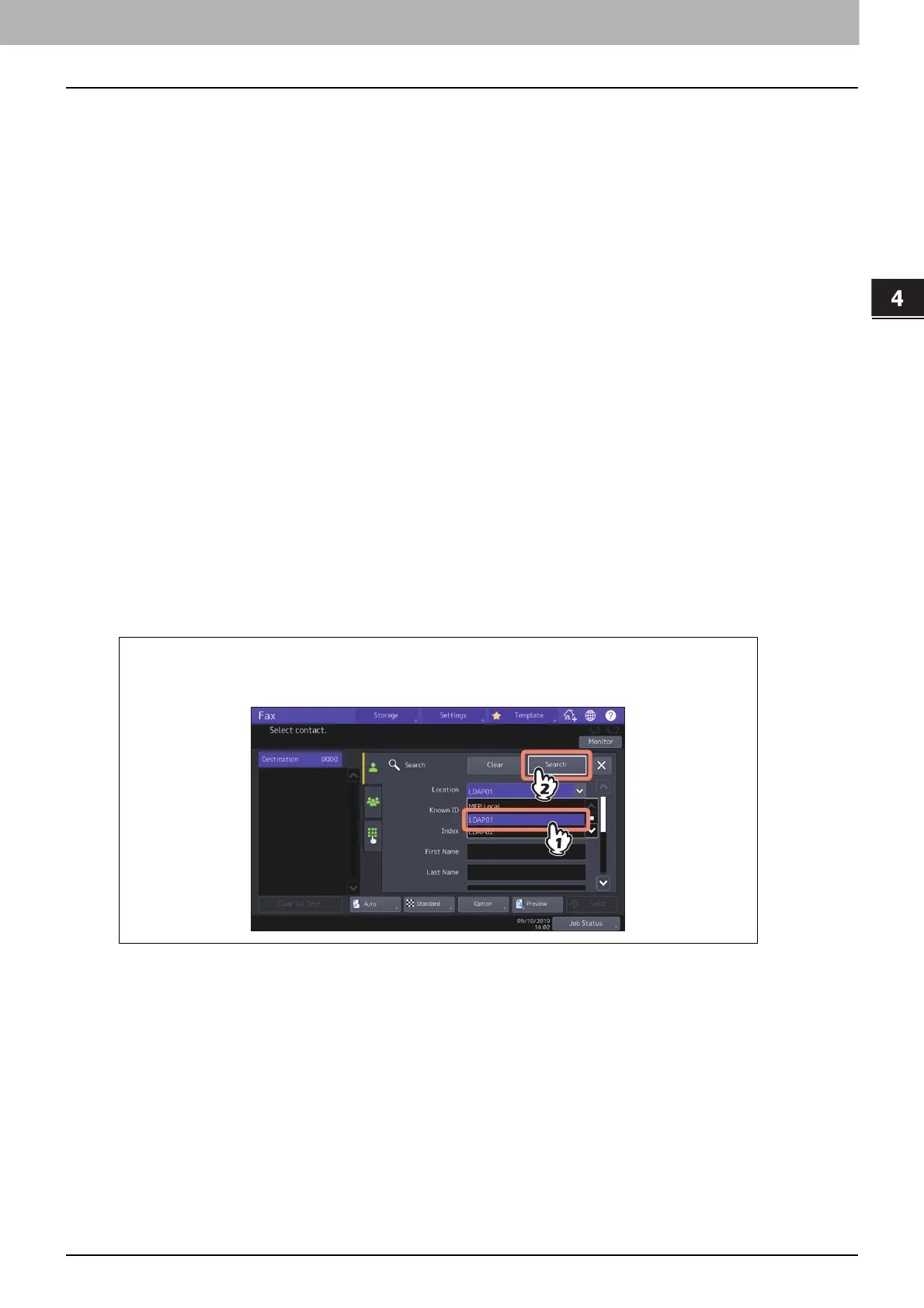4.Using the IP Fax Function
Using the IP Fax Function from the Touch Panel 41
Using the IP Fax Function
Know ID
Use this when you want to search with the Known IDs registered in the address book. You can specify the range
of the ID numbers.
Index
Use this when you want to search with the index registered in the address book.
First Name
Use this when you want to search with the first name registered in the address book.
Last Name
Use this when you want to search with the last name registered in the address book.
Corp.
Use this when you want to search with the corporate name registered in the address book.
Dept.
Use this when you want to search with the department name registered in the address book.
Keyword
Use this when you want to search with the characters written in the Keyword which are registered in the
address book.
Fax No.
Use this when you want to search with the fax/IP Fax number registered in the address book.
E-mail
Use this when you want to search with the E-mail address registered in the address book.
Send Type
Use this when you want to search either fax/IP Fax number or E-mail address.
Selecting the LDAP server
To search for the recipient’s number in the LDAP server, select the one you want to search in the
pull-down menu of Location on the Search screen.