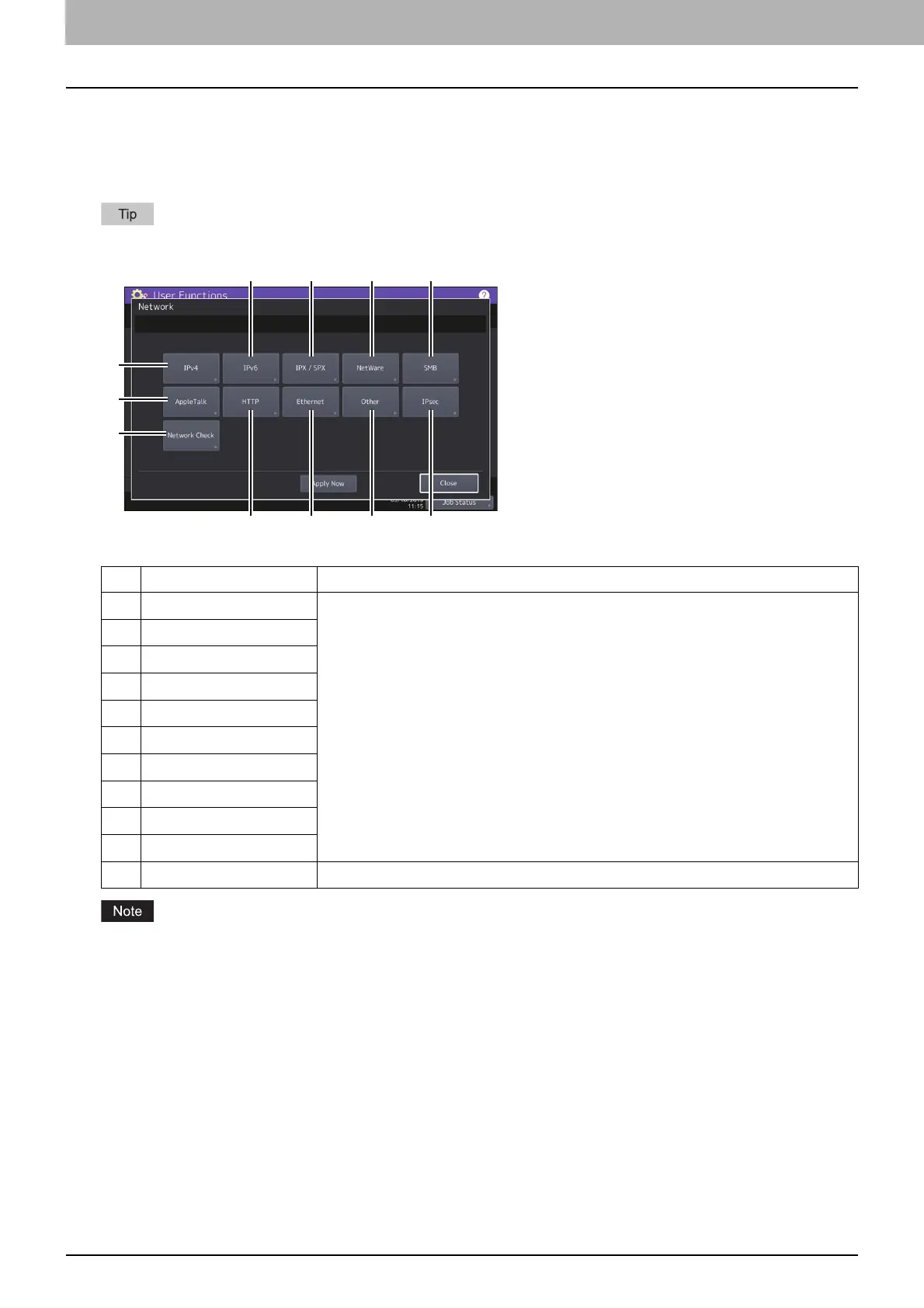4.Using the IP Fax Function
52 Using the IP Fax Function from the Touch Panel
Network (Admin)
Enter into the Admin menu in the User Functions screen and set various settings of the network on the Network
screen.
For details on functions other than for IP Faxing, refer to the MFP Management Guide.
For details how to display the [Network] screen, refer to the MFP Management Guide.
When performing network settings, you are required to press [Apply Now] after changing the settings to initialize
the Network. Pressing [Apply Now] displays the message “Network Initializing” at the lower left of the screen in a
few seconds. The time for this message to appear differs depending on the setting. This message disappears when
the setting is complete.
While “Network Initializing” is being displayed, the [Network], [Security], [Wireless Setting], [802.1X Settings],
[Factory Default], [Clock] and [Cloning] buttons cannot be pressed. The operations with these buttons after the
message disappears.
Item name Description
1
IPv4 For details on functions, refer to the MFP Management Guide.
2
IPv6
3
IPX/SPX
4
NetWare
5
SMB
6
AppleTalk
7
HTTP
8
Ethernet
9
Other
10
IPsec
11
Network Check P.53 “Checking the network”