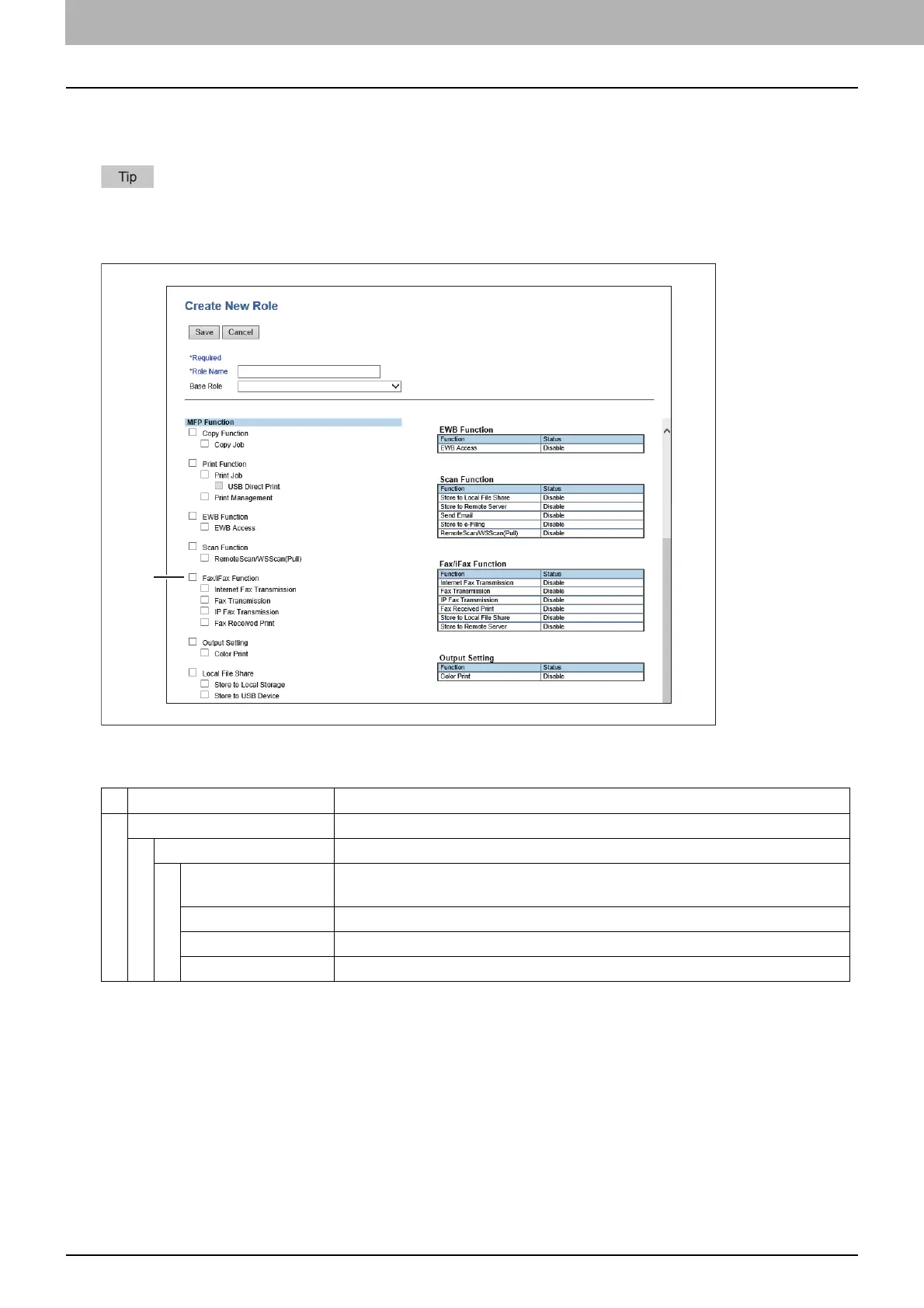4.Using the IP Fax Function
82 Using the IP Fax Function from TopAccess
[Create New Role] screen
You can register a new role.
You can confirm and edit registered roles on the [Edit Role] screen.
However, you cannot edit the defaults roles.
For details about the [Role Edit] screen, refer to the TopAccess Guide.
The following table describes the registration of roles related to the IP Fax functions.
For details other privileges of default roles, refer to the TopAccess Guide.
Item name Description
1
MFP Function You can select the privileges to be assigned to the role.
Fax/iFax Function Select this to assign all fax, ifax and IP Fax functions.
Internet Fax
Transmission
Select this to assign the Internet Fax transmission function.
Fax Transmission Select this to assign the fax transmission function.
IP Fax Transmission Select this to assign the IP Fax transmission function.
Fax Received Print Select this to assign the fax, Internet Fax and IP Fax received print function.
