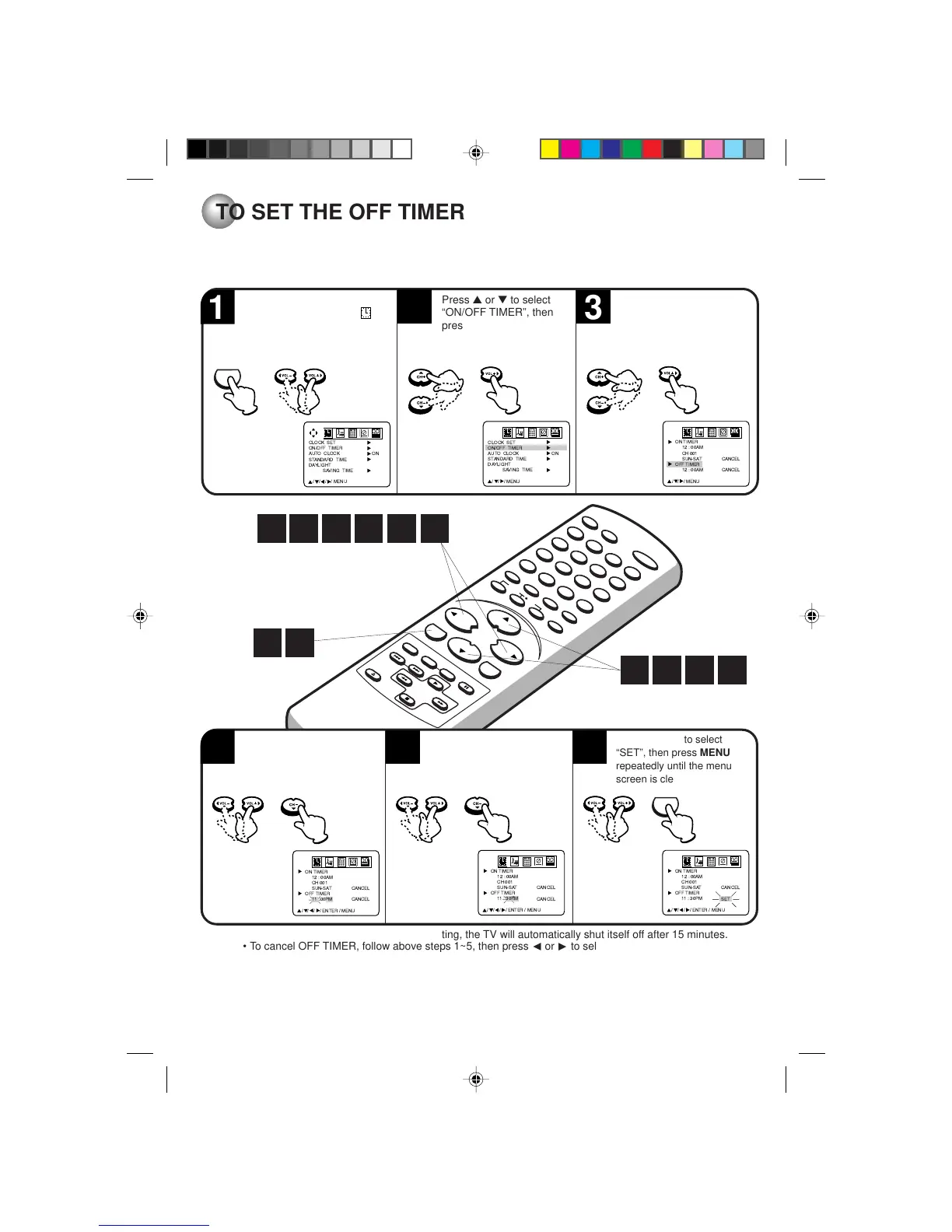30
Press B or A to set the desired
minute, then press
▼.
CALL
PROGRAM
SPEED
SLEEP
CANCEL
MUTE
POWER
CLOSED
CAPTION
INPUT
SELECT
CHANNEL
RETURN
ZERO
RETURN
TIMER
REC
0
879
654
321
MENU ENTER
DIGITAL
TRACKING
PAUSE
/STILL
TRACKING
INDEX
STOP
PLAY
FF
REW
COUNTER
RESET
TV MONITOR
SKIP
SEARCH
EJECT
VOL+
+
+
–
–
VOL–
CH–
CH+
REC
EXAMPLE: Turning off the TV at 11:30 PM.
Press MENU.
Press
B or A to select
option.
2
CLOCK SET
ON/OFF TIMER
AUTO CLOCK
STANDARD TIME
DAYLIGHT
SAVING TIME
////
MENU
ON
1
3
TO SET THE OFF TIMER
Press ▲ or ▼ to select
“ON/OFF TIMER”, then
press
A.
Press
▲ or ▼ to select
“
OFF TIMER”, then press
A.
This feature allows you to have the TV/VCR turn “OFF” automatically at a predetermined time. If you program the
OFF TIMER once, the TV/VCR will automatically turn off at the same time everyday.
ON TIMER
12 : 00AM
CH 001
SUN-SAT
OFF TIMER
11 : 00PM
////
ENTER / MENU
CANCEL
CANCEL
Press B or A to set the de-
sired hour, then press
▼.
ON TIMER
12 : 00AM
CH 001
SUN-SAT
OFF TIMER
11 : 30PM
////
ENTER / MENU
CANCEL
CANCEL
65
4
Press B or A to select
“SET”, then press MENU
repeatedly until the menu
screen is cleared.
NOTES:• If a station being viewed stops broadcasting, the TV will automatically shut itself off after 15 minutes.
• To cancel OFF TIMER, follow above steps 1~5, then press
B
or
A
to select “CANCEL”.
Press MENU
repeatedly until the menu screen is cleared.
• To confirm the ON/OFF TIMER:
Press PROGRAM twice to indicate the programs on the screen.
63
1 6
MENU
MENU
32
54
ON TIMER
12 : 00AM
CH 001
SUN-SAT
OFF TIMER
12 : 00AM
///
MENU
CANCEL
CANCEL
CLOCK SET
ON/OFF TIMER
AUTO CLOCK
STANDARD TIME
DAYLIGHT
SAVING TIME
///
MENU
ON
54
1 2
5L80101C P20-33 20/4/04, 16:2130
