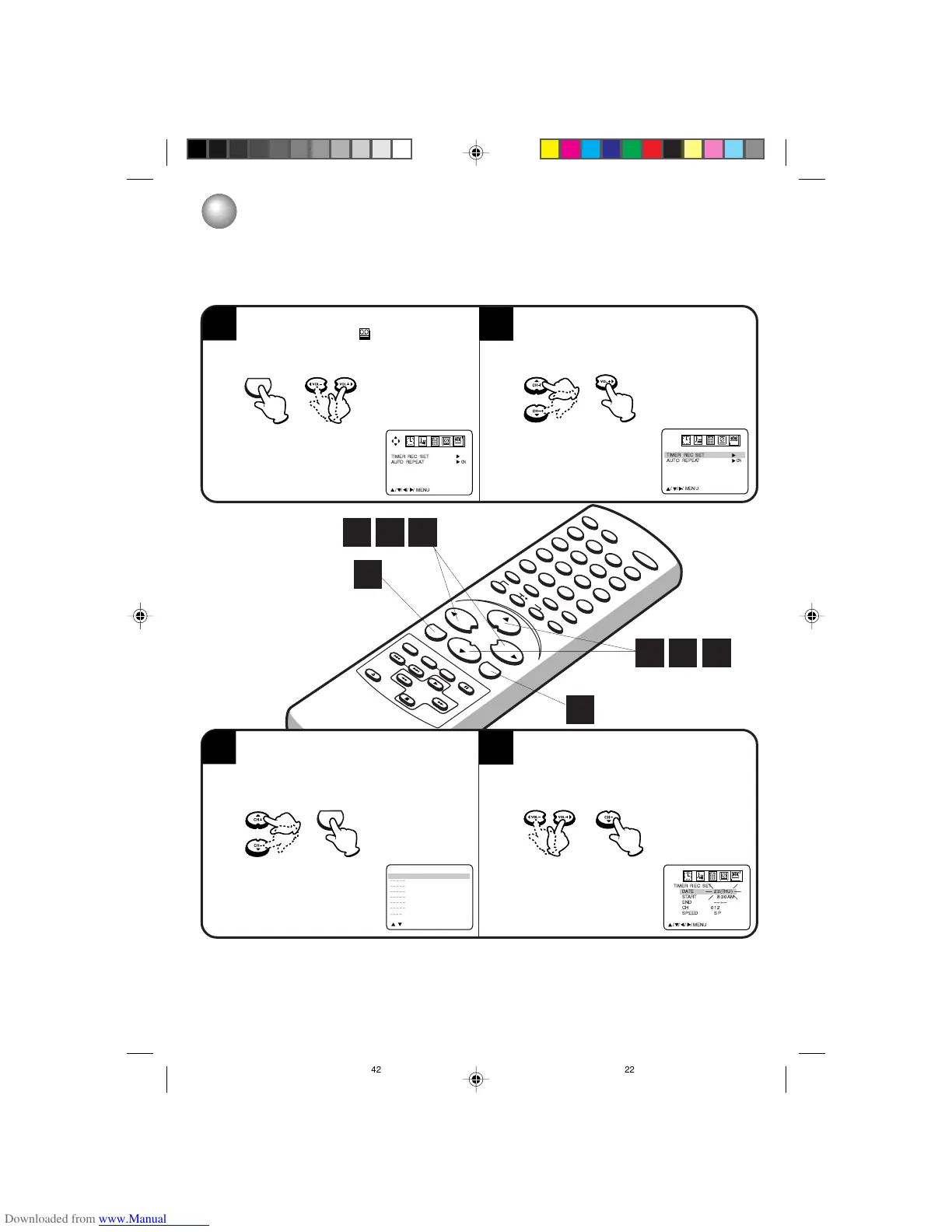42
CALL
PROGRAM
SPEED
SLEEP
CANCEL
MUTE
POWER
CLOSED
CAPTION
INPUT
SELECT
CHANNEL
RETURN
ZERO
RETURN
TIMER
REC
0
879
654
321
MENU ENTER
DIGITAL
TRACKING
PAUSE
/STILL
TRACKING
INDEX
STOP
PLAY
FF
REW
COUNTER
RESET
TV MONITOR
SKIP
SEARCH
EJECT
VOL+
+
+
–
–
VOL–
CH–
CH+
REC
Timer recording can be programmed on-screen with the remote control. The built-in timer allows automatic
unattended recording of up to 8 programs within 1 month.
EXAMPLE: Program a timer recording for 23rd day, channel 007 (CABLE), 7:00 - 9:30 PM (Tape speed : SLP).
•
Load a video cassette with the erase prevention tab intact. The TV/VCR will automatically turn on.
•
Set the TV/CABLE selection to the appropriate position (see page 22).
Press ▲ or ▼ to select “TIMER REC SET”,
then press
A
.
Press MENU.
Press
B
or
A to select option.
1
4
3
TIMER REC SET
DATE 2 3(THU)
START 8:3 0AM
END ÐÐ:ÐÐ
CH 012
SPEED
////
MENU
SP
– – – – –
– – – – –
– – – – –
– – – – –
– – – – –
– – – – –
– – – – –
– : – – – : – – – – – –
– – – – –
– : – – – : – – – – – –
– : – – – : – – – – – –
– : – – – : – – – – – –
– : – – – : – – – – – –
– : – – – : – – – – – –
– : – – – : – – – – – –
– : – – – : – – – – – –
//
ENTER/MENU
NOTES: •If programming is performed without a tape in the TV/VCR, or with a tape without an erase prevention
tab, the timer recording is not possible. If a tape without an erase prevention tab is in the TV/VCR the
tape will be ejected.
•To record from the external equipment press
B
or
A
repeatedly until “L” (LINE : from AUDIO/VIDEO IN
jacks on the front) appears when setting the channel in step 5.
Press the ▲ or ▼ to select the program
position, then press ENTER.
Press
B
or
A
to select the date, then press ▼.
