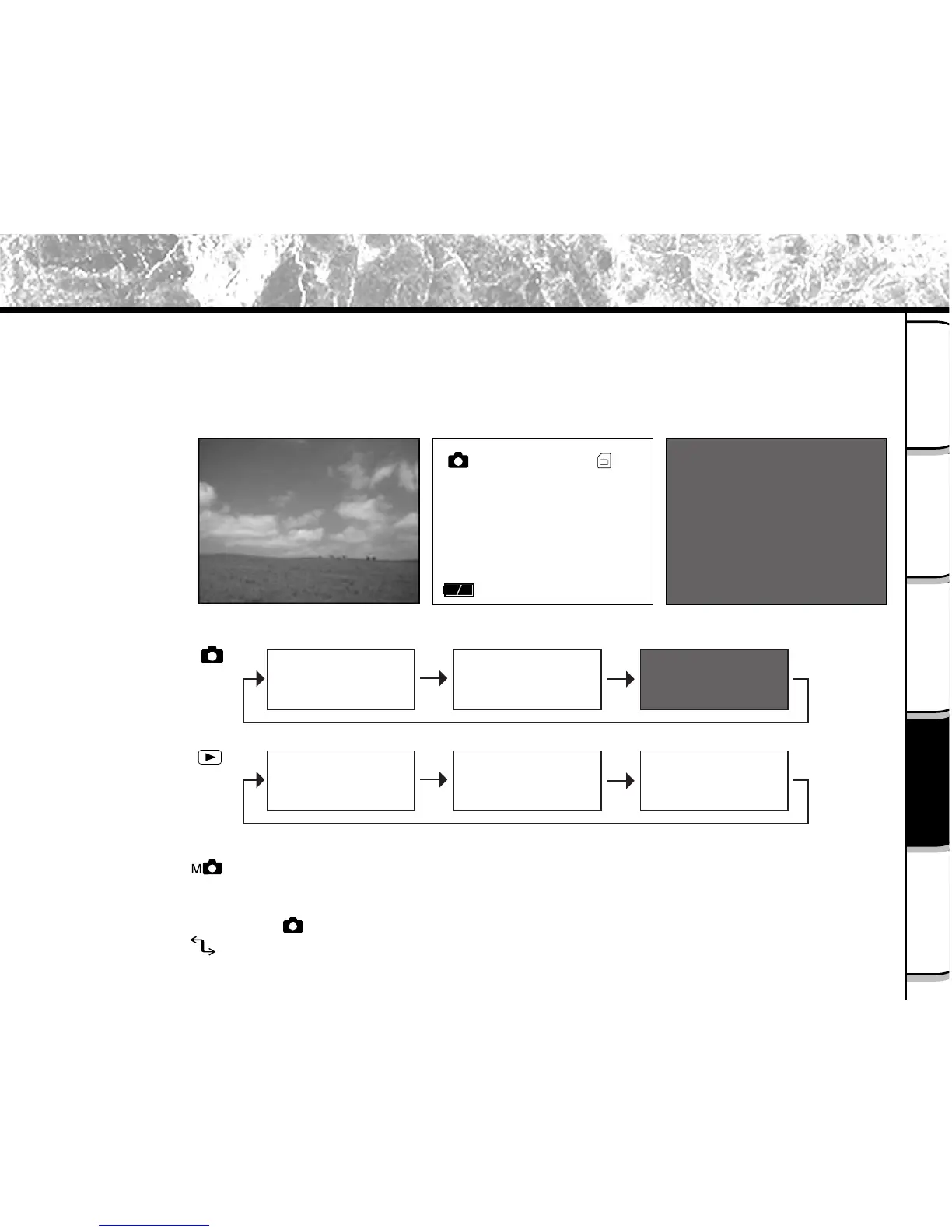- 99 -
Basic
Photography
Playing Back/
Erasing Images
Other
Applications
Additional
Information
Getting Ready
DISP Button and LCD Monitor Display
By pressing the DISP button, the LCD monitor and the on-screen display can be turned on and off. (
☞
LCD monitor display
➲
Page 36)
Each press of the DISP button switches the display in the following order (* indicates default):
99.05.10
AM 10:10
001
OFF
(monitor is blank)
Live image
(image before photography)
On-screen display/image details
(letters and icons are displayed)
[ ]
[ ]
*
*
Live image
+
On-screen display
Live image only
Playback image
+
Image details
Playback image
+
On-screen display
Playback image only
• With [ ], the manual setting screen is displayed (default). When this screen is displayed,
pressing the DISP button does not change the indication on the LCD monitor. Press the ENTER
button to set the manual setting screen to a non-display state. In this state, the display will change in
the same way as [ ].
• With [ ], the LCD monitor is blank.
