M
Michael ScottAug 12, 2025
Why does my Toshiba PDR-M5 turn off by itself?
- LLeonard HortonAug 12, 2025
If your Toshiba Digital Camera turns OFF during operation, the battery may be exhausted. Charge the battery or load a fully charged battery.

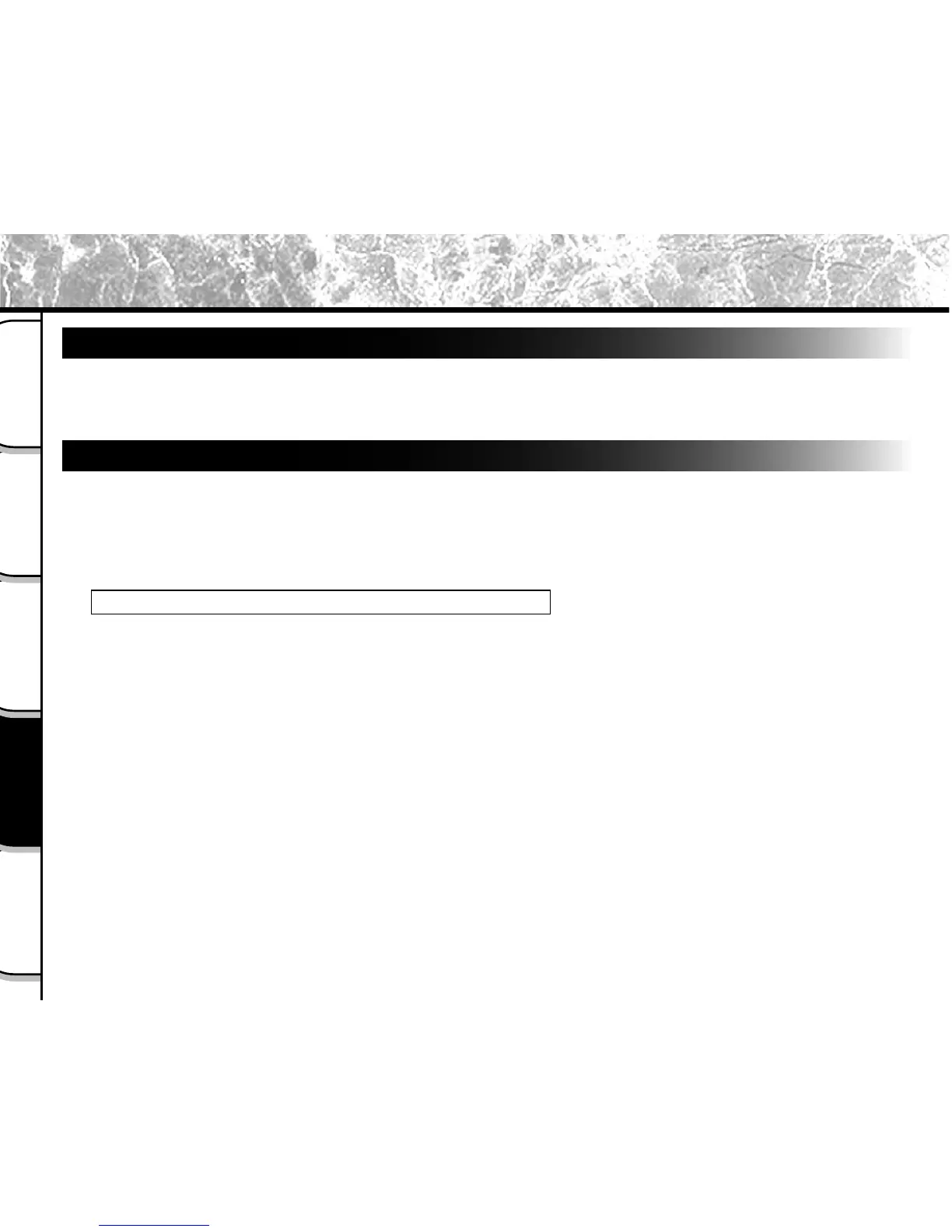 Loading...
Loading...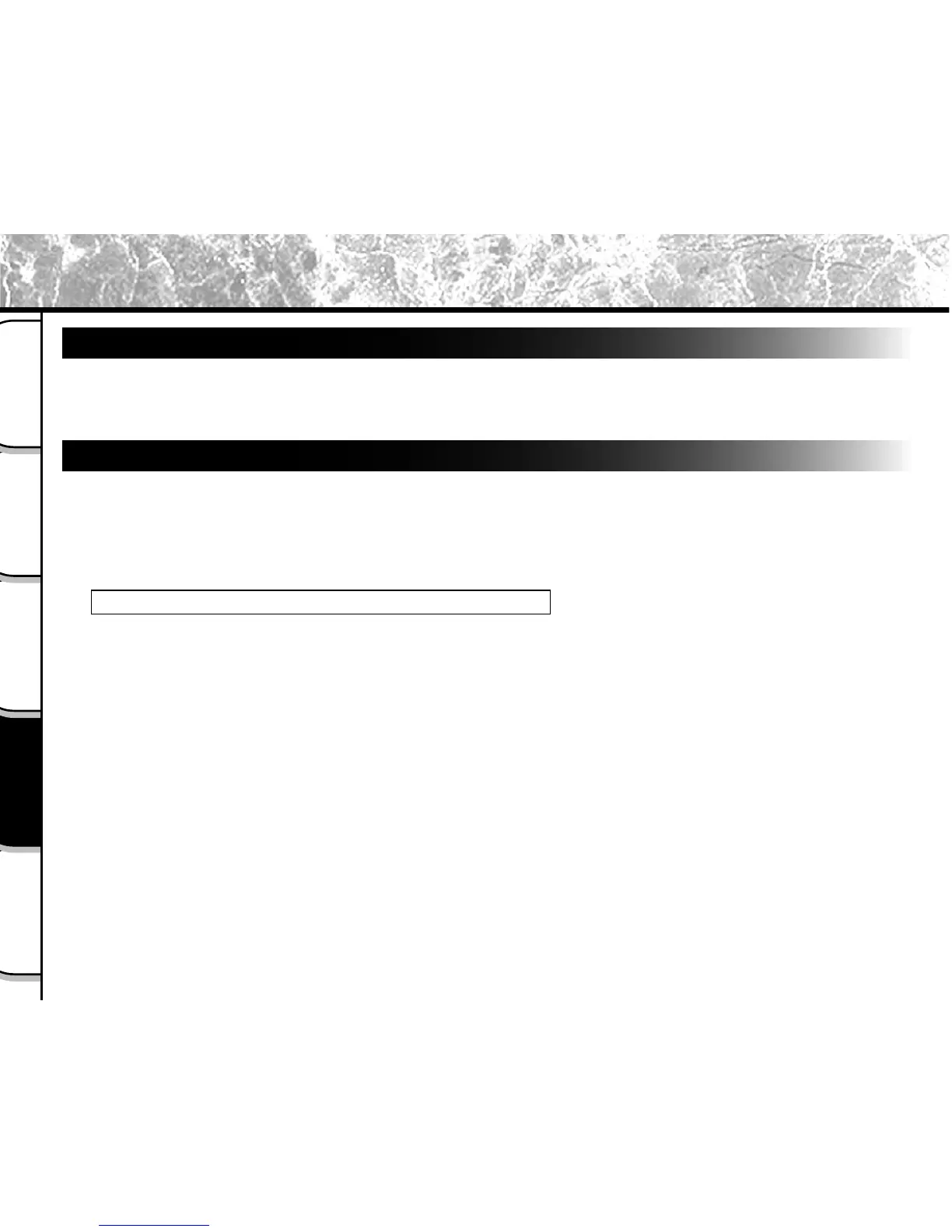
Why does my Toshiba PDR-M5 turn off by itself?
If your Toshiba Digital Camera turns OFF during operation, the battery may be exhausted. Charge the battery or load a fully charged battery.
Why does the battery drain so fast on my Toshiba PDR-M5 Digital Camera?
If your Toshiba Digital Camera's battery runs out quickly, especially in cold conditions, try warming the battery in your pocket before use. Clean the battery terminals with a dry cloth. If the battery has reached its effective life, replace it with a fully charged one.
What to do if my Toshiba Digital Camera won't take a picture?
If your Toshiba Digital Camera isn't taking photos when you press the shutter, make sure a SmartMedia™ is properly loaded and isn't full or write-protected. Try loading a new SmartMedia™, erasing images, or removing write-protection. Also, format the SmartMedia™ if it is not already formatted. If the Auto Power OFF function is activated, press the shutter button halfway or change the mode dial setting.
| Image Sensor | CCD |
|---|---|
| Optical Sensor Size | 1/2.7 inch |
| Digital Zoom | 2x |
| Aperture | f/2.8 - f/4.8 |
| Shutter Speed | 1/2 - 1/1000 sec |
| Display | LCD |
| LCD Screen | Yes |
| Camera Type | Digital Camera |
| Effective Pixels | 3.34 MP |
| Optical Sensor Resolution | 3.34 MP |
| Image Resolution | 2048 x 1536 |
| Lens | 3x optical zoom |
| ISO Sensitivity | 100 |
| LCD Screen Size | 1.8 inches |
| Storage | SmartMedia |
| Battery | 4 x AA |
| Dimensions | 46 mm |
Defines danger, warning, and caution indicators used to highlight hazards.
Step-by-step instructions for correctly inserting the camera battery.
Important information on handling, care, and potential issues with SmartMedia cards.