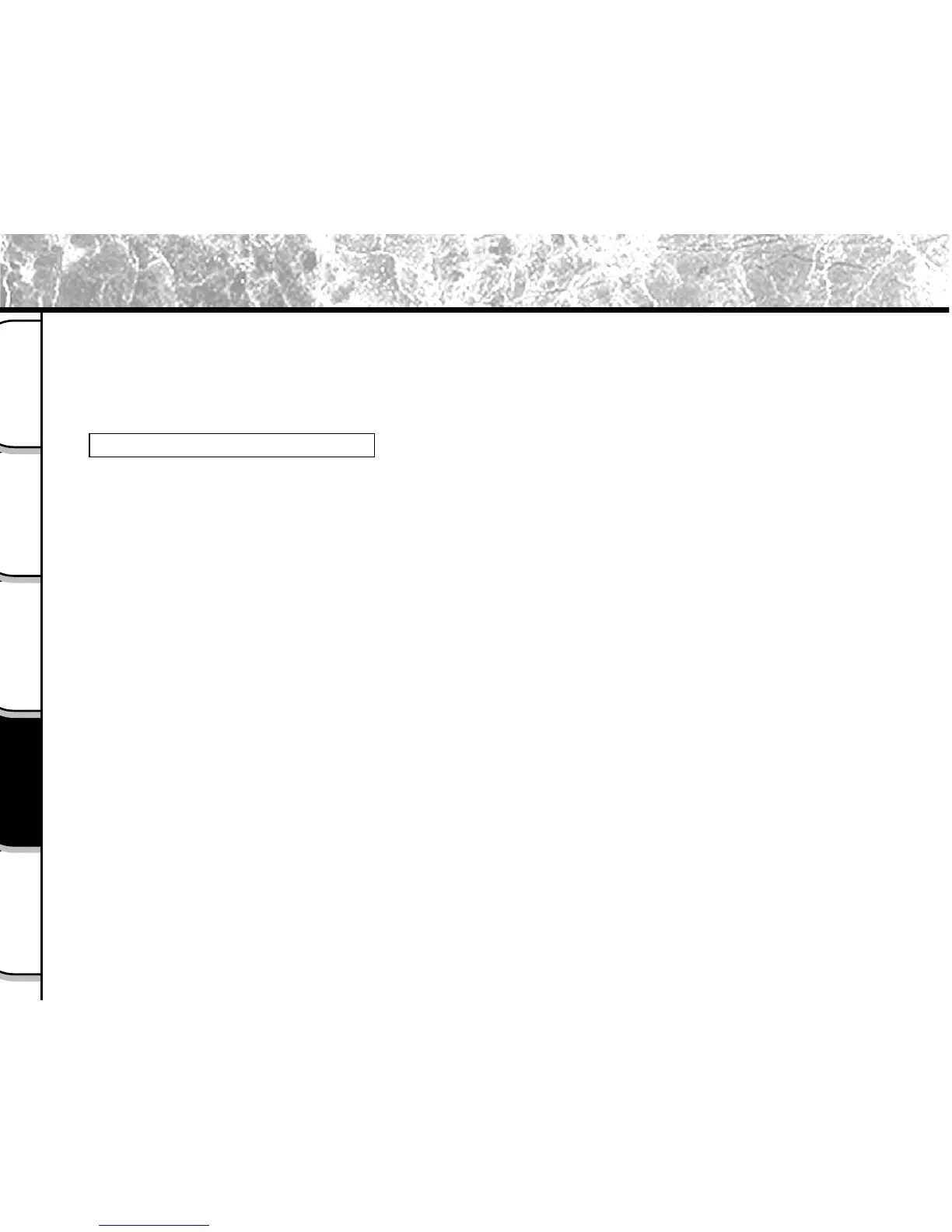- 102 -
Basic
Photography
Playing Back/
Erasing Images
Other
Applications
Additional
Information
Getting Ready
Transferring Images to a PC
You can transfer images photographed on your camera to a PC using the packaged CD-ROM and cable set.
Images recorded on SmartMedia™ can also be transferred to a PC using the PC card adapter (sold separately) or
floppy disk adapter (sold separately, PDR-FLP2). (
➲
Page 103)
To transfer images to a PC, software must be installed and special cables connected.
For details, refer to the User’s Guides for your PC and the Software Manual.
Using SmartMedia™ on a PC
• When you use SmartMedia™, do not change or erase folders or file names (image data) on the
SmartMedia™. Doing so might prevent the SmartMedia™ from being used on the camera.
• Format the SmartMedia™ only on your camera.
• To edit image data, copy the image data to hard disk on the PC, and edit the copied image data.
