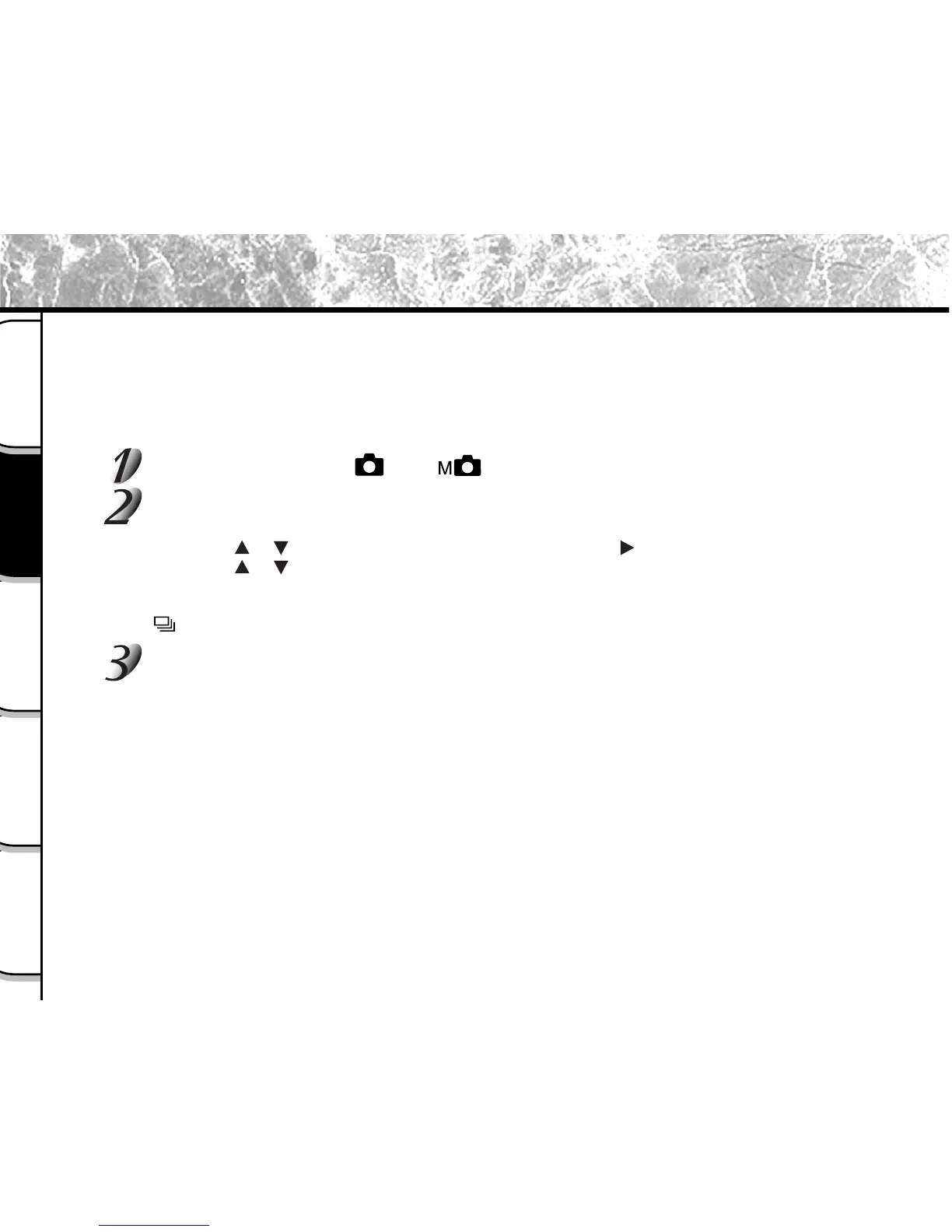- 54 -
Basic
Photography
Playing Back/
Erasing Images
Other
Applications
Additional
Information
Getting Ready
Taking Photographs Continuously (Burst Photography)
In this mode, photographs are taken continuously at a maximum speed of 0.25 second intervals (four images per
second).
In the burst photography mode, four photographs can be taken continuously at FULL (
➲
Page 45) size (1600 x
1200 pixel) and 16 photographs can be taken continuously at HALF (
➲
Page 45) size (800 x 600 pixels).
Images are not recorded directly to SmartMedia™ but are stored temporarily within the buffer memory. After
photography is finished, check the images and record the selected ones to SmartMedia™.
Set the mode dial to [ ] or [ ].
Set the photography mode to [BURST].
q Press the MENU button.
w Use the or buttons to select [REC.MODE] and press the button.
e Use the or buttons to select [BURST] and press the ENTER button.
r Press the MENU button.
☞
For details on the photography mode
➲
Page 66
is displayed in the LCD monitor or the status display.
Compose the picture, press the shutter button down half way, and press it down
fully.
➲
Page 39
The shutter opens and closes 4 or 16 times.
If you release the shutter button midway, photography is canceled.
After photography is finished, the LCD monitor automatically turns ON.
