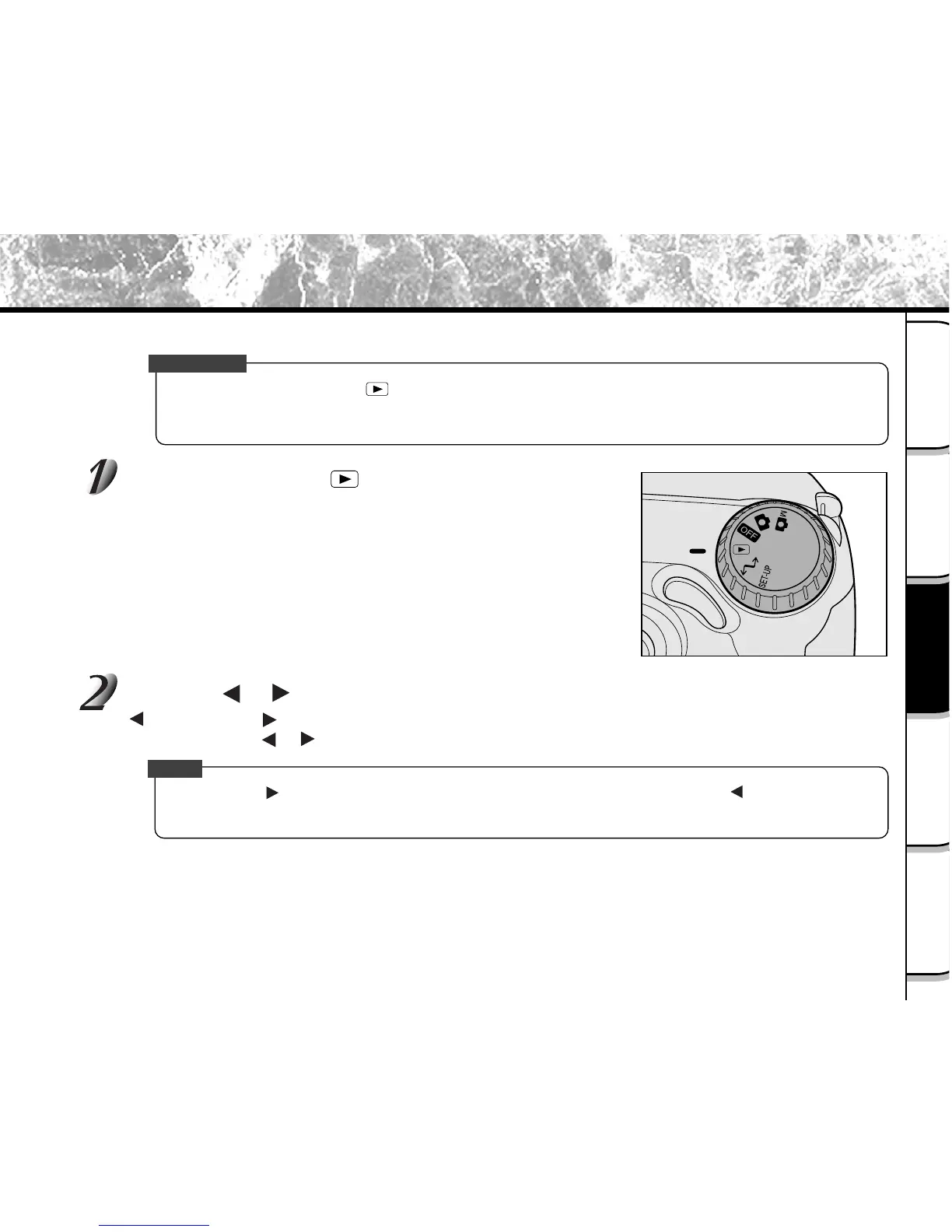- 69 -
Basic
Photography
Playing Back/
Erasing Images
Other
Applications
Additional
Information
Getting Ready
Playing Back Photographed Images (Single-Frame Playback)
Play back photographed still images one image at a time.
IMPORTANT
• If you set the mode dial to [ ] when the photography mode is set to [1SHOT], [BURST], [MULTI] and
[BULB] (
➲
Page 66), still images can be played back. To play back still images when the photography
mode is set to [MOVIE], you must select the folder to play back (
➲
Page 78).
Set the mode dial to [ ].
The last image frame appears on the LCD monitor.
☞
To adjust the brightness of the LCD monitor
➲
Page 98
Changing the LCD monitor display
➲
Page 99
Press the or buttons to move forward and reverse.
Frame reverse/ Frame forward
Holding down the or buttons moves forward or reverse continuously one frame at a time.
Memo
• Pressing the button at the last image displays the first image, and pressing the button at the first
image displays the last image.
