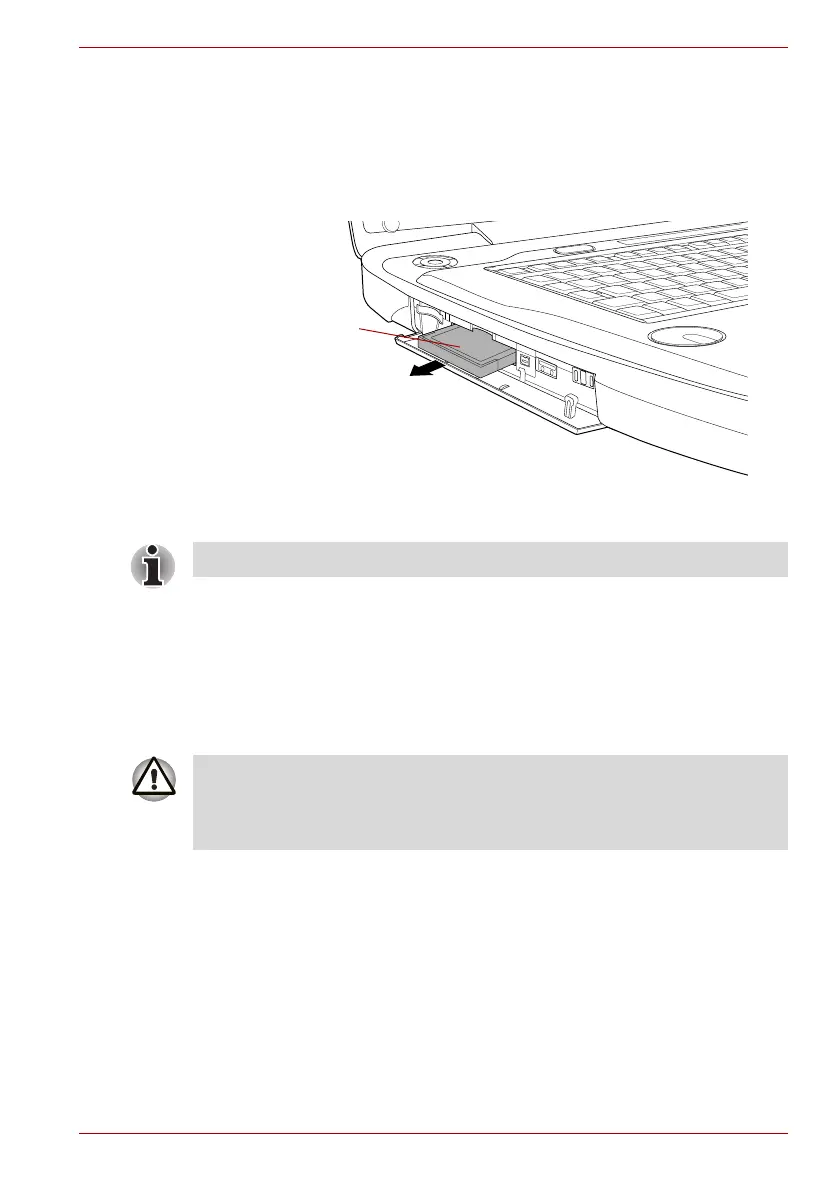User’s Manual 9-3
Optional Devices
Removing an ExpressCard
To remove an ExpressCard, follow the steps as detailed below.
1. Open the Safely Remove Hardware icon on the Windows Taskbar.
2. Point to ExpressCard and click the left Touch Pad control button.
3. Grasp the ExpressCard and remove it.
Figure 9-2 Removing the ExpressCard
Bridge media slot
The computer is equipped with a Bridge media slot that can accommodate
some kinds of memory media with various memory capacities so that you
can easily transfer data from devices, such as digital cameras and
Personal Digital Assistants.
ExpressCard
Press gently until the cover clicks into place.
Keep foreign objects out of the Bridge media slot. Never allow metal
objects, such as screws, staples and paper clips, to enter the computer or
Keyboard. Foreign metal objects can create a short circuit, which can
cause computer damage and fire, possibly resulting in serious injury.